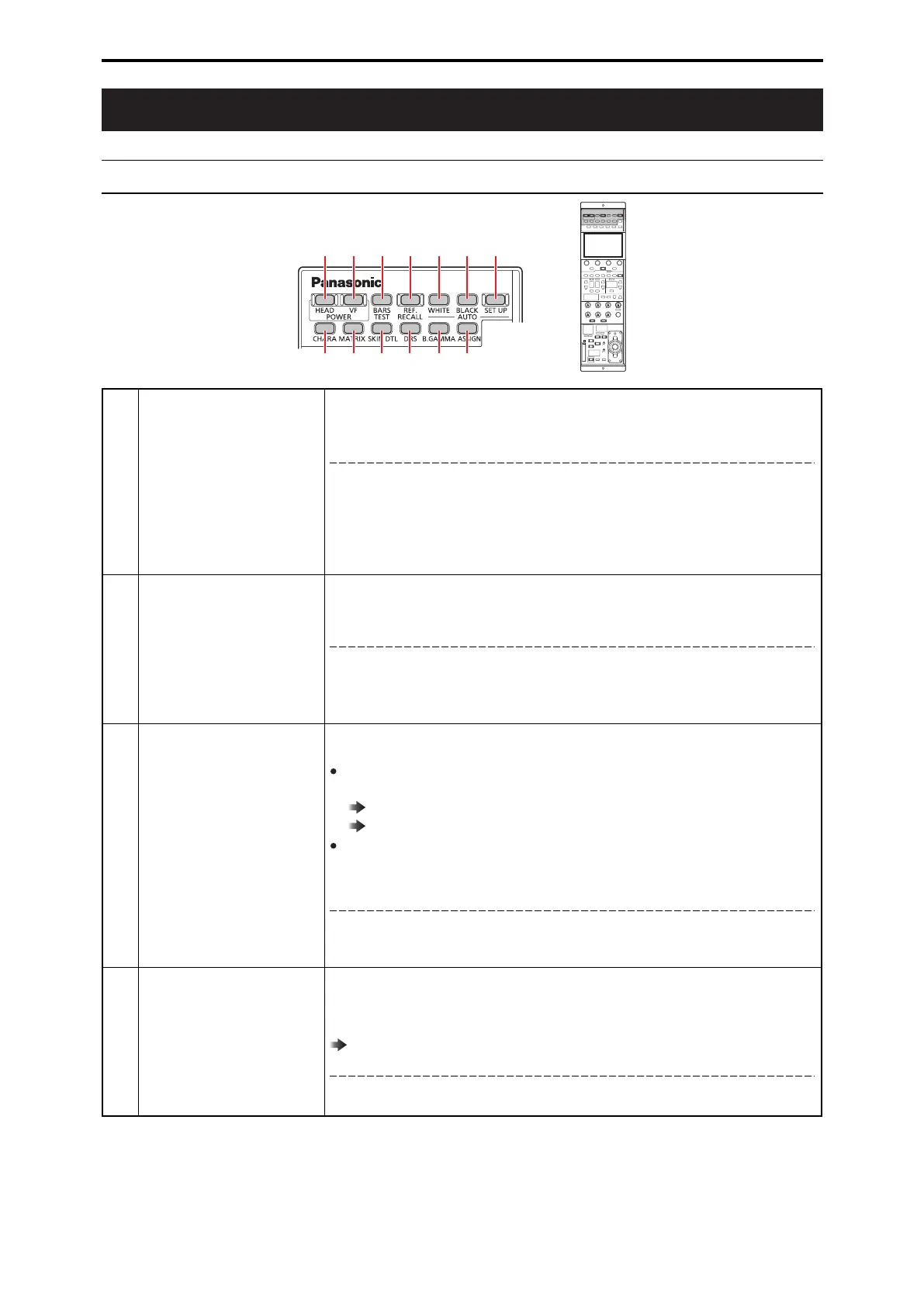Parts and their functions
Front panel 1
1 [POWER HEAD] button Use this button to control camera power remotely. However, it will not function unless the CCU
and the camera are turned on.
Each press of the button turns the power of the camera on or off.
Status displays
On (green): The camera is turned on.
On (red): The camera is turned off.
Flashing (red): The camera has been turned off from the unit.
Off: When the camera is not connected
n When the camera is powered from an external DC power supply, the button lights green
and the camera power supply cannot be remotely controlled from this unit.
2 [POWER VF] button Use this button to control the viewfinder power remotely.
When the camera is turned on by the unit, the viewfinder is also turned on.
Each press of the button turns the power On (power on) and Off (power off).
Status displays
On (green): Both the camera and viewfinder are On.
Off: The viewfinder has been turned off from the unit
n On/off operation for the viewfinder cannot be performed if the power on the viewfinder is
turned off.
3 [BARS/TEST] button Use this button to output the CCU color bar signal from the camera video output on the CCU
rear panel.
To select a CCU color bar type, select [SYSTEM CCU] > [BARS HD] or [BARS SD] in the
ROP menu.
“BARS HD” (see page 106)
“BARS SD” (see page 106)
When the video signal is a camera signal or a color bar signal, press and hold the
[BARS/TEST] button to select the TEST signal. To switch from TEST signal output, press
the [BARS/TEST] button to select camera video output.
Status displays
On (yellow): CCU color bar On
On (green): TEST signal On
Off: Camera video
4 [REF. RECALL] button Press and hold this button to recall the reference setting information (reference file) of the
camera.
Assign the user file and factory file under [SYSTEM CAM] > [REF. RECALL] of the ROP
menu.
“REF.RECALL” (see page 104)
Status displays
On: Recalling
Off: Recall complete
- 19 -
Parts and their functions
