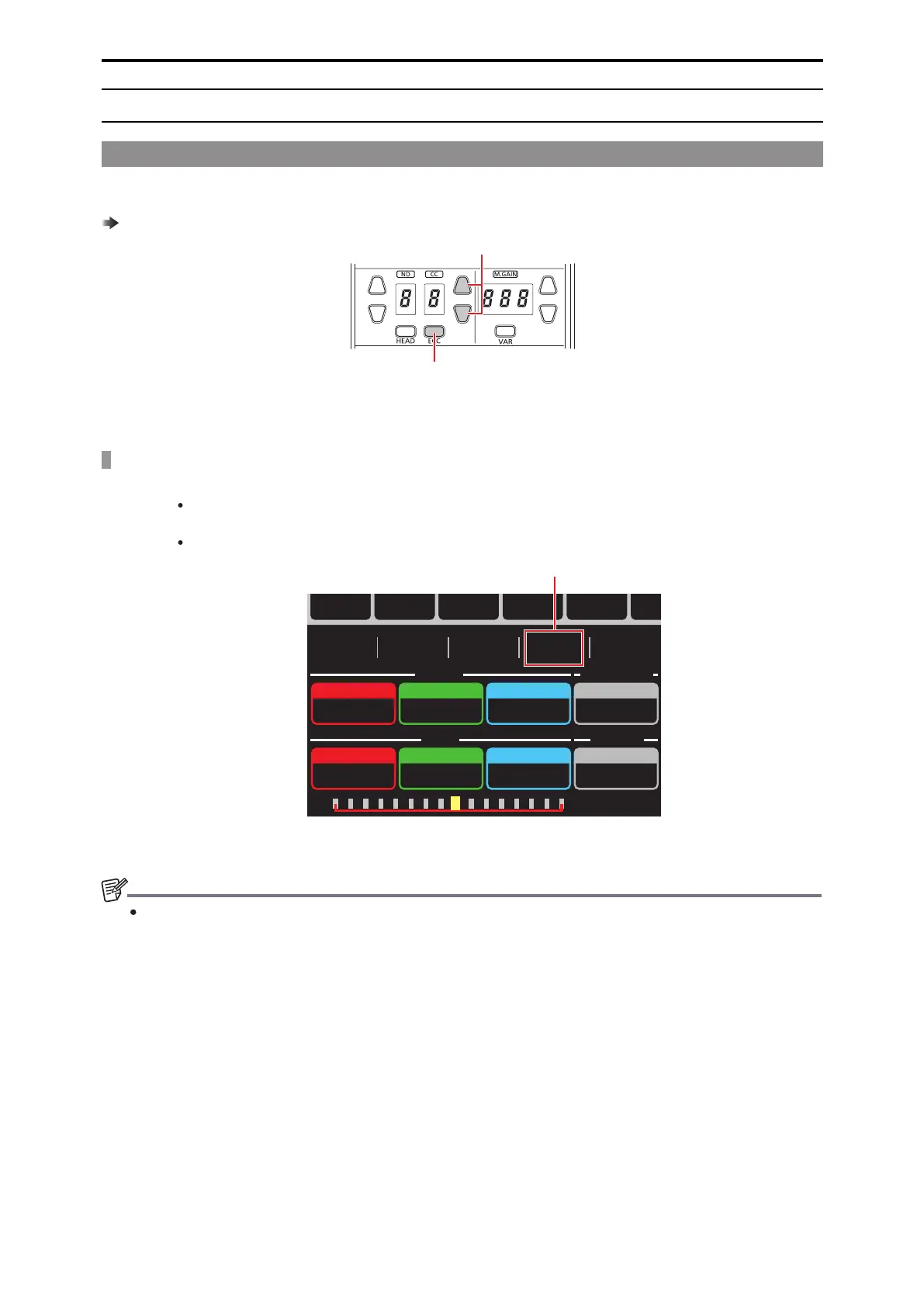Color temperature (ECC)
Setting the color temperature (ECC)
When the [ECC] button (A) is lit, you can select and change the preset color temperature. You can verify the adjustment value on the
status screen.
“ECC” (see page 51)
A. [ECC] button
B. [CC] setting buttons
Operating procedure
1. Press the [ECC] button (A) to light the button.
The color temperature (ECC) adjustment mode is enabled when the [ECC] button is lit. When the [ECC] button is lit, the
ECC function is enabled. (The function is disabled when the button is unlit.)
When you set [SCENE] to be displayed on the status screen, you can verify the [ECC] setting (C).
ンヨ
ンヨ
ャ
ャ
ヤパ
ヨモリワヶラュチチュヵロ
ヴヤユワユ
ヰョョ
ワュ
チチチチチチチビ
ヤヤ
チチチチチチチモ
ユヤヤ
ピビパパレ
ヴラヵ
ヒバヒパパ
ヌヒパパパノピヒ
フベパパ
ヌプ
ヌビブパノヒペ
ョブチハチプ
ヱユュヵユヮヱ
ヮモヵンリヹヨモリワ
ラュチハチュレワユユヨモヮヮモ
ヒバビ
C
2. Press the [CC] setting buttons (B)
This allows you to change the color temperature setting value.
When you set [SCENE] to be displayed on the status screen, you can verify the adjustment value in the [TEMP] field.
- 41 -
Adjustment and settings
