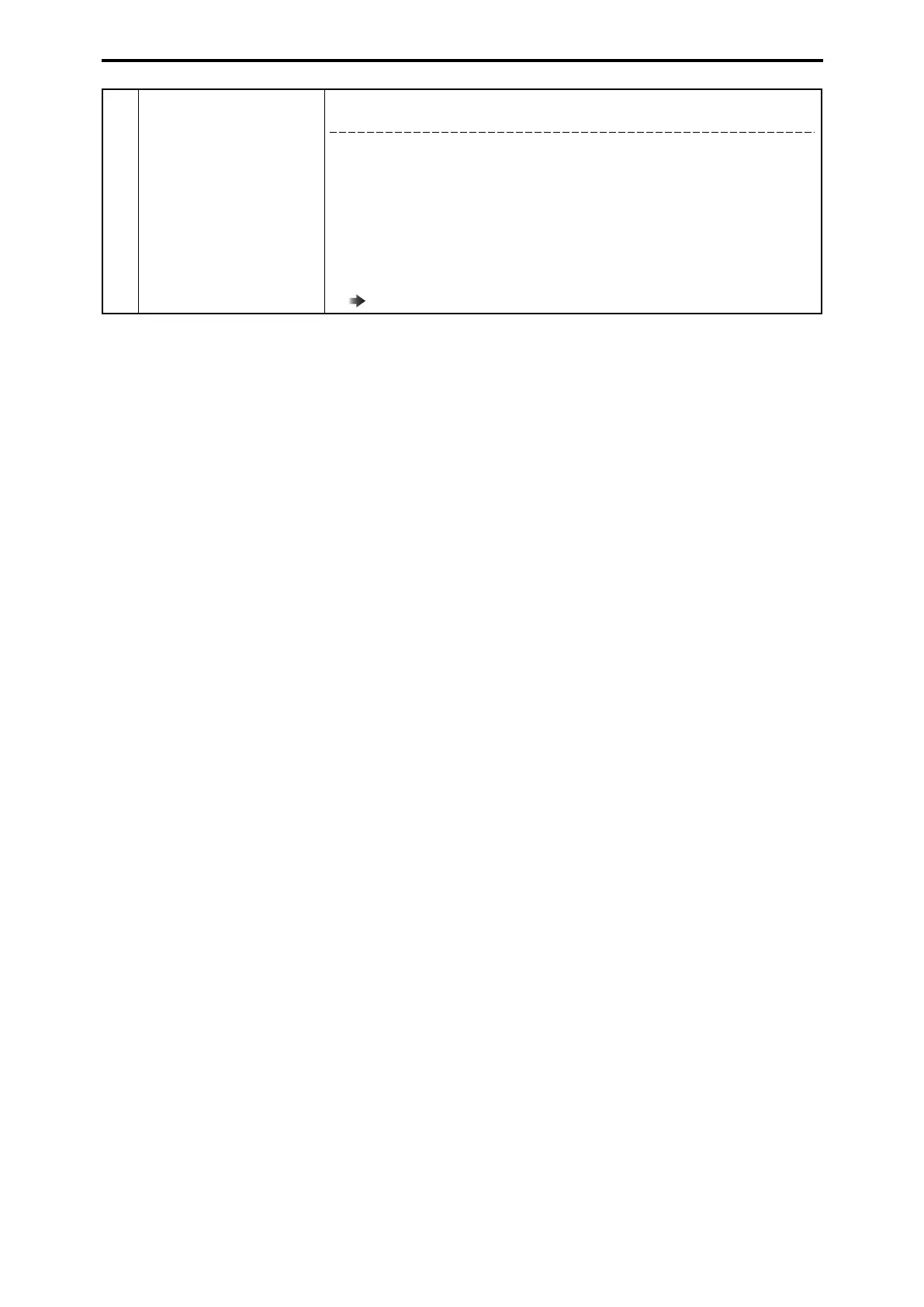13 [ASSIGN] button Use this button to enable or disable the menu function assigned to the button.
Status displays
When “FLARE”, “GAMMA”, “KNEE”, “W.CLIP”, “HD.D”, “UHD.D”, or “SD.D” are assigned to
the buttons
On: OFF
Off: ON
When functions other than the above are assigned
On: ON
Off: OFF
n Set the function assigned to the [ASSIGN] button in [ROP SETTING] > [ASSIGN
BUTTON] in the ROP menu.
“ASSIGN BUTTON” (see page 111)
- 21 -
Parts and their functions
