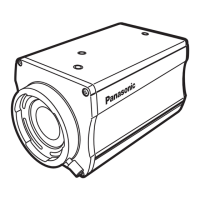4
Contents
Installation Instructions
Operating Instructions
Read this rst!
(For AW-HN40HWPC, AW-HN40HKPC,
AW-HN38HWPC, AW-HN38HKPC)
27
Read this rst!
(For AW-HN40HWE, AW-HN40HKE,
AW-HN38HWE, AW-HN38HKE)
29
Before use
32
Overview
3 2
Required personal computer environment
3 2
Disclaimer of warranty
3 3
Network security
3 3
Characteristics
34
Controller supported
36
Accessories
36
Optional accessories
36
Operating precautions
37
Read this rst!
5
Installation precautions
6
How to install and connect the unit
8
When using the WV-Q105A (optional accessory)
1 2
Removing the camera
14
Stand-alone installation
(when the mount bracket is going to be used)
15
Stand-alone installation
(when the mount bracket is not going to be
used)
17
When installing the unit on a desktop
1 7
When mounting the unit on a tripod
1 7
Connections
18
Connecting an NDI|HX compatible switcher
1 8
Connecting a controller (AW-RP50/AW-RP120)
(IP connection example)
1 9
System example 1 (connection with commercially
available controller, RS-232C daisy-chain
connection)
2 0
System example 2 (connection with commercially
available controller, RS-422 connection)
2 1
System example 3 (serial control)
2 2
System example 4 (IP control)
2 3
System example 5 (infrared output connection)
2 4
System example 6 (IP image transmission, PoE+)
2 4
System example 7 (USB connection, Web camera)
2 5
Appearance
26
Concerning the wireless remote control
(optional accessory)
39
Parts and their functions
40
Camera unit
4 0
Wireless remote controller (optional accessory)
4 3
Setting the remote control IDs
45
Network settings [When using Windows]
46
Use the Easy IP Setup Software to establish the
unit’s settings
46
Installing the plug-in viewer software
4 7
User authentication
4 8
Troubleshooting
49
Specications
51
Index
55

