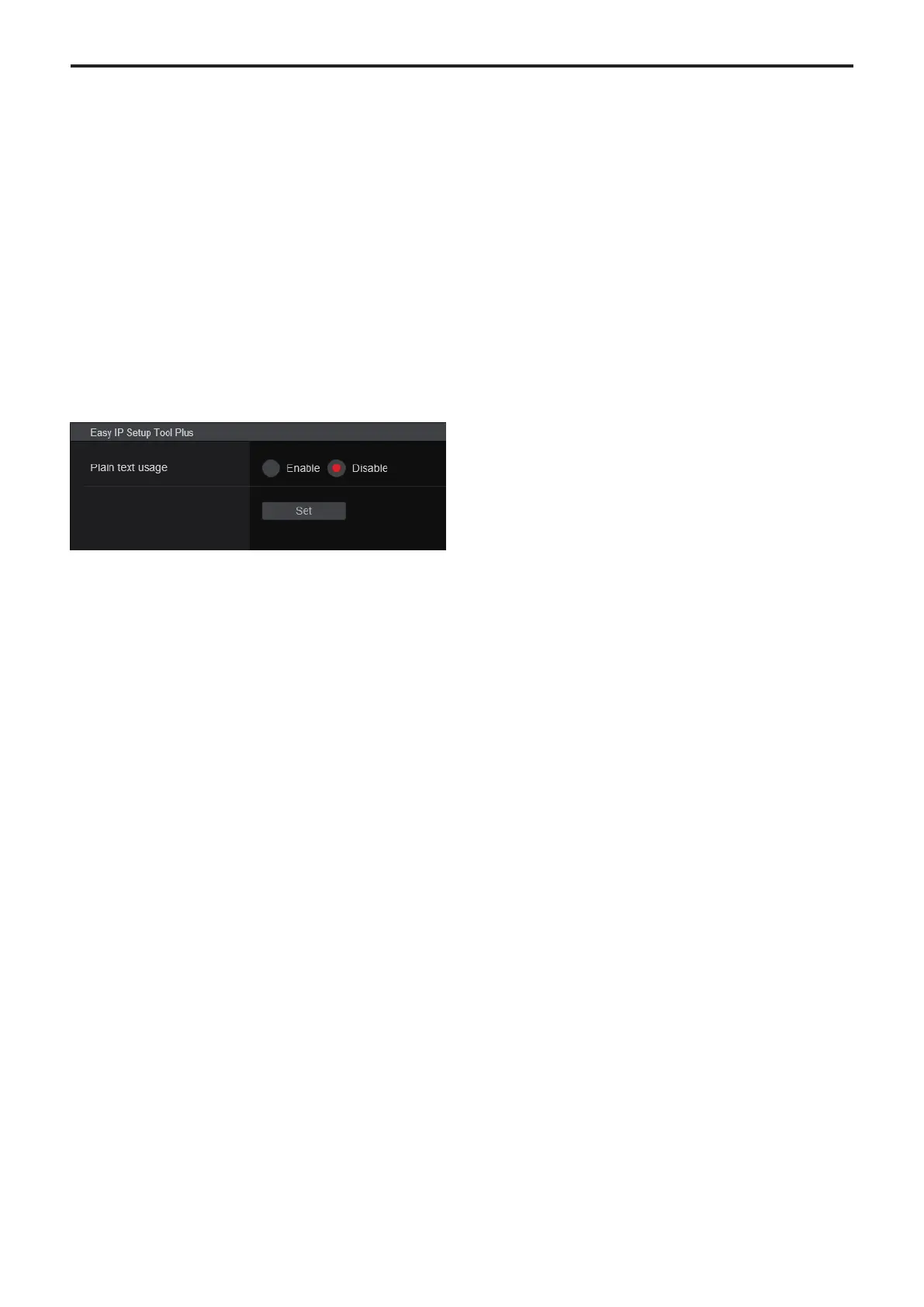PEAP
Makes settings for when the PEAP authentication method is used.
User name
Sets a user name permitted by PEAP authentication.
<NOTE>
• Consult the network administrator regarding valid user names.
Password
Sets the password attached to the User name in PEAP authentication.
<NOTE>
• Consult the network administrator regarding valid passwords.
CA Certificate install
Installs the CA certificate used in IEEE 802.1X authentication.
<NOTE>
• The CA certificate installed must be one issued by the correct
certificate authority.
z Easy IP Setup Tool Plus
Makes settings related to Easy IP Setup Tool Plus.
Plain text usage [Enable, Disable]
Sets whether to encrypt the communications with Easy IP Setup Tool
Plus.
Factory settings: Disable
140 141
Web screen configurations (continued)
