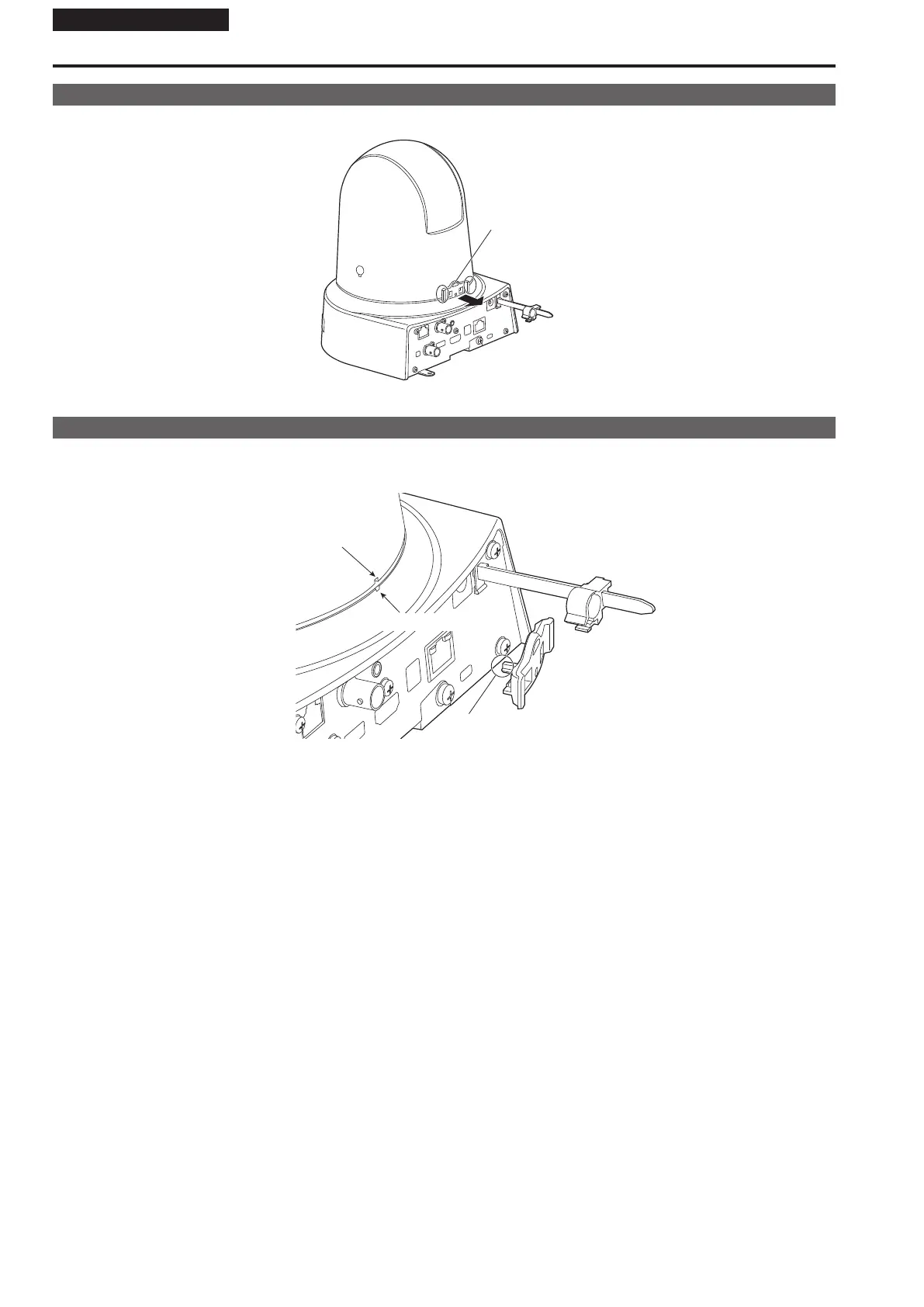Installation Instructions
10
Before installation (continued)
How to remove the pan stopper
1. Hold both sides and pull outwards.
Pan stopper
How to fit the pan stopper
1. Match the notches in the panning section and the base section, then insert the point of the pan stopper until it clicks into
place.
Notch in the panning section
Notch in the base section
Point of the pan stopper
<NOTE>
• Make sure you remove the lens cap and pan stopper when turning on the power.
If there is an error, turn the power on again after removing the lens cap and pan stopper.
