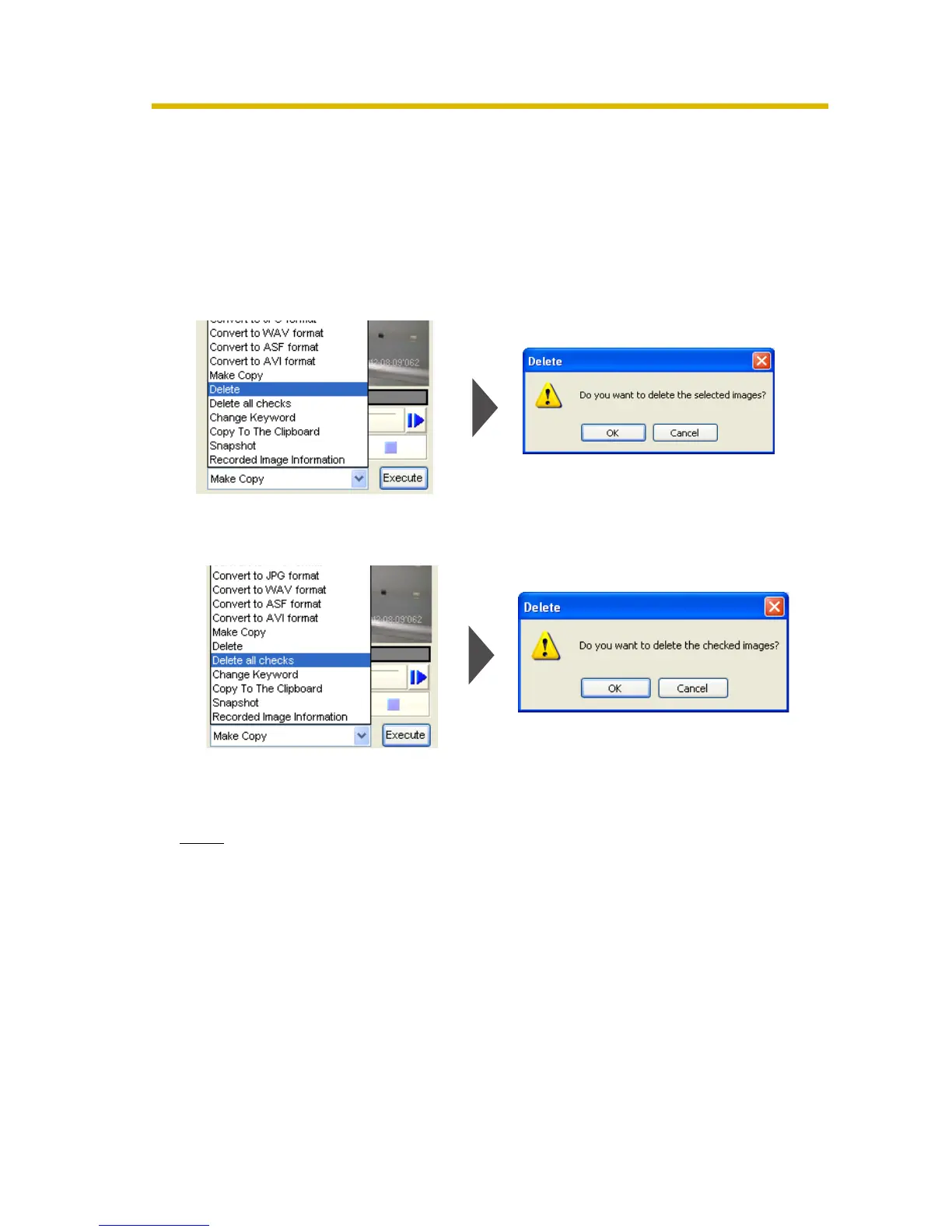Operating Instructions
100
2.7.3 Deleting the Recorded Images
You can delete recorded images on [Playback Screen].
1. Select the image that you want to delete in [Playback list].
• See page 89 for how to display recorded images in [Playback list].
2. Deleting the displayed image
Select [Delete] from the editing menu and click [Execute].
Delete all recorded images that are checked in the playback list
Select [Delete all checks] from the editing menu and click [Execute].
3. Click [OK] on the confirmation window.
• The selected images are deleted.
Note
Although it appears that the deletion operation finishes quickly, the actual
deletion of the files takes some time.
