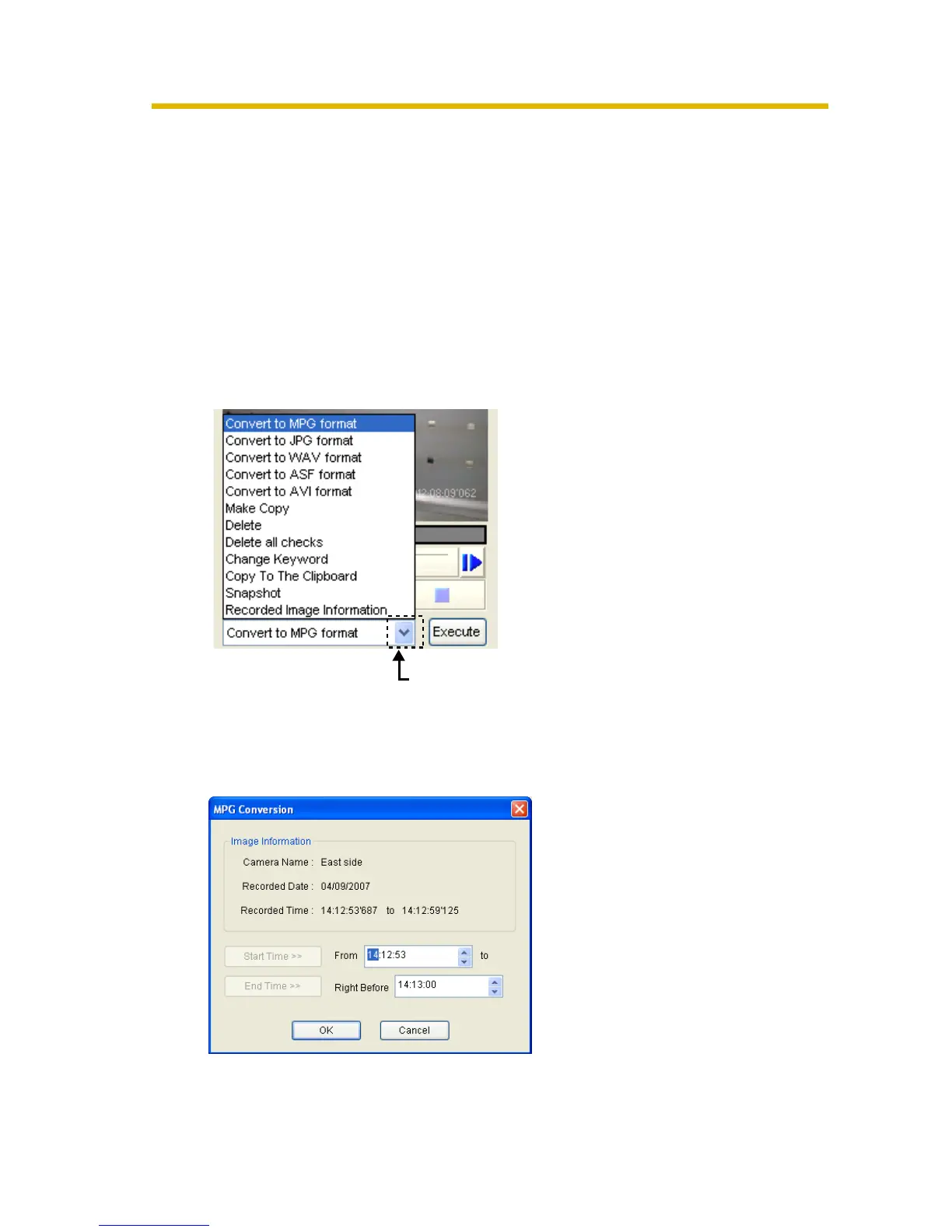Operating Instructions
90
2.7.1 Converting the Recorded Images
You can convert the format of a recorded image to MPG/JPG/WAV/ASF/AVI
formats.
Converting the Recorded Images to MPG/WAV/ASF/AVI formats
[Converting one recorded image]
1. Select the image that you want to convert in [Playback list].
• See page 89 for how to display recorded images in [Playback list].
2. Select the file format from the editing menu and click [Execute].
The editing menu is displayed by clicking here.
3. To specify a time frame, set start time and end time, and click [OK].
• If you do not set a time frame, all selected images will be converted.
Example: Converting images to MPG format.
