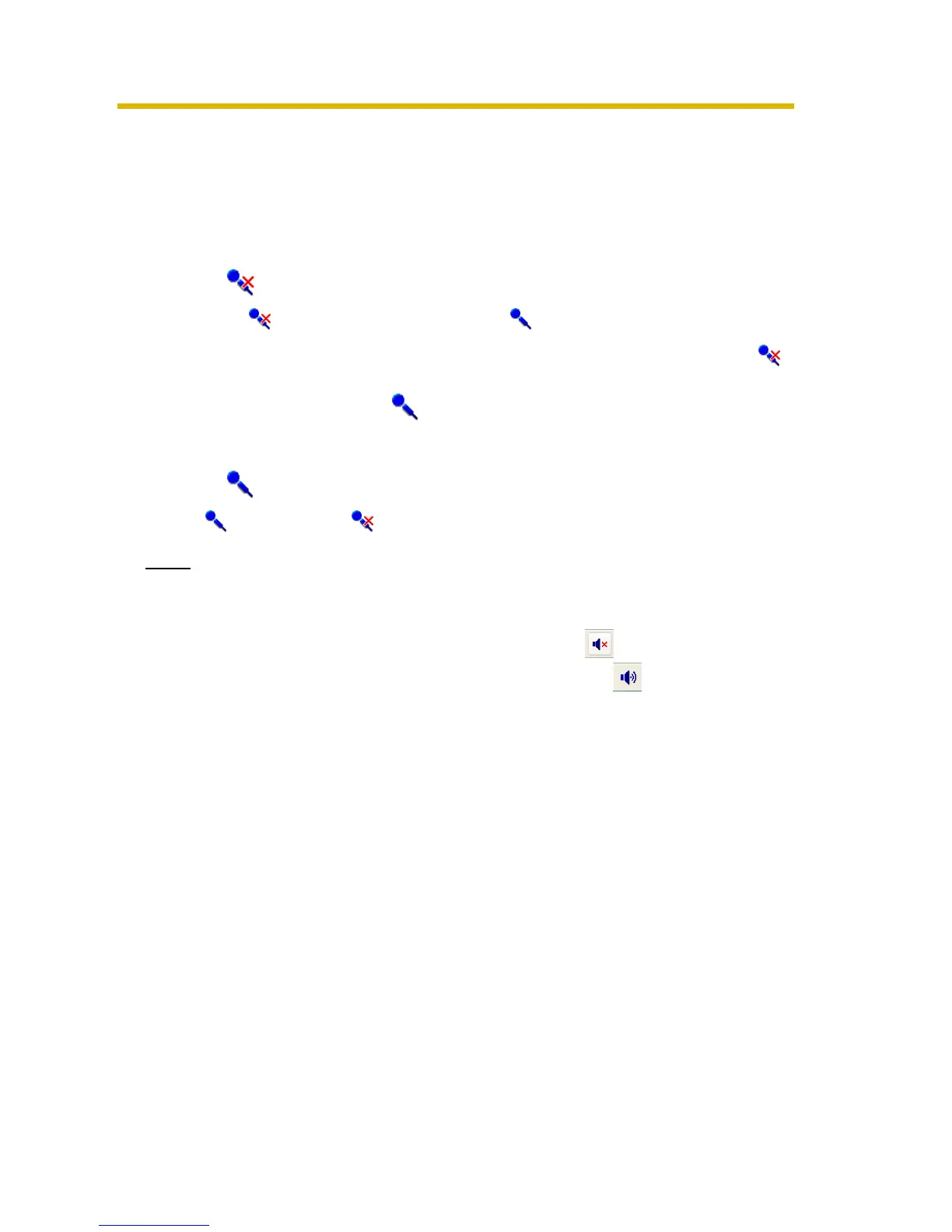Operating Instructions
117
2.9 Other Features
2.9.1 Audio Transmission
Using this software, you can transmit audio to a camera that supports
transmission.
1. Click on the toolbar.
•Click , and the icon will change to .
• If the selected camera does not support transmission, icon returns to .
2. Audio is transmitted while displayed.
• You can transmit audio to focus cameras and selected cameras.
3. Click and finish the transmission.
• will change to .
Note
• Transmitting audio requires a microphone connected to your PC.
You must provide your own microphone.
• During transmission, the volume icon changes to .
When transmission is terminated, the icon returns to .
• If you are accessing the camera via a proxy server, you cannot use the
transmit function.
