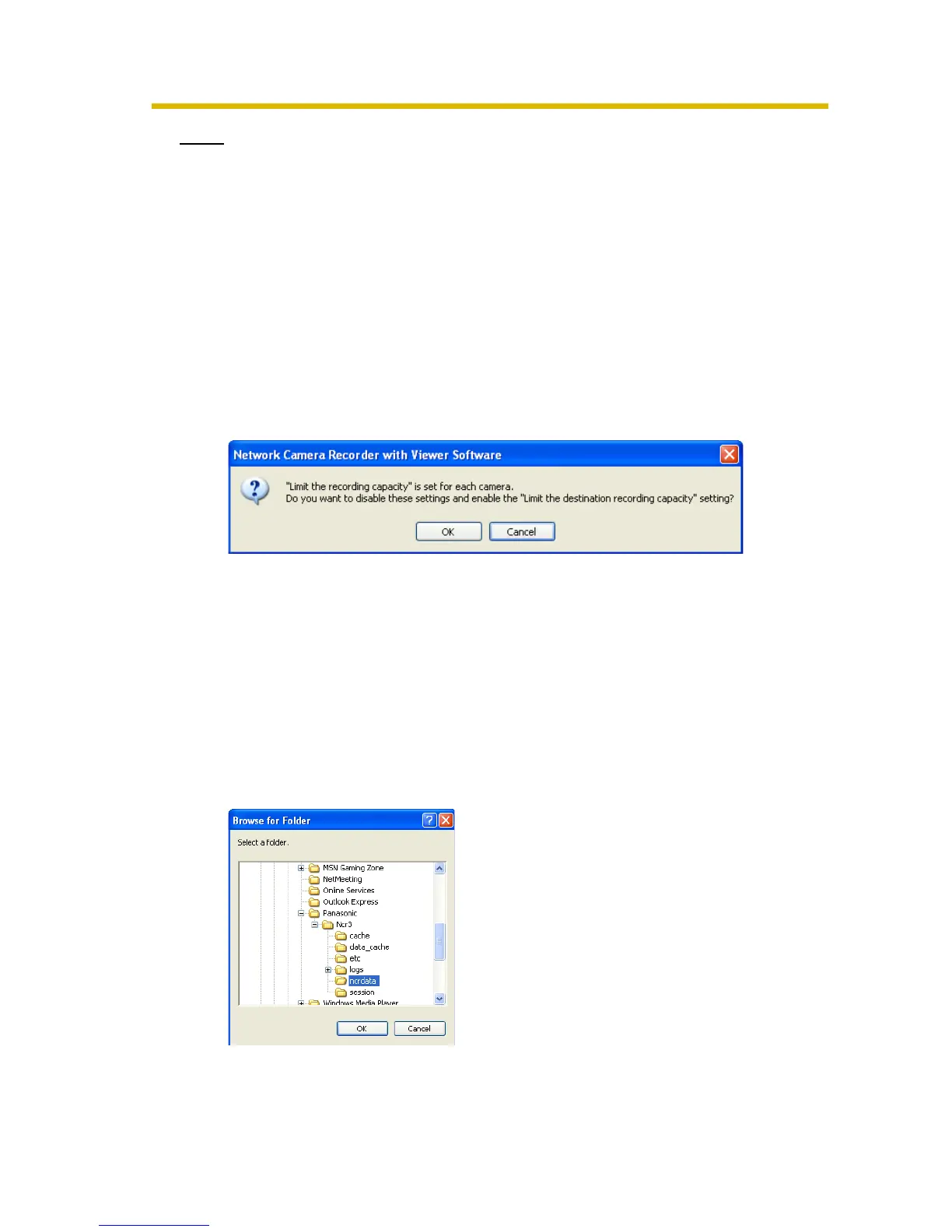Operating Instructions
14
Note
• If you select [Delete old files and keep recording] and change the destination
recording capacity limit to a value smaller than the current capacity, the old
images will be deleted.
(Example: if you change the destination recording capacity limit to 2 GB
when you recorded images up to 3 GB, 1 GB old images are deleted.)
• You can also limit the recording capacity of individual cameras (see page 26).
[Limit the destination recording capacity] (preferences setting) and [Limit the
recording capacity] (individual camera setting) cannot be used
simultaneously.
When [Limit the recording capacity] is set, the following window is displayed.
The recording capacity limitation of individual cameras is disabled by clicking
[OK].
• Audio interruption may be reduced by lowering the maximum bandwidth of
the camera, reducing the image resolution, or lowering the image quality.
Change the destination folder
1. Click [Browse...] in [Destination Folder] in the [Basic Settings] page (see page
13).
2. Select the destination folder, and click [OK].
• Create the folder in advance.
