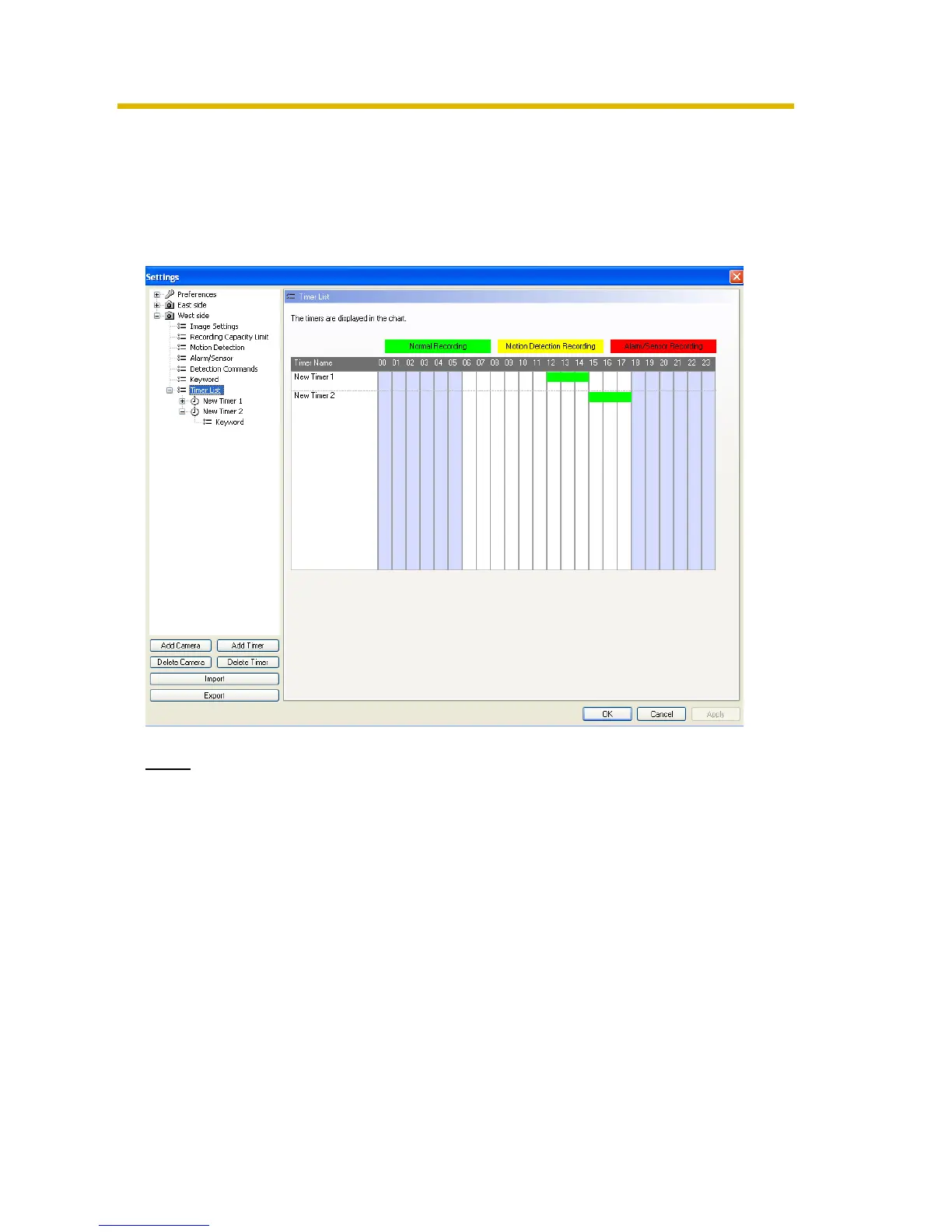Operating Instructions
63
Displaying Timer List
The timer schedules of the individual cameras is displayed in a chart.
1. Select the camera whose timers you want to display and click [Timer List].
Timer List Page
Note
Colors displayed in charts can be changed in [Recorded Images] page in
[Preferences]. See
page 77 for instructions on setting the color.When you
change the color, the display on the timer list page, recorded images page and
multi-display page is changed for all registered cameras.
