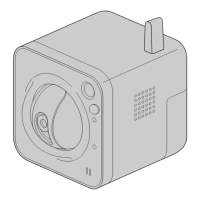Symptom Cause/solution Reference pages
Cannot access the camera
from a cellular phone.
• Is the URL correct? Or is “/mobile” missing at the end
of the URL?
Check if the URL is entered correctly. When
accessing the camera from a cellular phone, it is
necessary to enter “/mobile” at the end of the URL
that is used for the camera access from a PC.
19
• Is the SSL encryption method different from that of
the camera?
Select “HTTP” (Do not select “HTTPS”) for
“HTTPS” - “Connection” on the “Network” page - the
[Network] tab, and access the camera again.
104
• Did you access “http://” while using the HTTPS
function?
To use the HTTPS function, access “https://”. It is
also necessary to enter the port number.
119
Cannot access the camera
from a mobile terminal.
• Is the URL correct? Or is “/cam” missing at the end
of the URL?
Check if the URL is entered correctly. When
accessing the camera from a mobile terminal, it is
necessary to enter “/cam” at the end of the URL that
is used for the camera access from a PC.
22
• Is the SSL encryption method different from that of
the camera?
Select “HTTP” (Do not select “HTTPS”) for
“HTTPS” - “Connection” on the “Network” page - the
[Network] tab, and access the camera again.
104
• Did you access “http://” while using the HTTPS
function?
To use the HTTPS function, access “https://”. It is
also necessary to enter the port number.
119
A cookie error was displayed
when performing user
registration for
“Viewnetcam.com”.
• Is the web browser configured to allow cookies?
Configure the web browser to allow cookies. In
Internet Explorer, from [Tools] select [Internet
Options] and configure the cookies setting in the
[Privacy] tab.
-
User registration for the
“Viewnetcam.com” service
fails.
• Is the registered E-mail address correct?
When an E-mail with the “Viewnetcam.com” website
link is not received, the registered E-mail address
may be incorrect. Visit the “Viewnetcam.com”
website (P/E/U model:
http://www.viewnetcam.com/, BR model:
http://www.panasonic.com.br/netcam) to register
the correct E-mail address.
-
No image is displayed.
• Is the viewer software installed on the PC?
Install the viewer software on a PC.
3
Operating Instructions 173
22 Troubleshooting

