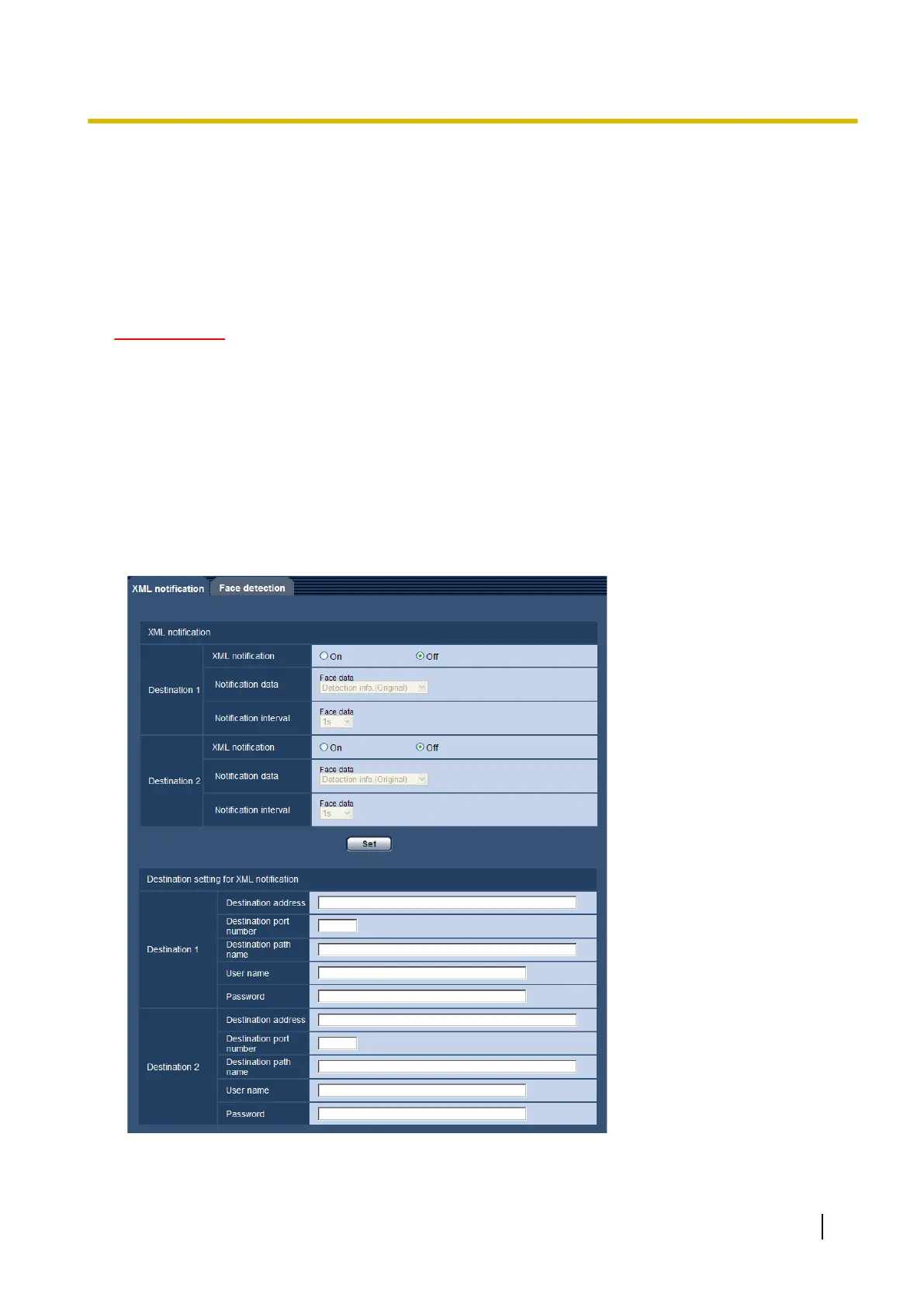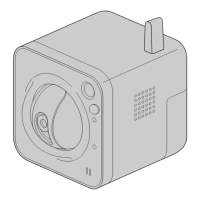12 Configure the setting relating to the image
recognition [Advanced func.]
The settings relating to the XML notification and the settings relating to the face detection can be configured
on the “Advanced func.” page.
The “Advanced func.” page has 2 tabs; the [XML notification] tab and the [Face detection] tab.
IMPORTANT
• To use the “XML notification” and “Face detection” functions, you need to install the extension software.
For further information, refer to our website (http://security.panasonic.com/pss/security/kms/).
12.1 Configure the settings relating to the XML
notification [XML notification]
Click the [XML notification] tab on the “Advanced func.” page.
The settings relating to the XML notification can be configured in this section.
The XML notification notifies the server of face detection information in XML format.
Operating Instructions 91
12 Configure the setting relating to the image recognition [Advanced func.]
