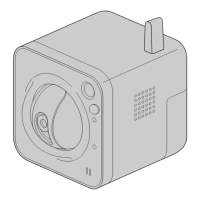3. Click the [Set] button after completing the settings.
IMPORTANT
• The setting will not be applied unless the [Set] button is clicked.
4. To invalidate the VMD area, click the [Set] button after selecting “Off” for “Status” of the VMD area to be
invalidated.
→ The outline of the invalidated VMD area will turn to a dotted line. When the VMD area is invalidated,
no alarm will occur even when a motion can be recognized in the area.
5. To delete the VMD area, click the [Delete] button corresponding to the area to be deleted.
→ The outline of the respective VMD area will disappear.
6. Click the [Set] button.
→ The edited settings will be applied.
7. Click the [Back] button to return to the screen to select a preset position.
11.7 Configuration of the settings relating to the
E-mail notification [Notification]
Click the [Notification] tab on the “Alarm” page. (®page 34, page 35)
The settings relating to the alarm E-mail can be configured. It is necessary to configure the settings of the
E-mail server to perform the E-mail notification. (®page 99)
E-mail notification
[E-mail server >>]
When “E-mail server >>” is clicked, the [E-mail] tab of the “Server” page will be displayed. (®page 99)
Operating Instructions 87
11 Configure the alarm settings [Alarm]

