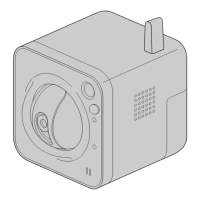Table of Contents
1 Monitor images on a PC ..........................................................................7
1.1 Monitor images from a single camera .............................................................................7
1.2 About the “Live” page (BL-VT164W/BL-VT164) ...........................................................10
1.3 About the “Live” page (BL-VP104W/BL-VP104/BL-VP101) .........................................15
1.4 Monitor images from multiple cameras ........................................................................18
2 Monitor images on a cellular phone/mobile terminal .........................19
2.1 Monitor images on a cellular phone ..............................................................................19
2.2 Monitor images on a mobile terminal ............................................................................22
3 Action at an alarm occurrence ..............................................................30
3.1 Alarm type ........................................................................................................................30
3.2 Action at an alarm occurrence .......................................................................................30
4 Transmit images onto an FTP server ...................................................32
4.1 Transmit an alarm image at an alarm occurrence (Alarm image
transmission) ...................................................................................................................32
4.2 Transmit images at a designated interval or period (FTP periodic image
transmission) ...................................................................................................................32
5 About the network security ...................................................................33
5.1 Equipped security functions ..........................................................................................33
6 Display the setup menu from a PC .......................................................34
6.1 How to display the setup menu .....................................................................................34
6.2 How to operate the setup menu .....................................................................................35
6.3 About the setup menu window ......................................................................................37
7 Configure the basic settings of the camera [Basic] ...........................39
8 Configure the Internet settings [Internet] ............................................44
9 Configure the settings relating to images and audio [Image/Audio]
(BL-VT164W/BL-VT164)/ Configure the settings relating to images
[Image] (BL-VP104W/BL-VP104/BL-VP101) .........................................46
9.1 Configure the settings relating to the aspect ratio [JPEG/H.264] ..............................46
9.2 Configure the settings relating to JPEG images [JPEG/H.264] ..................................47
9.3 Configure the settings relating to H.264 images [JPEG/H.264] ..................................49
9.4 Configure the settings relating to the camera operations [Cam. Function]
(BL-VT164W/BL-VT164) ..................................................................................................55
9.5 Configure the settings relating to images and the preset positions [Image/Position]
(BL-VT164W/BL-VT164)/ Configure the settings relating to image adjust, extra zoom,
and privacy zone [Image/Privacy] (BL-VP104W/BL-VP104/BL-VP101) ......................57
9.5.1 Configure the settings relating to image quality (“Image adjust” setup menu) ...............58
9.5.2 Set mask areas ..............................................................................................................62
9.5.3 Configure the settings relating to the preset positions (“Preset position” setup menu)
(BL-VT164W/BL-VT164) ................................................................................................65
9.5.3.1 Register the preset positions .......................................................................................66
9.5.4 Adjust the angular field of view using the extra zoom function (BL-VP104W/
BL-VP104) ......................................................................................................................68
9.5.5 Configure the settings relating to the privacy zone (“Privacy zone” setup menu)
(BL-VT164W/BL-VT164) ................................................................................................68
4 Operating Instructions
Table of Contents

