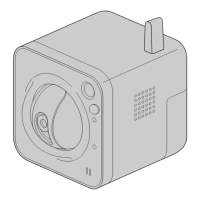IMPORTANT
• It is impossible to display images and to receive/transmit audio between the camera and the PC when
the viewer software “Network Camera View 4S” is not installed on the PC.
• The number of the viewer software installations can be checked on the [Upgrade] tab of the
“Maintenance” page.
[Language]
Select the language to initially display when the camera is accessed from the following.
English/Japanese/Italian/French/German/Spanish/Chinese/Russian (P/E/U model)/Portuguese (BR model)
• Default:
– English (P/E/U model)
– Portuguese (BR model)
The language displayed on the “Live” page can also be changed. (®
: page 10,
: page 15)
Operating Instructions 43
7 Configure the basic settings of the camera [Basic]

