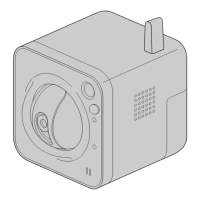The settings relating to Panasonic alarm protocol can be configured in this section.
Panasonic alarm protocol notification
[Panasonic alarm protocol]
Select “On” or “Off” to determine whether or not to provide notification by Panasonic alarm protocol according
to the settings for the “Alarm” and “Diag.” checkboxes of “Destination of notification” below.
– When an alarm is detected (“Alarm”)
• Default: Off
Note
• When “On” is selected for “Alarm”, notification of the alarm occurrence will be provided to the registered
destination server addresses in order from “Address 1”.
[Additional alarm area data(VMD)]
Determine whether or not to send notifications for VMD alarm detection area numbers with the Panasonic
alarm protocol by selecting On/Off.
• Default: Off
[Destination port]
Select a destination port for the Panasonic alarm protocol from the following.
• Available range: 1 - 65535
• Default: 1818
The following port numbers are unavailable since they are already in use.
20, 21, 23, 25, 42, 53, 67, 68, 69, 80, 110, 123, 161, 162, 443, 995, 10669, 10670
[Retry times]
Select a retry time for the Panasonic alarm protocol.
Operating Instructions 89
11 Configure the alarm settings [Alarm]

