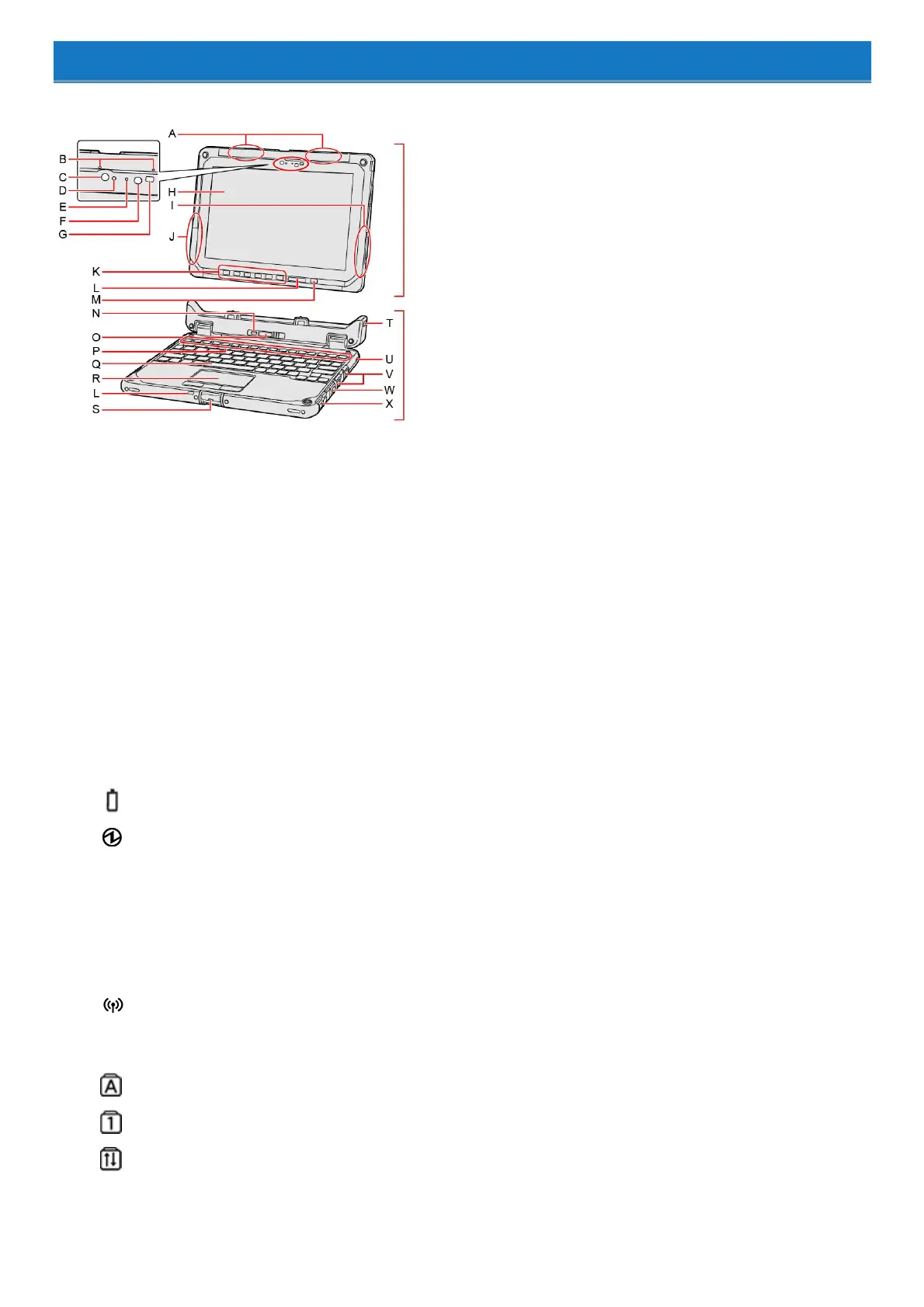Description of Parts
<Front>
Tablet
Keyboard Base
A. Wireless WAN Antenna / GPS Antenna
<Only for model with wireless WAN/GPS>
B. Microphone
C. RGB Camera
D. Ambient Light Sensor
E. Camera Indicator
F. IR LED
G. IR Camera
H. LCD
I. Wireless LAN Antenna / Bluetooth Antenna
J. Wireless LAN Antenna
K. Tablet Buttons
L. LED Indicator
: Battery 1 Status
: Power Status
Off: Power off/Hibernation
Green: Power on
Blinking green: Sleep
Blinking green rapidly:
Cannot power on or resume due to low temperature.
: Wireless ready
Thisindicator lights when WirelessLAN, Bluetooth, and/or Wireless WAN are connected and ready. It does not necessarily indicate the
On/Off condition of the wirelessconnection.
: Caps Lockindicator
: NumLk (numeric lock) indicator
: ScrLk (scrolllock) indicator
M. Power Switch
