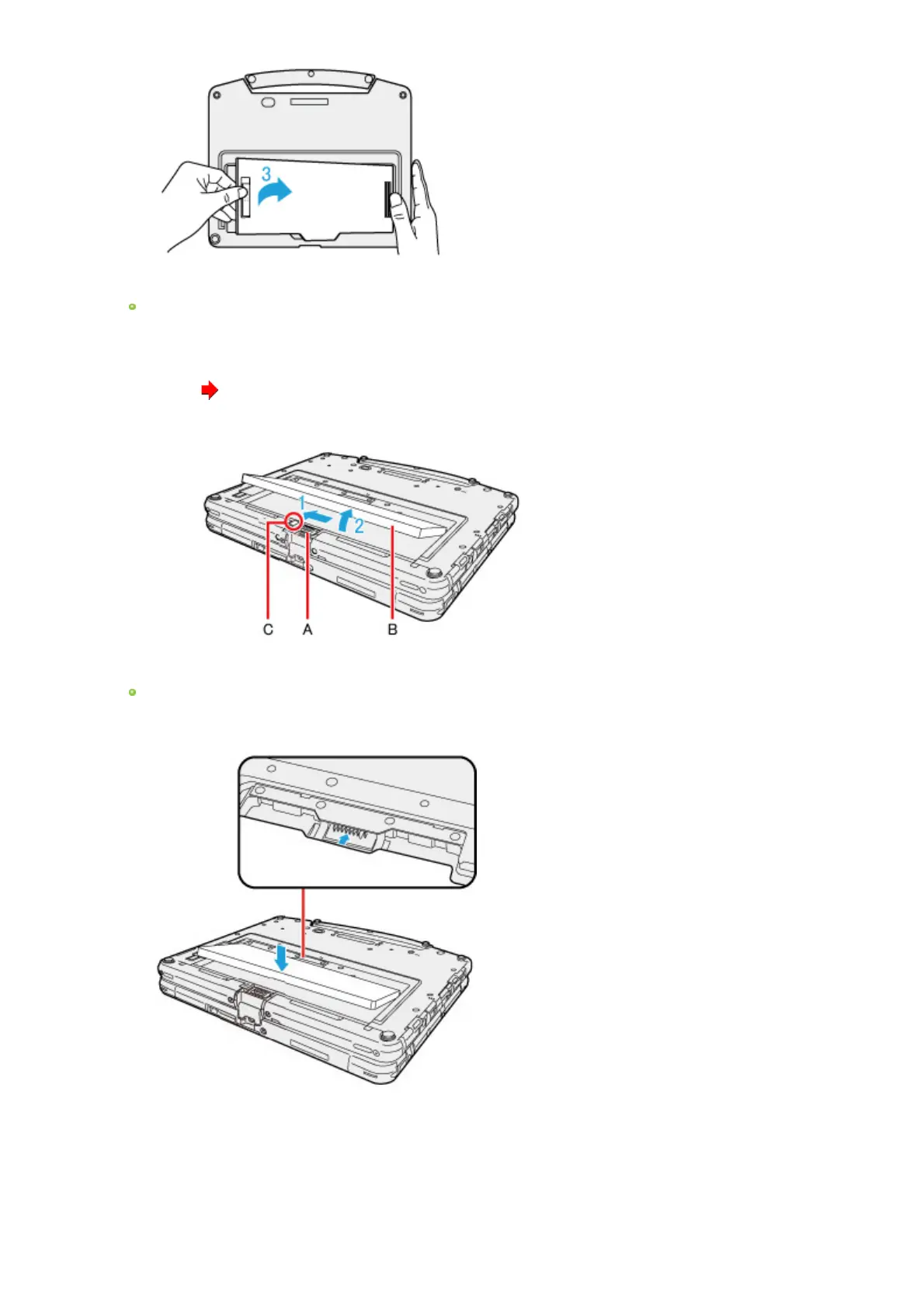3. Open the cover.
2. Remove/Insert the battery pack.
To remove
1. Slide the latch (A).
When the replacing the battery pack without turning off the computer, check the battery indicator (C).
( Replacing the battery packwithout turning off the computer)
Depending on the models, the dummy battery may be inserted.
2. Remove the battery pack (B).
To insert
Insert the battery packuntil it securely fitsthe connector.
Use the battery pack instead of the dummy battery.
3. Slide the cover back.
