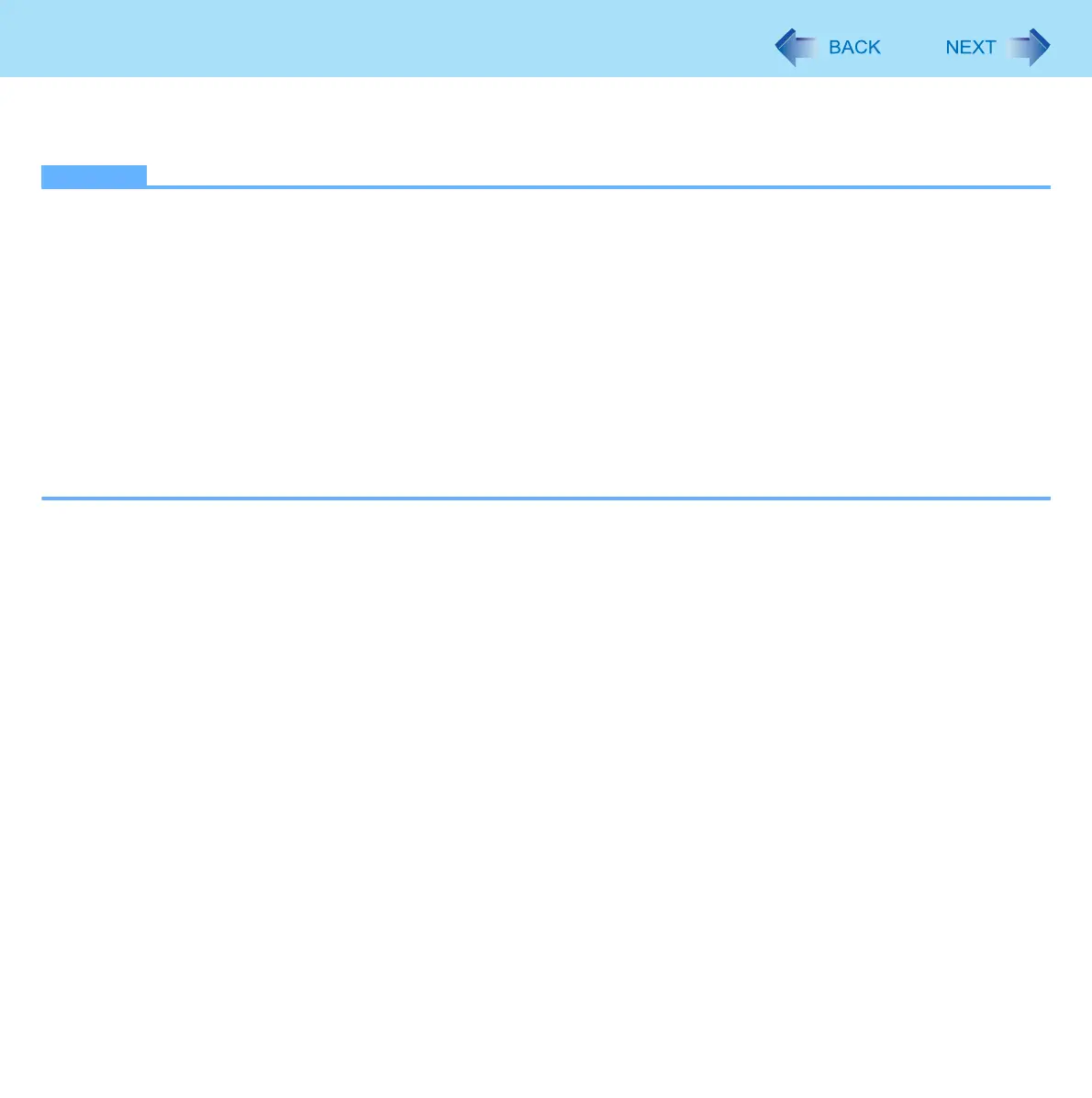12
Saving Power
3 Click [OK].
Click [Restore initial settings] to return to the factory default settings, and click [OK].
NOTE
z You can also enable the Intel video driver power saving function as follows.
A Click [start] - [Control Panel] and click [Other Control Panel Options] under [See Also] on the left side of the
screen and select [Intel(R) GMA Driver for Mobile].
B Click [Notebook], [Apply] and [OK].
C Click [Display Settings].
D Click [Power Settings].
E Click [Intel(R) Display Power Saving Technology] to add a check mark.
F Move the slide bar to [Maximum Battery] and click [OK].
G Click [OK].
There is no need to reboot the computer.
z For how to enable/disable the Wake Up from wired LAN function Î page 47
For how to enable/disable the Wake Up from wireless LAN function Î page 56
