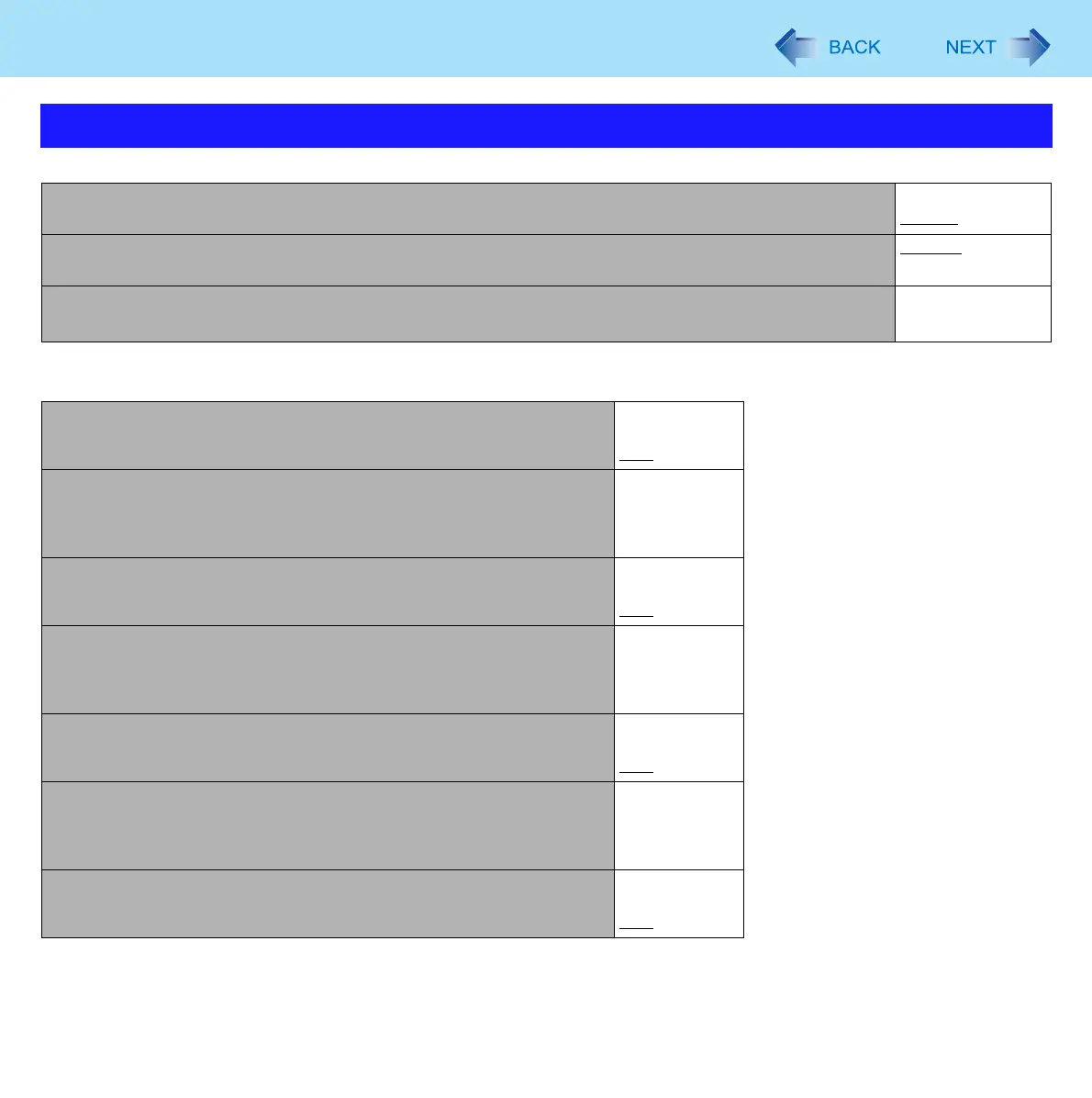63
Setup Utility
Underlined items are the factory presets.
*1
The sub-menu that appears when [Serial and Parallel Port Settings] is selected:
Advanced Menu
Core Multi-Processing Disable
Enable
Intel (R) Virtualization Technology Disable
Enable
XSerial and Parallel Port Settings
• Used to configure the serial port A/B, Smart Card slot, GPS, and parallel port.
Enter the sub-
menu
*1
Serial Port A Disable
Enable
Auto
I/O IRQ
• Can be changed only when [Serial Port A] is set to [Enable].
3F8/IRQ4
2F8/IRQ3
3E8/IRQ11
2E8/IRQ10
Serial Port B Disable
Enable
Auto
I/O IRQ
• Can be changed only when [Serial Port B] is set to [Enable].
3F8/IRQ4
2F8/IRQ3
3E8/IRQ11
2E8/IRQ10
Smart card
• Only for model with Smart card slot
Disable
Enable
Auto
I/O IRQ
• Only for model with Smart card slot
• Can be changed only when [Smart card] is set to [Enable].
3F8/IRQ4
2F8/IRQ3
3E8/IRQ11
2E8/IRQ10
GPS
• Only for model with GPS
Disable
Enable
Auto
