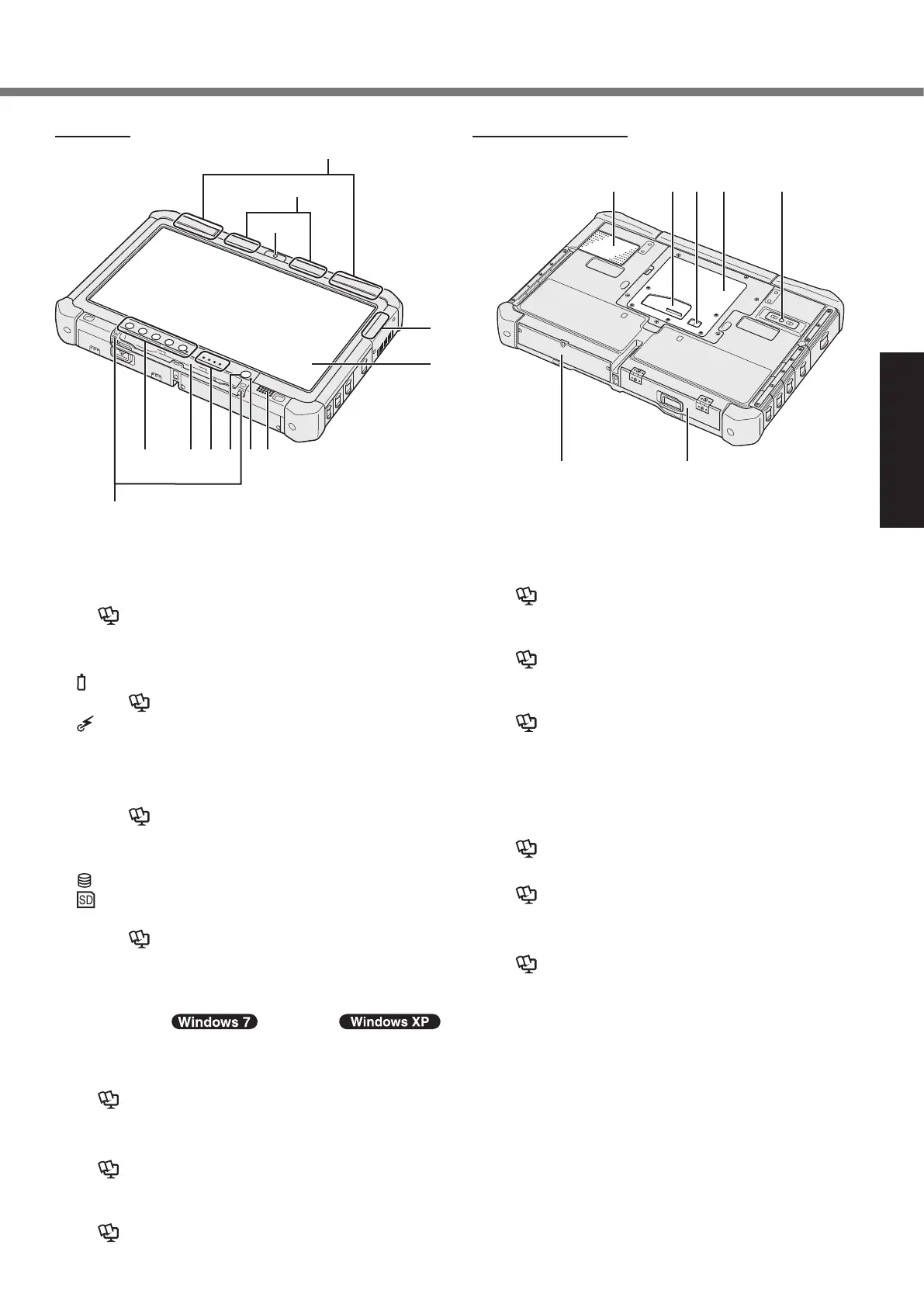Description of Parts
Tether HooksA:
The tether hooks are not provided for some models.
Tablet ButtonsB:
è
Reference Manual “Tablet Buttons”
Pen HolderC:
LED IndicatorD:
: Battery status
è Reference Manual “Battery Power”
: Wireless ready
This indicator lights when wireless LAN, Blu-
etooth, and/or Wireless WAN are connected and
ready. It does not necessarily indicate the On/Off
condition of the wireless connection.
è
Reference Manual “Wireless LAN”, “Blu-
etooth”, “Wireless WAN”, “Disabling/Enabling
Wireless Communication”
: Hard disk drive status
: SD Memory Card Indicator
(Blinking: During access)
è Reference Manual “SD Memory Card”
Power SwitchE:
Power StatusF:
(Off: Power off/Hibernation, Green: Power on, Blinking
green: Sleep(
) / Standby( ),
Blinking green rapidly: Cannot power on or resume
due to low temperature.)
SpeakerG:
è
Reference Manual “Dashboard for Panasonic
PC”
LCDH:
è
Reference Manual “Touchscreen”
Bluetooth AntennaI:
<Only for model with Bluetooth>
è
Reference Manual “Bluetooth”
Wireless WAN AntennaJ:
<Only for model with wireless WAN>
è
Reference Manual “Wireless WAN”
Wireless LAN AntennaK:
<Only for model with wireless LAN>
è
Reference Manual “Wireless LAN”
Front CameraL:
<Only for model with front camera>
è
Reference Manual “Camera”
Hard Disk DriveM:
Battery PackN:
SpeciedBatterypack:CF-VZSU73U
Rear CameraO:
<Only for model with rear camera>
è
Reference Manual “Camera”
RAM Module SlotP:
è
Reference Manual “RAM Module”
External Antenna ConnectorQ:
Expansion Bus ConnectorR:
è
Reference Manual “Cradle”
Ventilation Hole (Intake)S:
Bottom and rear sideFront side
