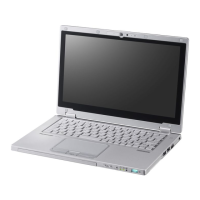36
SD Memory Card/MultiMedia Card
Setting for this SD card (Settings for the SD memory card currently in use)
If no SD memory card is inserted, all of the fields under [Setting for this SD
card] are grayed out and none of them can be selected.
NOTE
5
Select [OK]
Operation differs depending on the setting in step 4.
[Use when starting the computer]:
Add the check mark if you want to use the SD memory card instead of a pass-
word entry in order to start the computer.
When this box is selected, a check mark is also entered automatically in [Use
the SD card when starting the computer].
[Use when logging on to Windows]:
Add the check mark if you want to use the SD memory card instead of a pass-
word entry in order to log on to Windows.
Removing the check mark erases the user name and password from the SD
memory card.
[User name and password]:
You can change the Windows logon user name and password which are set in
the inserted SD memory card. The set user name appears, so enter the pass-
word and select [OK]. Next, enter the new user name and password.
[User name and password] is grayed out if [Use when logging on to Windows] is
not selected.
If you add the check mark for [Use the SD card when starting the computer]
or [Use when starting the computer] in step 4:
<If the Supervisor Password has been set>
Enter the Supervisor Password, then select [OK].
<If the Supervisor Password has not been set>
1 Enter the Supervisor Password, then press Tab .
2 Reenter the Supervisor Password entered in step 1, then select [OK].
3 Select [Yes] on the confirmation screen.
4 Restart the computer.
If you add the check mark for [Use when logging on to Windows] in step 4:
1 Enter the user name, then press Tab .
2 Enter the password, then press Tab .
3 Reenter the password entered in step 2, then select [OK].
4 Select [Yes] on the confirmation screen.
5 Restart the computer.
If you remove the check mark from [Use when logging on to Windows] in
step 4:
1 Enter the password, then select [OK].
2 At the confirmation message [The user name and password registered in the
SD card will be erased. Are you sure you want to proceed?], select [Yes].
3 Restart the computer.

