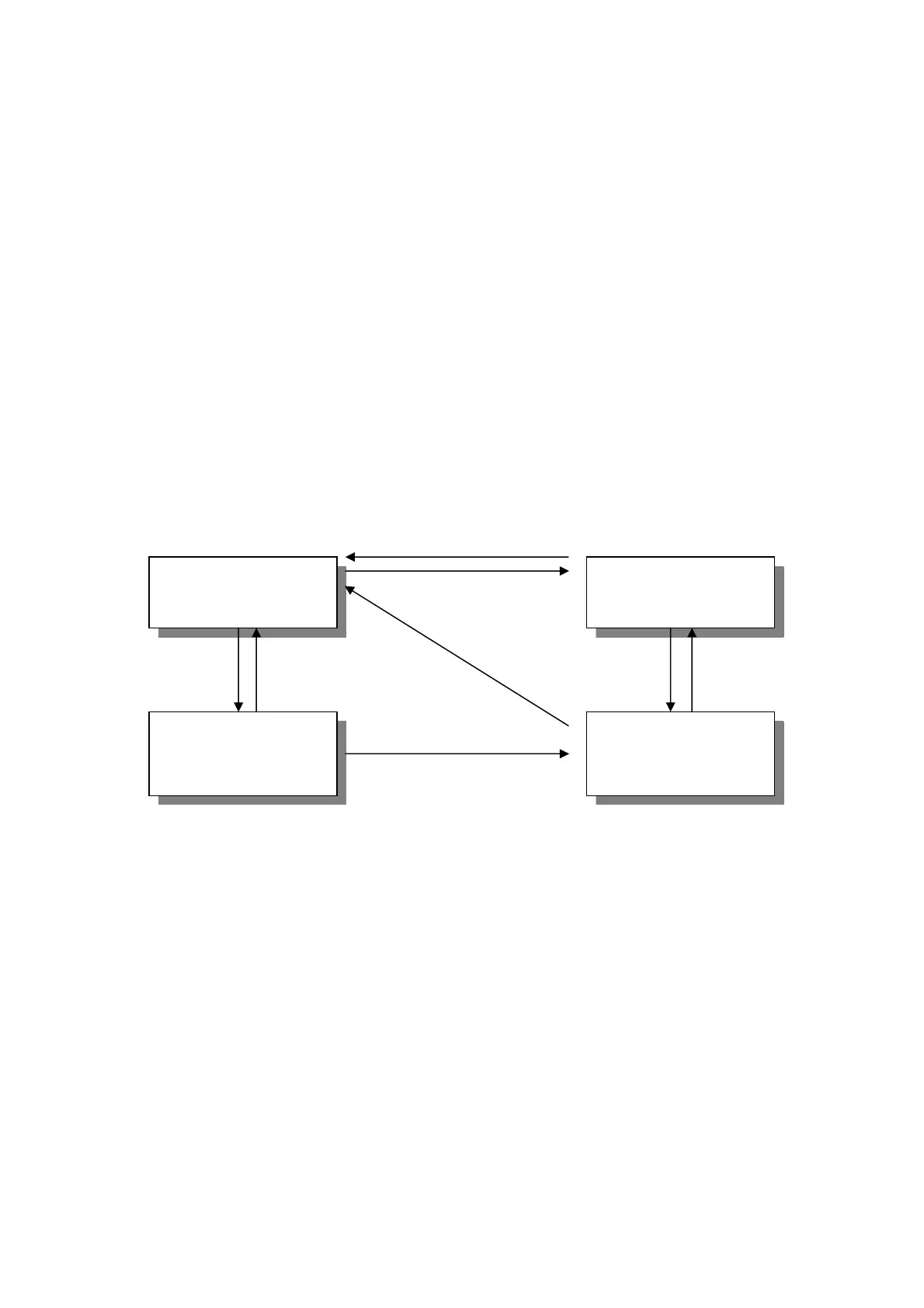45
Cooling Mode only
Indicator LED
Power e-ion Patrol
● ○ ○
Cooling Mode with
e-ion operation
Indicator LED
Power e-ion Patrol
● ● ○
Press e-ion
• Press e-ion
Operation stop
Indicator LED
Power e-ion Patrol
○ ○ ○
e-ion individual operation
Indicator LED
Power e-ion Patrol
● ● ○
• Press e-ion
• Press e-ion
• OFF Timer
activates
Press “OFF/ON”
• OFF timer activates
Press “OFF/ON”
• OFF timer activates
ON Timer activates
Press “Mode”
○ LED off
● LED on
1
2
4
3
f) Indicator
• When Patrol operation starts, Patrol Sensor indicator ON.
• When e-ion operation starts based on dirtiness level, e-ion indicator ON.
g) Remote Control Receiving Sound
• Normal Operation Æ Patrol Mode : Beep
• Patrol Mode Æ Stop : Long Beep
• Patrol Mode Æ Normal Operation : Beep
• Stop Æ Patrol : Beep
h) Timer Control
• When ON timer activates when unit stops, previous operation resumes without Patrol operation.
• When ON timer activates during any operation, no change and carry on current operation.
• When OFF timer activates during any operation, all operation stops.
i) Power failure
• During Patrol individual operation, if power failure occurs, after power resumes, Patrol individual
operation resumes immediately.
• During combination operation, if power failure occurs, after power resumes combination resume
immediately.
13.2.15 e-ion Operation
A. Purpose
This operation provides clean air by producing negative ions to attract dust captured at the positively charged e-
ion filters.
B. Control Condition
a) e-ion operation start condition
• During unit running at any operation mode, if “e-ion” button is pressed, combination operation (operation
mode + e-ion operation) starts.
• During unit is OFF, if “e-ion” button is pressed, e-ion individual operation starts.
b) e-ion operation stop condition
• When “OFF/ON” button is pressed to stop the operation.
• When “e-ion” button is pressed again.
• When “Patrol” button is pressed.
• When OFF Timer activates.