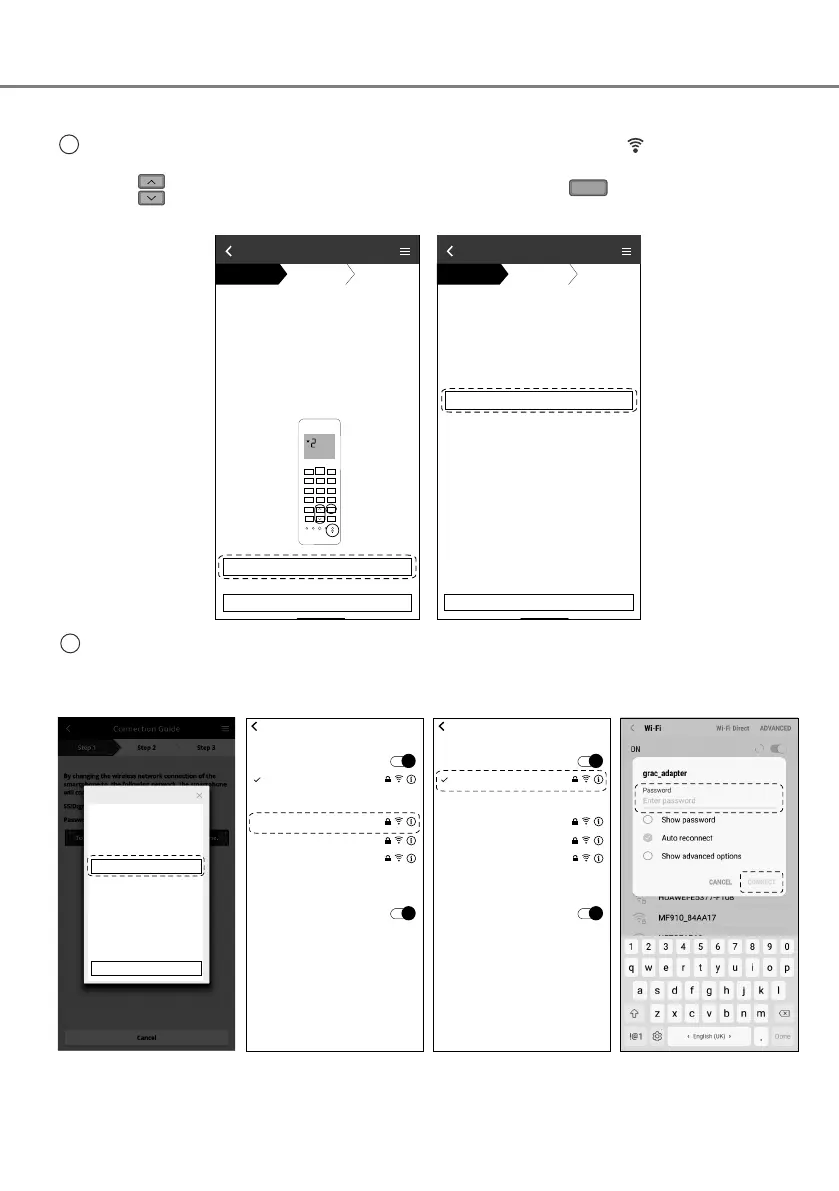24
Connection network using AP mode (method 2)
1
Ensure Wireless LAN LED is ON. Press and hold the Wireless LAN button for 5
seconds until “1” is shown on the remote control.
Press
until “2” is shown on the remote control and press
SET
pointing to the air
conditioner.
2
Copy the password for later use. Select “Panasonic-CS-wirelessAP” from smartphones
Wireless LAN setting and enter the copied password. Return to “Panasonic Comfort
Cloud” app.
By changing the wireless network connecƟon of
smartphone to the following network.
SSID: Panasonic-CS-wirelessAP
Password: Rac8pswi
Connection Guide
Step 1
Step 2
Step 3
Cancel
To wireless network settings of the smartphone.
If Wireless LAN LED is OFF during the connecƟon
setup, please enable again by pressing “Wireless
LAN” buƩon once before proceeding to step 1 .
1. Press and hold “Wireless LAN” buƩon for 5 secs
unƟl easy seƫng “1” is shown.
2. Press “up” or “down” buƩon unƟl Advance
seƫng “2” is shown.
3. Point remote control to air-condiƟoner and
press “SET” buƩon once.
4. AŌer step 1
~
3 have been done, tap“Next”.
Connection Guide
Step 1
Step 2
Step 3
Cancel
Next
To wireless network settings of the smartphone.
SET
CANCEL
Select the following SSID from the
network list in the wireless
ŶĞƚǁŽƌŬƐĞƫŶŐƐĂŶĚĞŶƚĞƌƚŚĞ
ƉĂƐƐǁŽƌĚ
^^/WĂŶĂƐŽŶŝĐͲ^ͲǁŝƌĞůĞƐƐW
WĂƐƐǁŽƌĚZĂĐϴƉƐǁŝ
ZĞƚƵƌŶƚŽƚŚŝƐĂƉƉůŝĐĂƟŽŶĂŌĞƌ
ĐŽŵƉůĞƟŶŐƚŚĞǁŝƌĞůĞƐƐŶĞƚǁŽƌŬ
ƐĞƫŶŐƐƚŽĐŽŶƟŶƵĞƚŚĞƐĞƚƵƉ
Copy password and next
Cancel (go back to previous screen)
tŝͲ&ŝ
ƌŽƵƚĞƌ^^/ϭ
,KK^EdtKZ<
ƌŽƵƚĞƌ^^/Ϯ
WĂŶĂƐŽŶŝĐͲ^ͲǁŝƌĞůĞƐƐW
ƌŽƵƚĞƌ^^/ϯ
KƚŚĞƌ
ƐŬƚŽ:ŽŝŶEĞƚǁŽƌŬƐ
<ŶŽǁŶŶĞƚǁŽƌŬǁŝůůďĞũŽŝŶĞĚĂƵƚŽŵĂƟĐĂůůLJ/ĨŶŽŬŶŽǁŶ
ŶĞƚǁŽƌŬĂƌĞĂǀĂŝůĂďůĞLJŽƵǁŝůůďĞĂƐŬĞĚďĞĨŽƌĞũŽŝŶŝŶŐĂ
ŶĞǁŶĞƚǁŽƌŬ
tŝͲ&ŝ
^ĞƫŶŐƐ
tŝͲ&ŝ
WĂŶĂƐŽŶŝĐͲ^ͲǁŝƌĞůĞƐƐW
,KK^EdtKZ<
ƌŽƵƚĞƌ^^/Ϯ
ƌŽƵƚĞƌ^^/ϭ
ƌŽƵƚĞƌ^^/ϯ
KƚŚĞƌ
ƐŬƚŽ:ŽŝŶEĞƚǁŽƌŬƐ
<ŶŽǁŶŶĞƚǁŽƌŬǁŝůůďĞũŽŝŶĞĚĂƵƚŽŵĂƟĐĂůůLJ/ĨŶŽŬŶŽǁŶ
ŶĞƚǁŽƌŬĂƌĞĂǀĂŝůĂďůĞLJŽƵǁŝůůďĞĂƐŬĞĚďĞĨŽƌĞũŽŝŶŝŶŐĂ
ŶĞǁŶĞƚǁŽƌŬ
tŝͲ&ŝ
^ĞƫŶŐƐ
How to use
