
Do you have a question about the Panasonic CT-34WX50 and is the answer not in the manual?
Importance of grounding plug and servicing by qualified personnel.
Handling the power cord and preventing unit from falling.
Connecting an external antenna to the RF input terminal.
Connecting home antenna or cable signals to the TV.
Connecting VCRs and other devices to input terminals.
Connecting component video sources and recording outputs.
Description of remote control buttons and their functions.
Identification of physical controls and input/output terminals on the TV.
Guide to adjusting picture, position, size, and audio settings.
Guide for automatic channel scanning and programming.
Guide for manual channel tuning and memory setup.
Steps to access screen position and size adjustments.
Guide to adjusting bass, treble, balance, and surround sound.
Adjusting picture, brightness, color, tint, and sharpness.
Advanced adjustments for professional picture quality.
Configuring parental controls using rating systems.
Setting parental controls based on movie ratings.
Configuring parental controls for TV broadcast ratings.
Setting up the remote for external devices using codes.
Programming the remote without specific codes.
Final part of the reference for remote control key operations.
Solutions for power not turning on or remote malfunction.
Troubleshooting distorted, shaky, or discolored images.
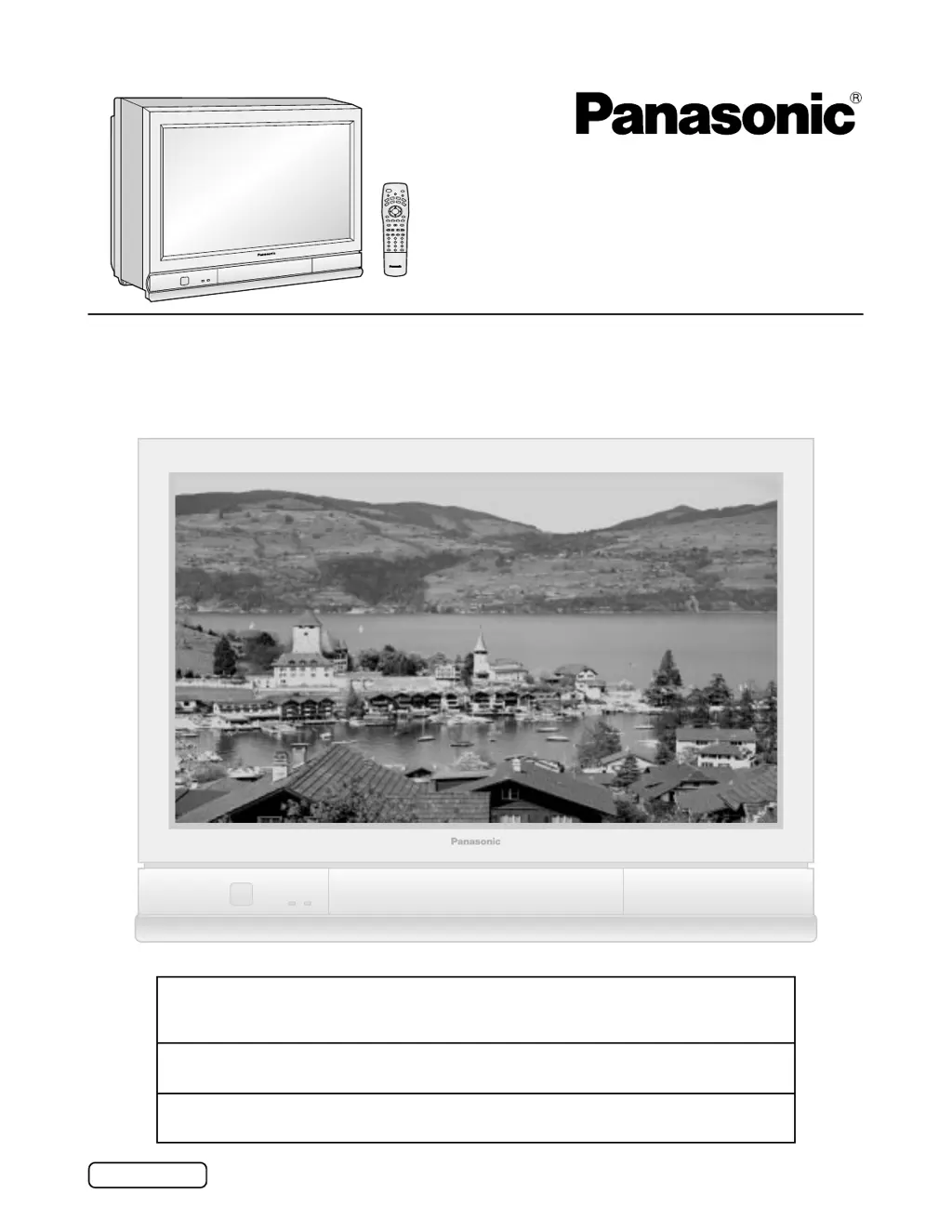