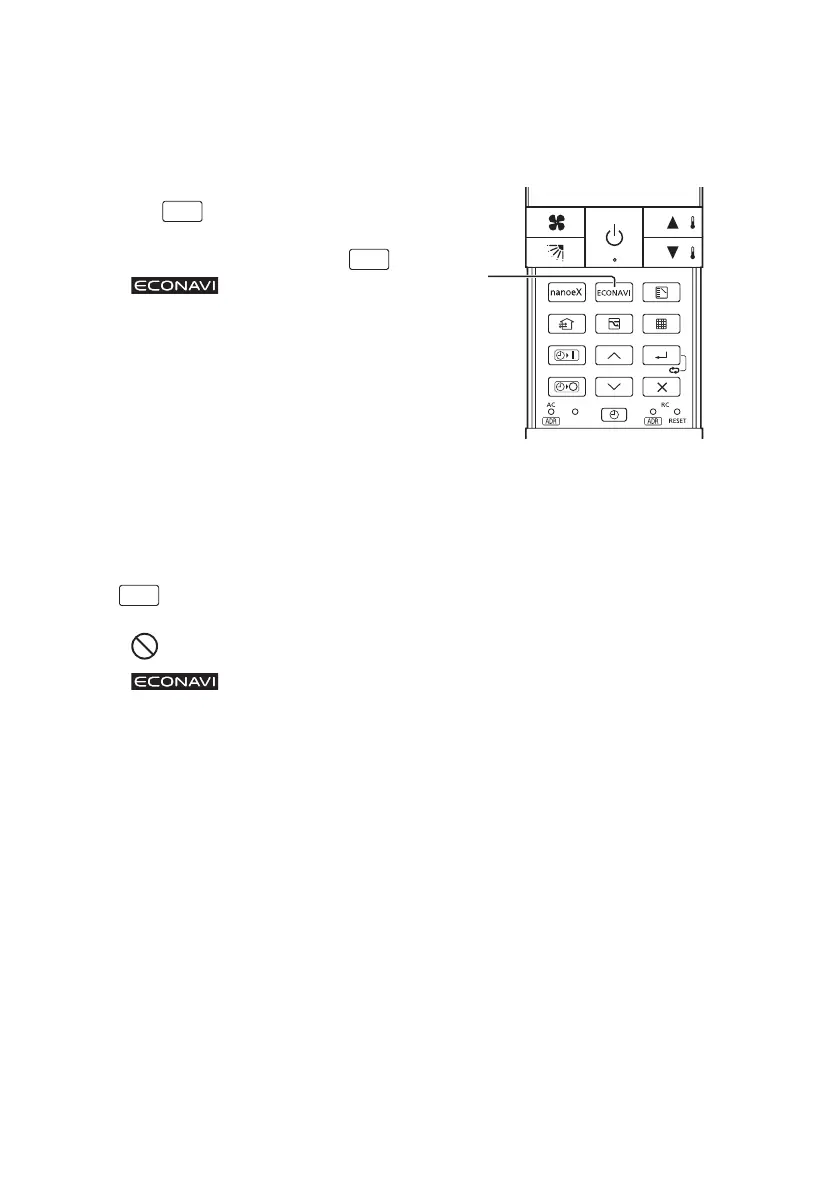22
(EN)
ECONAVI Setting
(ECONAVI can be set using the separately sold ECONAVI panel or by
connecting the holder on the wall.)
1. Press
ECONAVI
during operation.
• You can toggle between ON and
OFF each time you press
ECONAVI
.
• “ ”isdisplayedwhen
this setting is ON. *
• The ECONAVI sensor detects
human activity and conserves
energy based on the activity
level.
• Even when target temperature is
changed through the ECONAVI
function, the set temperature shown in the remote controller does not
change.
• When operating more than 1 indoor unit, the energy-saving effect may
be reduced depending on the room condition.
• If the receiver emits 1 short beep followed by 1 long beep after pressing
ECONAVI
, the indoor unit does not support this function. See page 30 for
how to enable or disable the button.
• “ ”isdisplayedifthefunctionisnotavailable.
* “ ”isnotdisplayedinFanmode.
1
