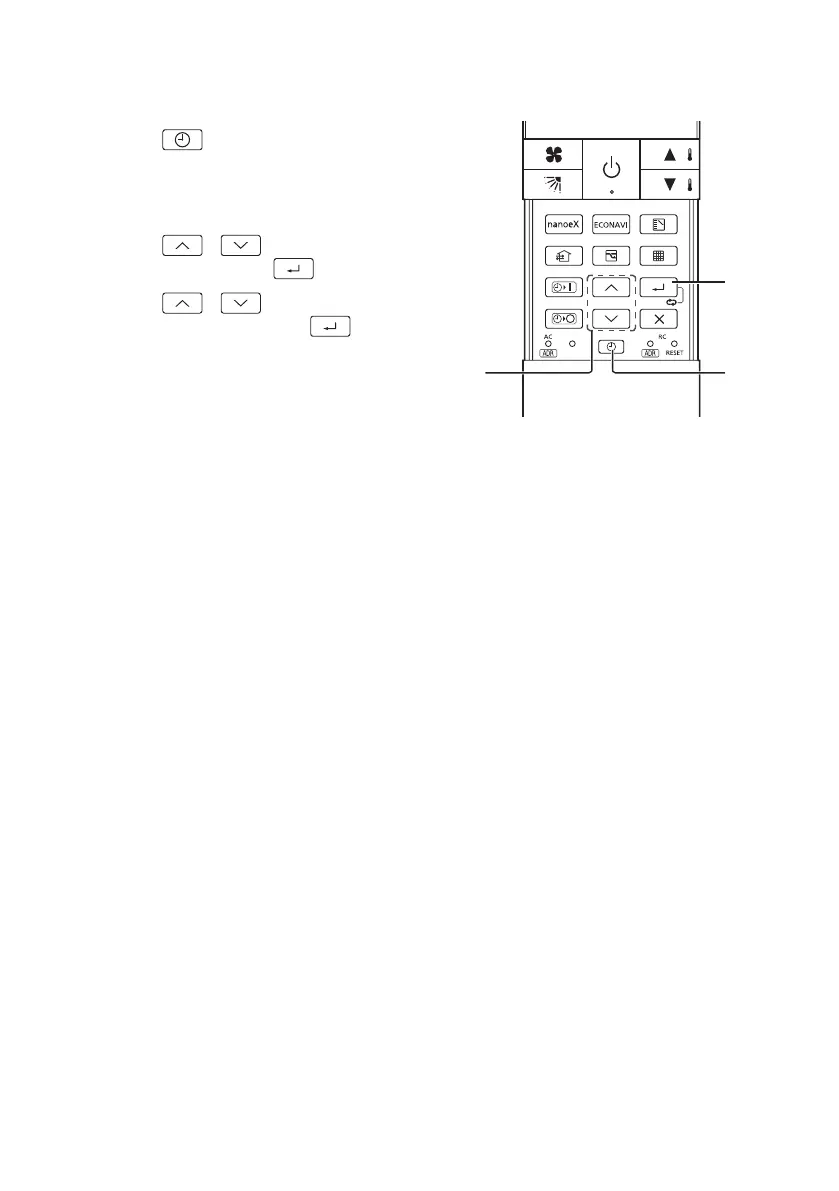14
(EN)
Setting the Current Time
1. Press for 2 seconds or
longer.
• Thetimedisplayashes.(The
colon lights up.)
2. Press / to set the
hour, then press
.
3. Press
/ to set the
minutes, then press
.
Note
• If the buttons are not pressed for a
certain duration while setting the time,
the displayed time is set.
• Adjust the time periodically.
Using the Remote Controller
• Hold the remote controller with your hand and point its transmitter at the
receiver. When the signal is received properly, it will beep.
• Signals can travel a direct distance of 6 metres. This distance should be
used only as a guide. It depends on battery strength.
• Make sure nothing is between the remote controller and the receiver that
could block the signal.
• Do not leave the remote controller in direct sunlight, where the wind from
the air conditioner can blow directly on it, or near any other heat source.
• Take care not to drop, throw, or wash the remote controller with water.
• The signal from the remote controller may not be received in rooms with
rapidstartuorescentlightingorinverterlights. For more information,
please contact the dealer where the product was purchased.
2, 3
12, 3
