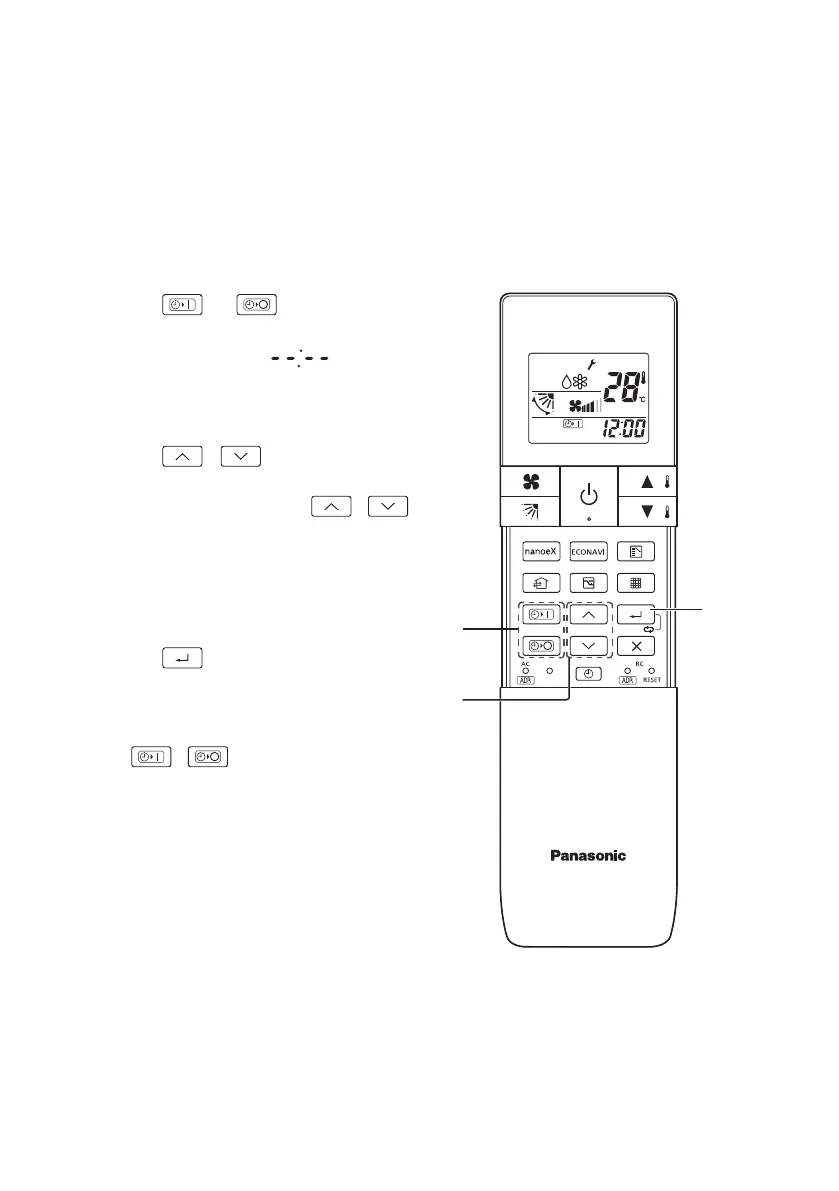26
(EN)
Timer Operation
• When setting the timer, make sure the current time on the remote controller
is accurate.
• The timer’s clock can only be set when the display of the remote controller
is ON.
• After setting the timer, put the remote controller for in a place where its
signal will reach the receiver of the indoor unit.
1. Press or twice.
• The time last set on the timer
startsblinking.(“ ”blinks
when the timer is not set or after
replacing batteries.)
2. Press / to set the
timer to the desired time.
• Every time you press / ,
the time changes in 10 minute
increments.
• If you press and hold the button,
the time changes quickly.
3. Press .
• The timer display stops blinking
and the display reverts to the
current time after 3 seconds.
• “ / ”isdisplayedwhen
set.
3
2
1
