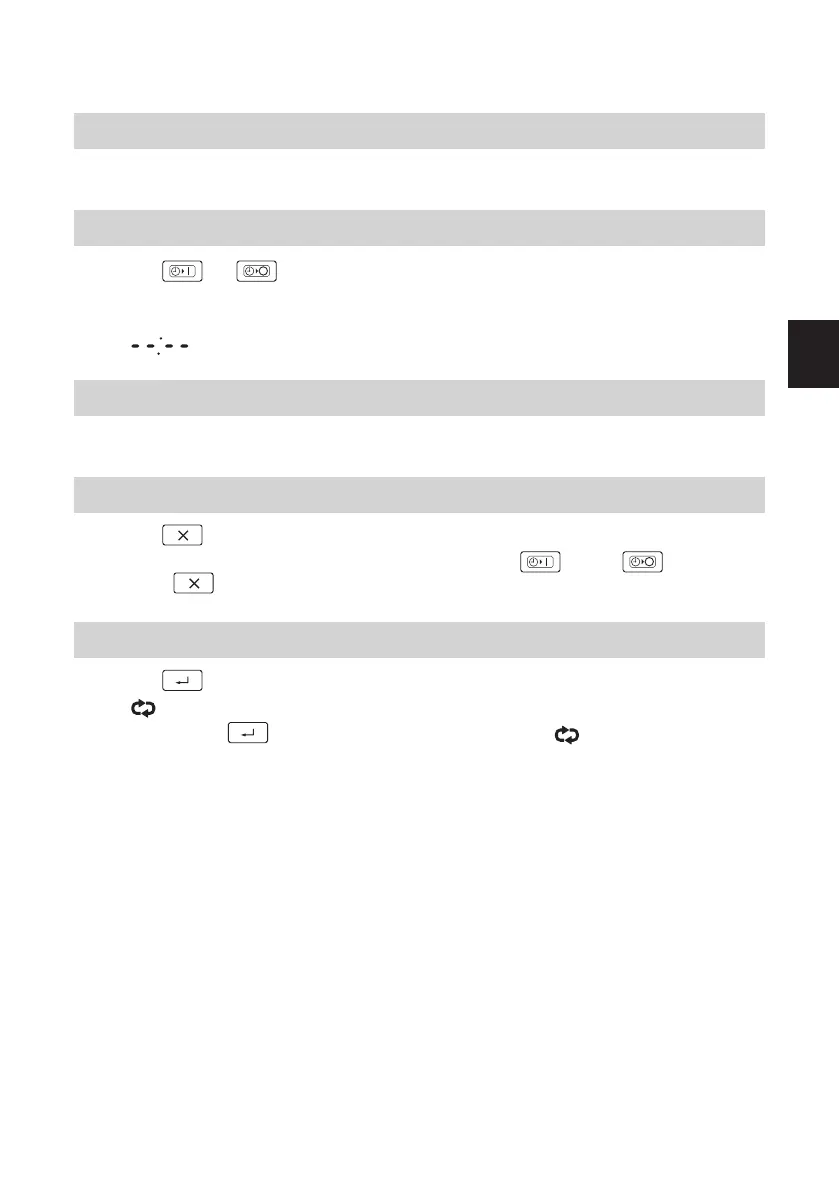ENGLISH
27
(EN)
Combining ON and OFF Timers
1. The ON and OFF timers can be set respectively.
Checking the timer setting
1. Press
or .
• The scheduled time is displayed for 4 seconds.
• When the timer is not set or after replacing batteries, it displays
“ ”.(Initialsetting)
Changing a timer setting
1. Perform Step 1 to 3 (P. 26) as you did when setting.
Canceling a timer setting
1. Press
.
• If you wish to cancel the setting for either the or the timer,
press while the scheduled time is displayed.
Using the same timer setting every day
1. Press
for 2 seconds or longer.
• “ ”isdisplayedwhenset.
• If you press againfor2secondsorlonger,“ ”goesoffandthe
timer operates only once.
