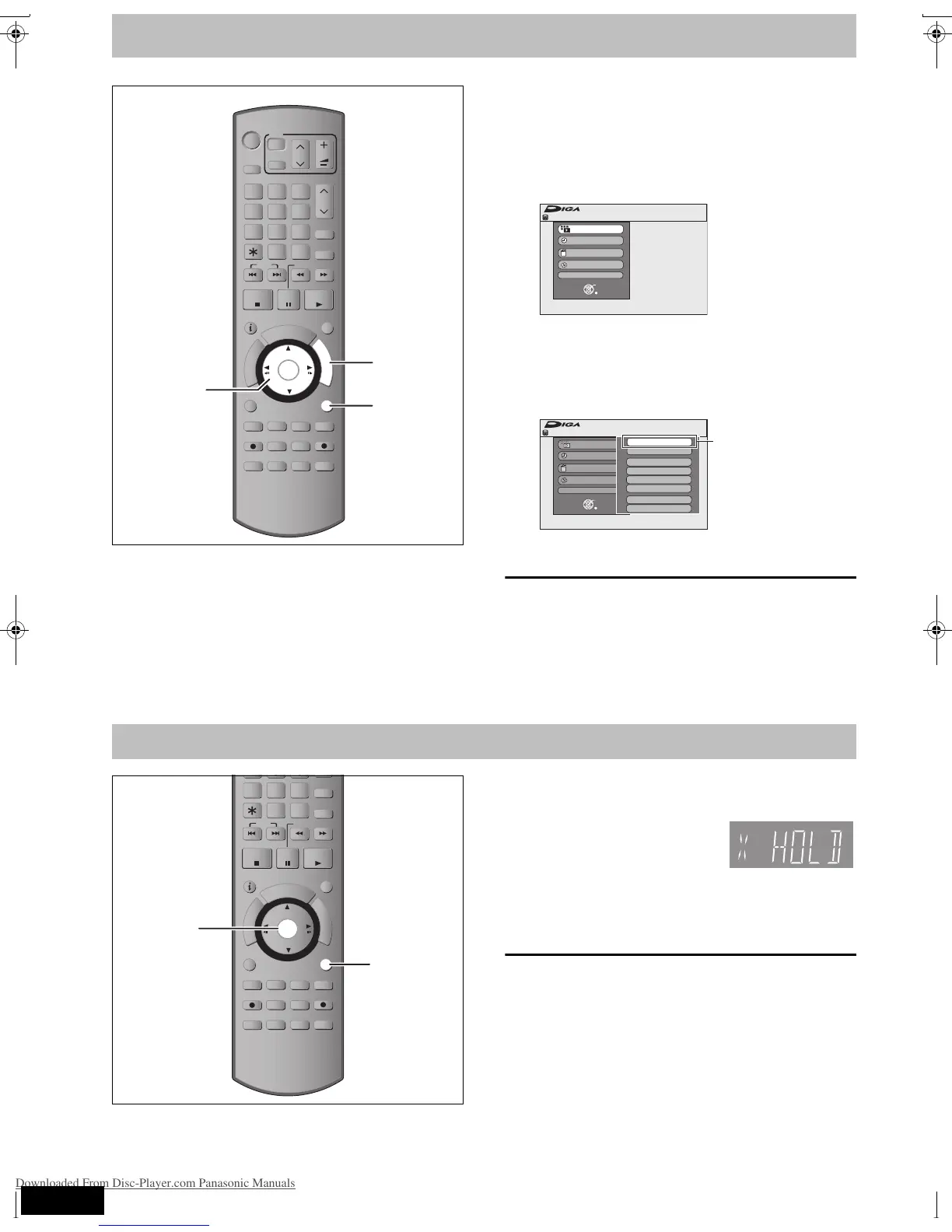64
RQT8415
FUNCTIONS window
By using the FUNCTIONS window you may access the main
functions quickly and easily.
1 While stopped
Press [FUNCTIONS].
Functions displayed depend on the selected drive or type of
disc.
2 Press [3, 4] to select an item and
press [ENTER].
≥If you select “To Others” and press [ENTER], the following
screen appears. Press [3, 4] to select an item and press
[ENTER].
≥If you press [RETURN], you can return to the previous
screen.
To exit the FUNCTIONS window
Press [FUNCTIONS].
The Child Lock deactivates all buttons on the unit and remote
control. Use it to prevent other people from operating the unit.
Press and hold [ENTER]
and [RETURN]
simultaneously until “X
HOLD” appears on the unit’s display.
If you press a button while the Child Lock is on, “X HOLD” appears
on the unit’s display and operation is impossible.
To cancel the Child Lock
Press and hold [ENTER] and [RETURN] simultaneously until “X
HOLD” disappears.
TIME SLIP
ENTER
RETURN
EH55.book Page 64 Thursday, January 19, 2006 1:58 PM
Downloaded From Disc-Player.com Panasonic Manuals
