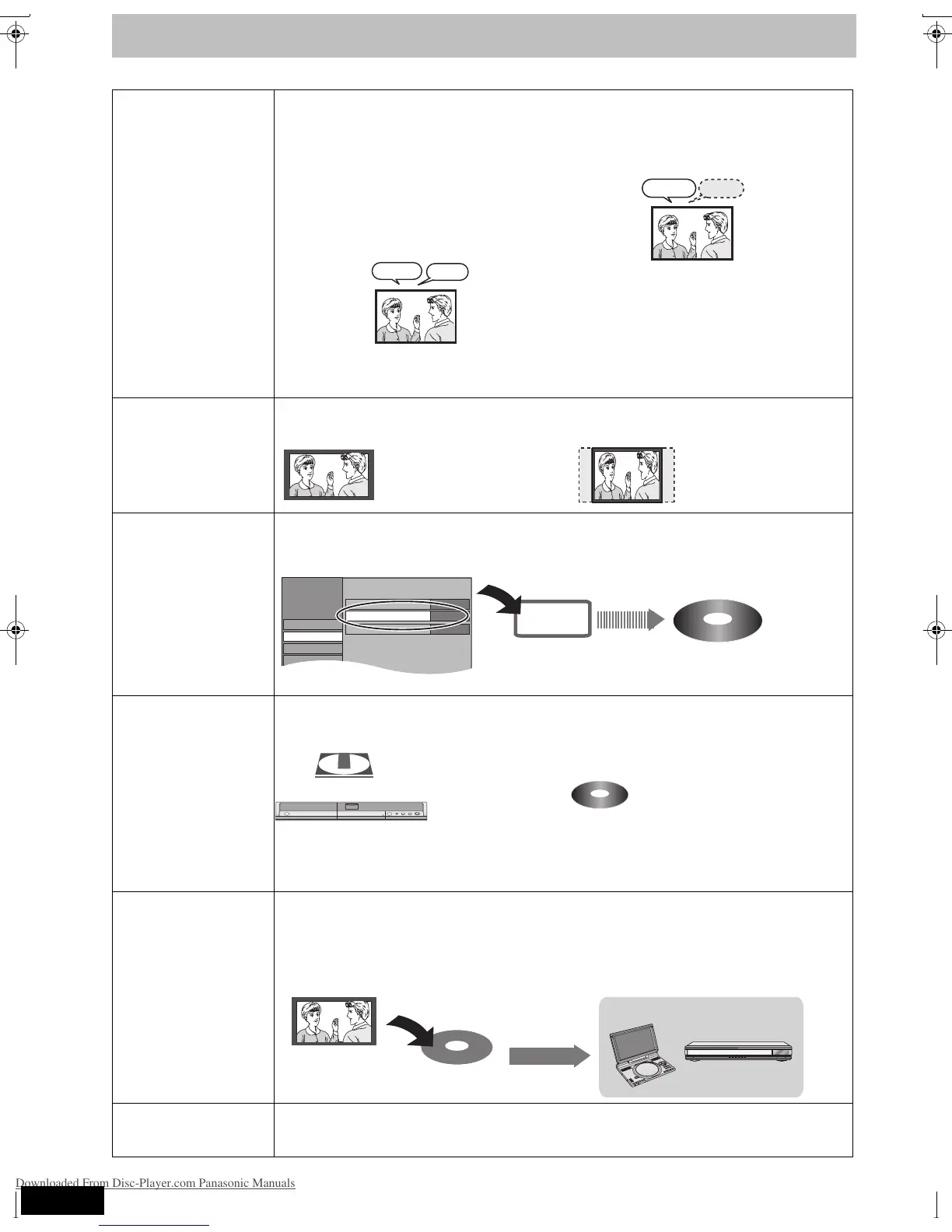8
RQT8415
Important notes for recording
≥It is not possible to record to both HDD (Hard Disk Drive) and DVD drive simultaneously.
When recording a
bilingual programme
[HDD] [RAM]
Both main and secondary audio can be recorded.
You can change the audio during playback.
(➡ 36, Changing audio during play)
However in the following cases, select whether to
record the main or secondary audio:
–Recording sound in LPCM (
➡
67, Audio Mode for
XP Recording)
–“Rec for High Speed Copy” is set to “On” (
➡
26)
If you record from external equipment
–Select both “M 1” and “M 2” on the external
equipment.
[-R] [-RW‹V›] [+R] [+RW]
Select the main or secondary audio before
recording
(➡ 67, Bilingual Audio Selection)
If you record from external equipment
–Select “M 1” or “M 2” on the external equipment.
When recording 16:9
aspect (Widescreen)
programmes
[HDD] [RAM] [-R] [-RW‹V›] [+R] [+RW]
When you want to copy
titles in high speed
mode from the HDD to
DVD-R, etc.
Set “Rec for High Speed Copy” to “On” before recording to the HDD (➡ 26).
You can copy titles in high speed mode (max. speed is 86X
§
); however, the following settings are necessary
before recording to the HDD.
§
Depending on the disc, max. speed may vary.
When recording digital
broadcasts
It is not possible to record digital broadcasts that allow “One time only recording” onto DVD-R, DVD-RW, +R,
+RW or 8 cm DVD-RAM discs. Use the HDD or CPRM (➡ 81) compatible DVD-RAM.
≥“One time only recording” titles can only be transferred from the HDD to CPRM compatible DVD-RAM (They
are deleted from the HDD). They cannot be copied.
≥Even when copying to videotape the title may not be copied correctly because of the copy guard.
≥You cannot copy a playlist created from “One time only recording” titles.
Playing the disc on
other DVD players
[-R] [-R]DL] [-RW‹V›] [+R] [+R]DL]
The disc must be finalized after recording or copying (➡ 62).
It is necessary to finalize DVD-R, etc. on this unit after recording or copying titles to them. You can then play
them as a commercially sold DVD-Video. However, the discs become play-only and you can no longer record
or copy.
§
§
You can record and copy again if you format DVD-RW.
Recording to DVD-R DL
and +R DL
You cannot directly record to a DVD-R DL and +R DL disc on this unit.
Record to the HDD and then copy to the disc.
M1
M2
Hallo
Hello
M1
Hello
The selected
audio only is
recorded.
16:9 aspect (Widescreen)
Recorded in 4:3 aspect
