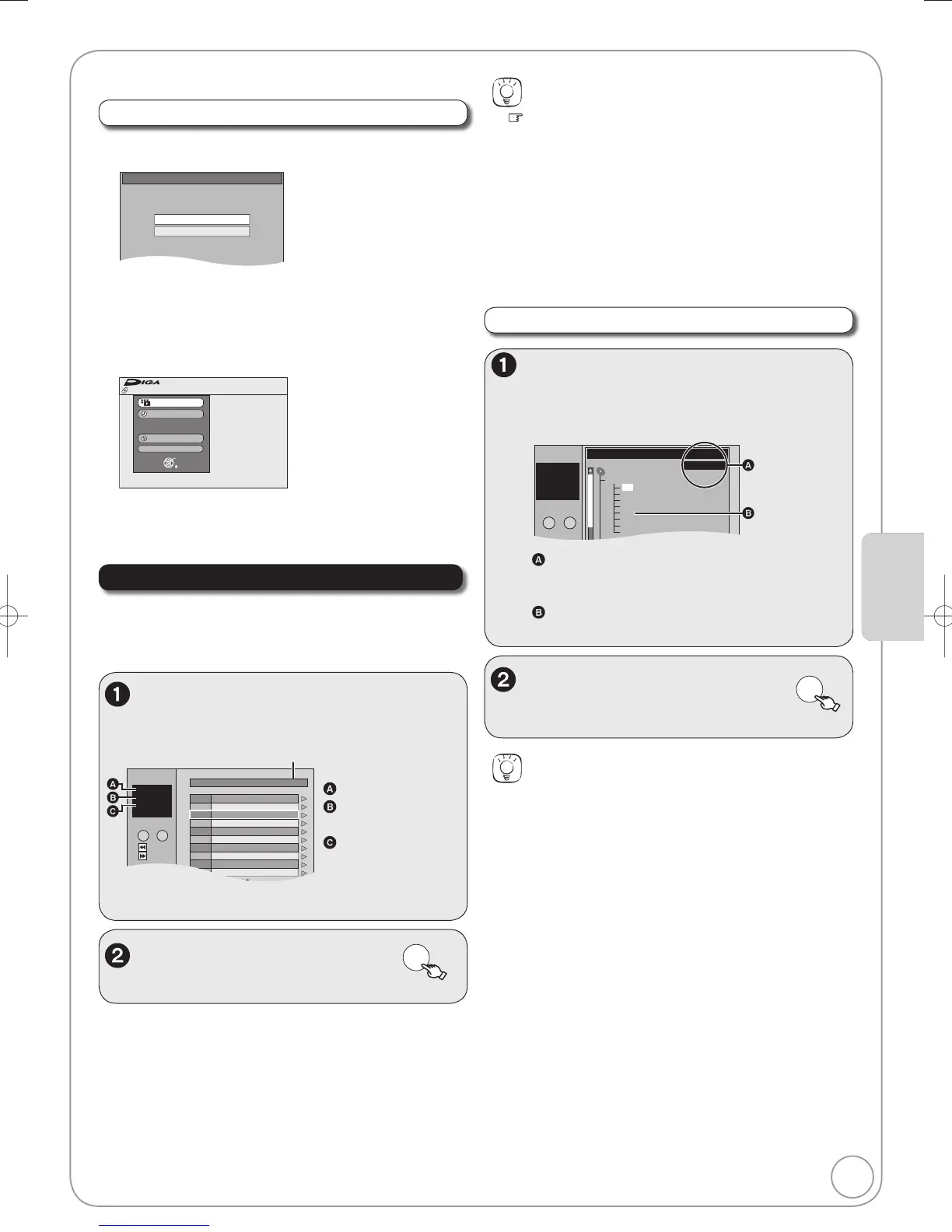37
RQT9167
Advanced FeaturesAdvanced Features
Playing MP3 and Still Pictures (JPEG)
Showing the menu screen
Insert the disc.
If the disc contains different fi le types
Playback
Play Mode:JPEG
Select file type.
JPEG
MP3
Press [,] to select the item and press [OK].
Otherwise,
Press [DIRECT NAVIGATOR].
Changing the file type to play
Press [RETURN] several times to exit the menu.
Press [FUNCTION MENU].
Play Mode : JPEG
FUNCTION MENU
CD(JPEG/MP3)
Recording
Copy
To Others
OK
RETURN
Playback
Press [, ] to select “Playback” and press [OK].
Press [, ] to select the item and press [OK].
[-R] [-R]DL] [CD]
Show MP3 Menu screen.
(¼ above, Showing the menu screen)
: Group No.
: Track No. in the
group
: Track No./Total
tracks in all
groups
001-Both Ends Freezing
002-Lady Starfish
003-Life on Jupiter
004-Metal Glue
005-Paint It Yellow
006-Pyjamamama
007-Shrimps from Mars
008-Starry Blue
009-Velvet Cuppermine
010-Ziggy Starfish
Page 001/024
1
1 : My favourite
2
3
4
5
6
7
8
9
10
Total Track
Tree
MP3 Menu
0 – 9
Number
GroupNo.
Prev.
Next
ENTER
G 1
T 3
TOTAL
3/111
Selected group
[-R] [-R]DL] [CD]
You can play MP3 fi les recorded with a computer onto a
DVD-R, DVD-R DL and CD-R/CD-RW.
Playing MP3
Tips
“ ” indicates the track currently playing.
To stop playing
Press [].
To exit the menu screens
Press [DIRECT NAVIGATOR].
To view other pages
Press [, ].
To select the track with the numbered buttons
e.g., “5”: [0] ¼ [0] ¼ [0] ¼ [5]
“15”: [0] ¼ [0] ¼ [1] ¼ [5]
Tips
To return to the track list
Press [RETURN].
Using the Tree Screen to Find a Group
, to select a track, then
OK
to play.
From the track list
while a track is highlighted to
display the tree screen.
Tree
G 1/7
MP3 Menu
Number
CD-RW for Check
111
0 – 9
101
102
103
104
105
106
107
108
G 1
T 1
TOTAL
1/49
: Selected Group No./Total Group No.
If the group has no compatible track, “--” is
displayed as the group number.
: You cannot select a group that contains no
compatible track.
, to select a group, then
OK
– The track list for the selected group appears.
DMR-EX768EB.indb37DMR-EX768EB.indb37 2008/03/0610:02:492008/03/0610:02:49
