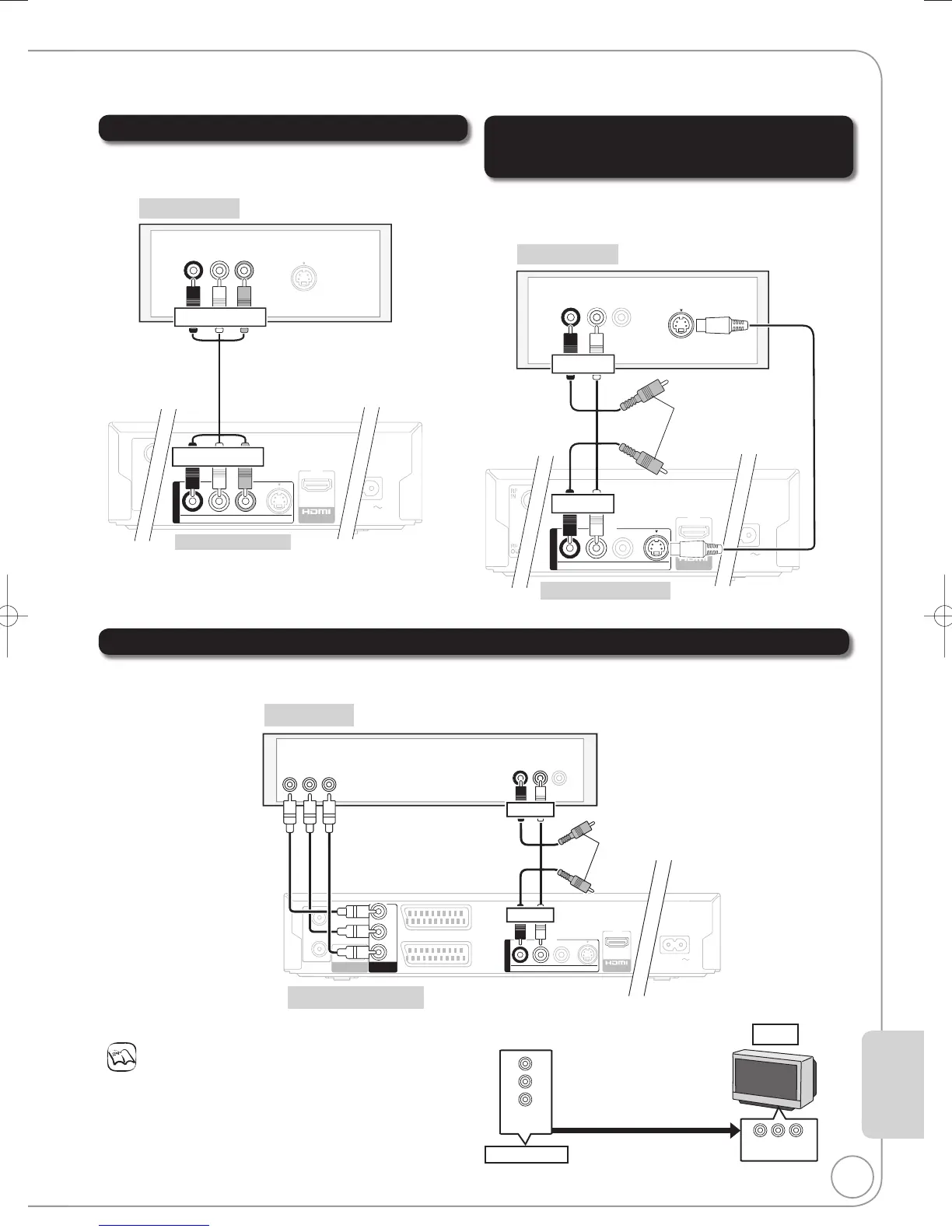AUDIO IN VIDEO
IN
RL
RF
IN
RF
OUT
AV1
(
TV
)
PTI
AL
DIGI
AL
UDIO OU
(PCM/BITSTREAM)
COMPONENT
VIDEO OUT
S VIDEOVIDEO
P
R
P
B
Y
AC IN
OUT
A
V OU
T
AV2
(
EXT
)
COMPONENT
VIDEO IN
Y
P
B
P
R
R-AUDIO-L
AC IN
S VIDEOVIDEO
OUT
A
V OU
T
AUDIO IN VIDEO
IN
RL
S VIDEO
IN
R-AUDIO-L
The COMPONENT VIDEO OUT terminals on this unit can be used for either interlace or progressive output (¼ 85) to provide a
purer picture than the S VIDEO OUT terminal.
Using Component Video Cables (Component Video Cables not included)
You can connect this unit to a TV using the audio/video (AV) cable (included), S-Video cable (not included) or component video
cables (not included) instead of the 21-pin Scart cable (¼ 10, 11, 68).
COMPONENT
VIDEO OUT
Progressive output
COMPONENT
VIDEO IN
CRT
DO NOT
Using an Audio/Video Cable (included)
Using an S Video Cable (S Video Cable
not included)
The S VIDEO OUT terminal achieves a more vivid picture
than the VIDEO OUT terminal. (Actual results depend on the
television).
RF
IN
RF
OUT
S VIDEOVIDEO
R-AUDIO-L
OUT
A
V OU
T
C IN
AUDIO IN VIDEO
IN
RL
S VIDEO
IN
Rear of TV
Rear of TV
Rear of this unit
Rear of this unit
Leave the yellow
cable unconnected.
Rear of TV
Component
video cables
(not included)
Notes
If you have a regular television (CRT: cathode ray tube)
Progressive output may cause some fl ickering, even if it
is progressive compatible. Turn off “Progressive” if you
are concerned about it (¼ 57). This is the same for multi
system televisions using PAL mode.
Rear of this unit
Audio/video cable
(included)
Leave the yellow cable
unconnected.
Audio/video cable
(included)
Red White Yellow
Red White Yellow
Red White
Red White
S Video cable
(not included)
Red White
Red White
This unit
Audio/video cable
(included)
For progressive output (
¼
57)
Reference
DMR-EX768EB.indb69DMR-EX768EB.indb69 2008/03/0610:03:202008/03/0610:03:20
