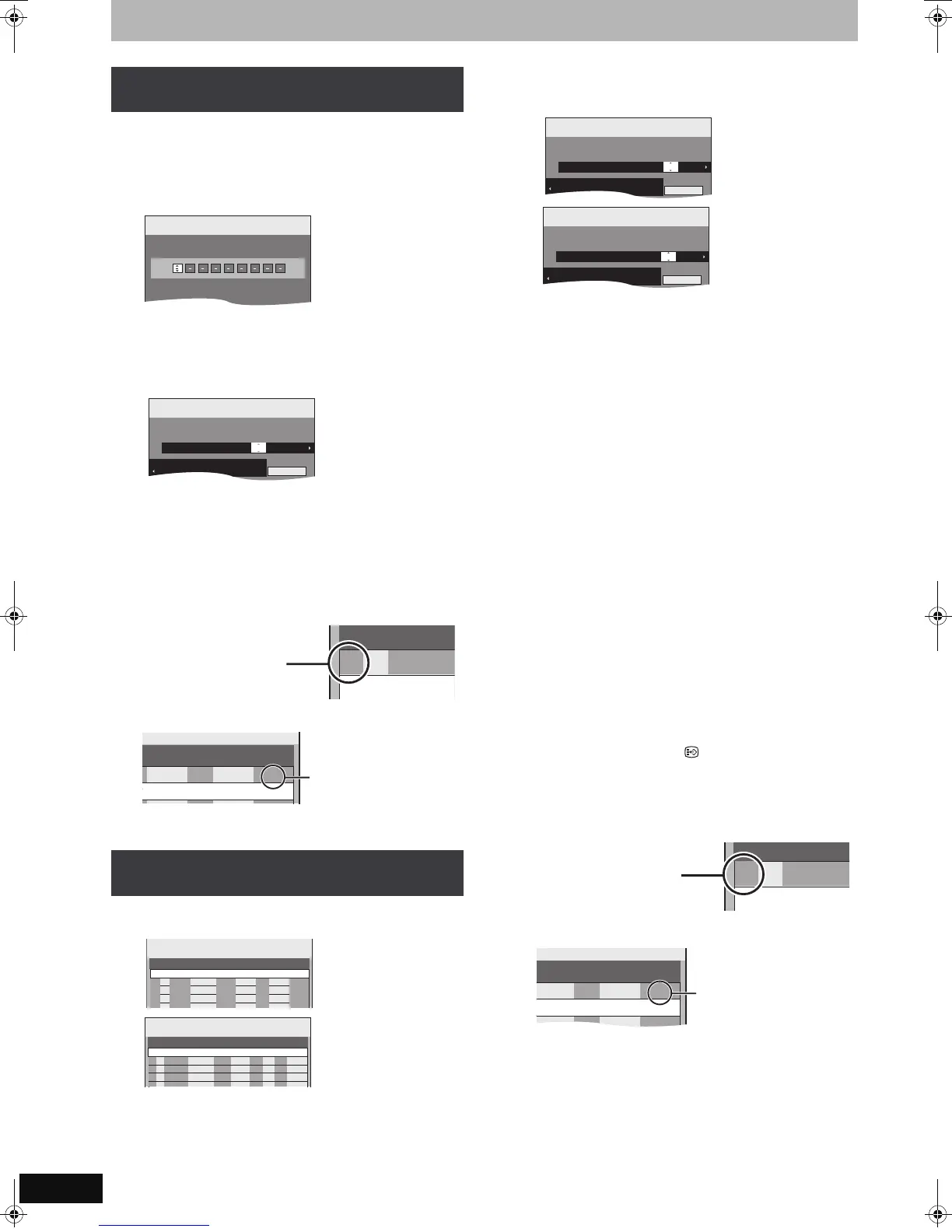26
RQT9079
Advanced timer recording
Entering SHOWVIEW numbers is an easy way of timer recording. You
can find these numbers in TV listings in newspapers or magazines.
[Note]
The SHOWVIEW system is not supported for digital broadcasts.
1 Press [ShowView].
2 Press the numbered buttons to enter
the S
HOWVIEW number.
Press [2] to move back to correct a digit.
3 Press [OK].
≥Confirm the programme (start and end time) by using a TV
magazine, etc. and make corrections if necessary using
[3, 4, 2, 1] (➡ right column, step 3).
≥When “-- ---” appears in the “Name” column, you cannot set
timer recording. Press [3, 4] to select desired programme
position. After you have entered the information of a TV
station, it is kept in the unit’s memory.
4 Press [OK].
The timer programme is stored and the timer icon is
displayed.
“F” lights on the unit’s display to indicate timer recording
standby has been activated.
Repeat steps 1–4 to programme other recordings.
Press [Í DVD] to turn the unit off.
1 Press [PROG/CHECK].
2 Press [3, 4] to select “New Timer
Programme” and press [OK].
3 Press [1] to move through the items
and change the items with [3, 4].
≥When “Name” is selected, you can press the “Blue” button to
change the profile [e.g., TV, Radio, Edit Profiles screen
(➡ 61)] and then press [3, 4] to select the channel you
want to record.
≥Press and hold [3, 4] to alter the Start (Start time) and
Stop (Finish time) in 30-minute increments.
≥You can also set Name (Programme position/TV Station
Name), Date, Start (Start time), and Stop (Finish time) with
the numbered buttons.
≥Date
Titles recorded using the same daily or weekly timer are
bundled and displayed as a “group” in the Direct Navigator
screen (➡ 31) except when using Auto Renewal Recording.
≥You can also press [DRIVE SELECT] to select the recording
drive.
When the recording drive is “DVD” and there is not enough
remaining space, recording automatically switches to the
“HDD” (➡ 27, Relief Recording).
≥You can also press [REC MODE] to change the recording
mode.
≥[HDD] RENEW (Auto Renewal Recording) (➡ 27)
ON!)OFF
≥Programme Name
Press [2, 1] to select “Programme Name” and press [OK].
(➡ 46, Entering text)
≥STTL (Subtitles) (Digital broadcast only)
[For]France,[Italy,[Spain[and[Switzerland]
ON!)OFF
When the “Name” column is set in AV1, AV2 or AV3, On/Off
setting is unavailable.
You can also press [STTL ] to switch “STTL” setting.
When there are multiple languages, select the subtitle
(➡ 62, DVB Preferred Language).
4 Press [OK].
The timer programme is stored and the timer icon is
displayed.
“F” lights on the unit’s display to indicate timer recording
standby has been activated.
Repeat steps 2–4 to programme other recordings.
Press [Í DVD] to turn the unit off.
Using SHOWVIEW number to make timer
recordings (Analogue broadcast only)
Manually programming timer
recordings
Input ShowView Number 0-9, and press OK.
ShowView
Record
1:58 SP
DVD
30:24 SP
HDDRemain
TUE 14.10.08. 12:53:00
Timer
Recording
1:58 SP
DVD
30:24 SP
HDDRemain
Mode
StopStartNameName Date
HDD
DVD
17:0016:0015. 7. TUE SPHDD
1 ARD
Programme Name
All Services :
TUE 14.10.08. 12:53:00
No.
Name
ARD
01
&
Timer icon
Mode
Stop
HDD
DVD
Drive
space
Programme
HDD
SP
OK
17:00
TUE 14.10.08. 12:56:00
Check to make sure “OK” is
displayed (➡ 28).
Timer
Recording
1:58 SP
DVD
30:24 SP
HDDRemain
Mode
StopStart
No.
Date
HDD
DVD
Name
Drive
space
New Timer Programme
TUE 14.10.08. 12:54:00
[For]Germany[
Timer
Recording
1:58 SP
DVD
30:24 SP
HDDRemain
Mode
StopStart
No.
Date
STTL
HDD
DVD
Name
Drive
space
New Timer Programme
TUE 14.10.08. 12:54:00
[For]France,[Italy,[Spain[and[
[Switzerland]
[.
l
l
l
l
a.
Date: Current date up to one month later minus
one day
;:
Daily timer: SUN-SAT>MON-SAT>MON-FRI
;:
Weekly timer: SUN>--->SAT
Timer
Recording
1:58 SP
DVD
30:24 SP
HDDRemain
Mode
StopStartName Date
HDD
DVD
22:3022:0015. 7. TUE HDD
1 ARD
Programme Name
SP
All Services :
TUE 14.10.08. 12:54:00
[For]Germany[
Timer
Recording
1:58 SP
DVD
30:24 SP
HDDRemain
Mode
StopStartName Date
STTL
HDD
DVD
22:3022:0015. 7. TUE OFFHDD
1 ARD
Programme Name
SP
All Services :
TUE 14.10.08. 12:54:00
[For]France,[Italy,[Spain[and[
[Switzerland]
No.
Name
ARD
01
&
Timer icon
Mode
Stop
HDD
DVD
Drive
space
ogramme
HDD
SP
OK
22:30
TUE 14.10.08. 12:56:00
Check to make sure “OK” is
displayed (➡ 28).
DMREX78&88EG&EC&EF-RQT9079-L_eng.book 26 ページ 2008年2月27日 水曜日 午後3時11分
