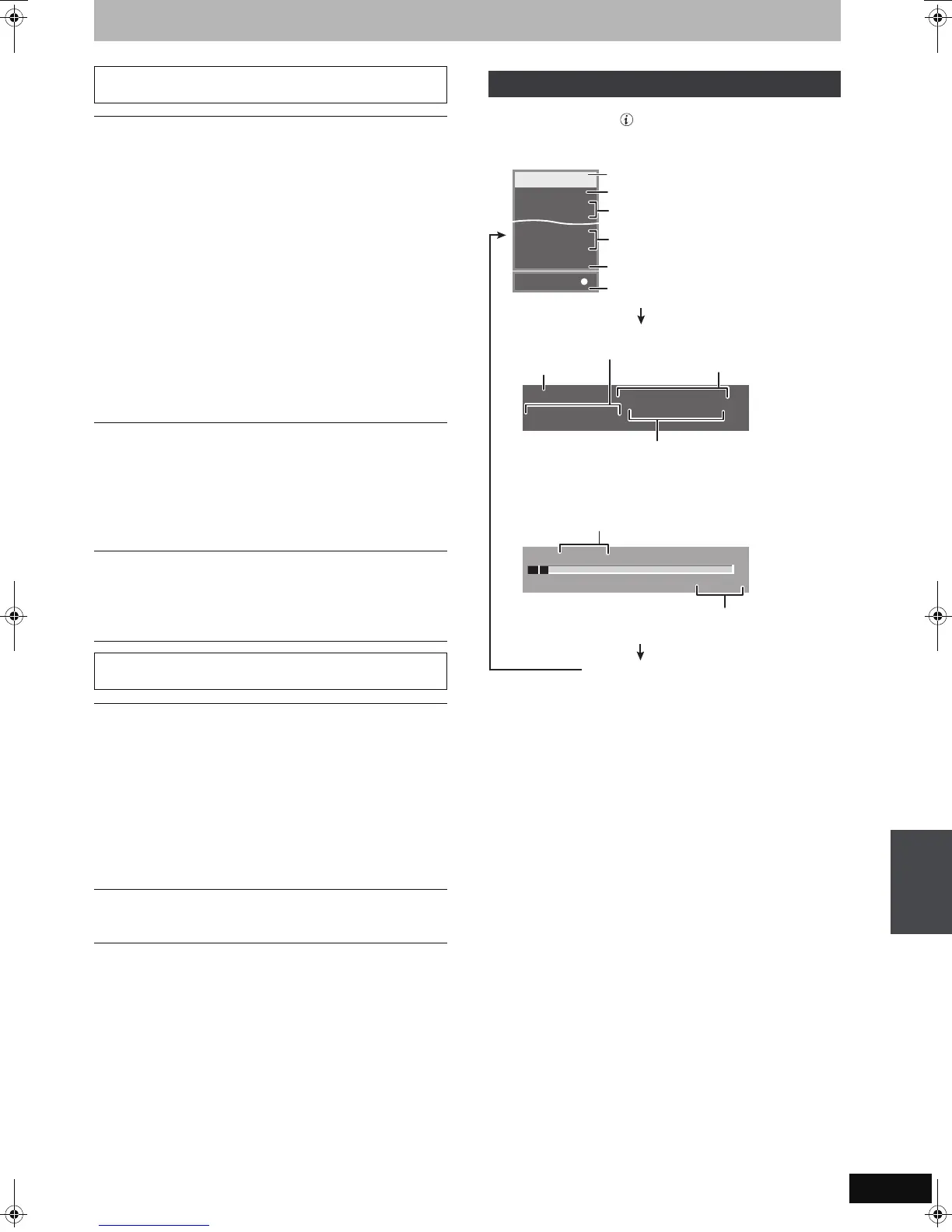57
RQT9079
Press [STATUS ].
The display changes each time you press the button.
Sound menu—Change the DVB multi audio and
sound effect
DVB Multi Audio
[Digital channel only]
If more than one audio channel is output, you can set the
desired channel before recording.
≥DVB Multi Audio cannot be selected during playback or
recording.
≥Depending on the broadcast, the items that can be selected
will differ.
[For]Germany[
≥English
≥Italian
≥Spanish
≥German
≥French
≥Original
§
[For]France,[Italy,[Spain[and[Switzerland]
≥English
≥Italian
≥Spanish
≥Basque
≥Corsican
≥German
≥French
≥Catalan
≥Galician
≥Original
§
§
“Original” is displayed when a broadcast is only available in
the original language.
V.S.S.
[HDD] [RAM] [-R] [-R]DL] [-RW‹V›] [+R] [+R]DL] [+RW] [DVD-V]
[-RW‹VR›]
(Dolby Digital, MPEG, 2-channel or over only)
Enjoy a surround-like effect if you are using two front speakers
only.
≥Turn V.S.S. off if it causes distortion. (Check the surround
function on the connected equipment.)
≥V.S.S. does not work for bilingual recordings.
Dialogue Enhancer
[HDD] [RAM] [-R] [-R]DL] [-RW‹V›] [+R] [+R]DL] [+RW] [DVD-V]
[-RW‹VR›] and DivX
(Dolby Digital, 3-channel or over only, including a centre channel)
The volume of the centre channel is raised to make dialogue
easier to hear.
Other menu—Change the DVB subtitle and display
position
DVB Subtitle [For]France,[Italy,[Spain[and[Switzerland]
[Digital channel only]
You can set the desired subtitles if more than one subtitle
track can be selected.
≥DVB Subtitle cannot be selected during playback or
recording.
≥Depending on the broadcast, the items that can be selected
will differ.
≥English
≥Italian
≥Spanish
≥Basque
≥Corsican
≥German
≥French
≥Catalan
≥Galician
Position
1–5:
The higher the setting the lower the on-screen menu moves.
Status messages
13:50 XP
18:53:50 11.10.
v T1 0:05.14 XP v T2 0:00.10 XP
Remain
v
Play 15:05:13
Live 15:10:46
REC
PLAY
1 DVB
ABC
L R
DVD REC
HDD
Selected drive status/type of disc or USB
memory
Channel
The name of the station (Digital broadcast only).
Recording or play status/input channel
Selected audio type
Available recording time and
recording mode
Title number and elapsed time during play/
Recording mode
Date and time
No display
Recording drive/Copy progress indicator
Title number and elapsed time during recording/
Recording mode
The remaining time appears here while stopped.
Current time
≥When using Pause Live TV
The time when the picture currently displayed on the
television was broadcasted
Using on-screen menus/Status message
DMREX78&88EG&EC&EF-RQT9079-L_eng.book 57 ページ 2008年2月27日 水曜日 午後3時11分
