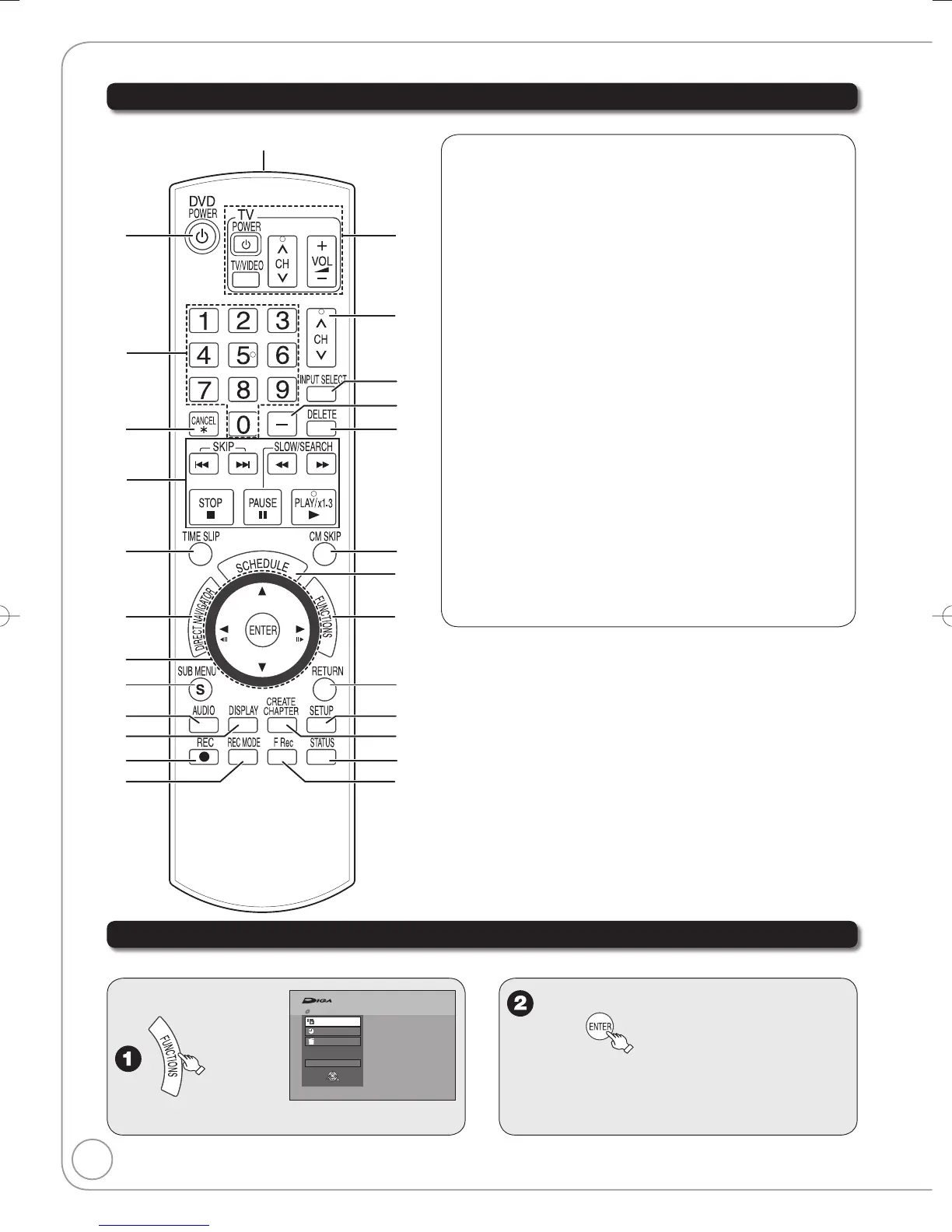1
Turn the unit on or off ................................................ (➔ 6)
2
Select channels and recording numbers etc./
Enter numbers .......................................................... (➔ 6)
3
Cancel
4
Basic operations for recording and play
5
Skip the specified time ............................................ (➔ 17)
6
Direct Navigator ................................................ (➔ 16, 18)
7
Selection/Enter, Frame-by-frame .................... (➔ 6, 8, 17)
8
Show sub menu .......................................... (➔ 18, 20, 24)
9
Select audio ...................................................... (➔ 12, 17)
bk
Show on-screen menu ............................................ (➔ 30)
bl
Start recording .......................................................... (➔ 7)
bm
Change recording mode ........................................... (➔ 7)
bn
Transmission window
bo
TV and Set Top Box operations .............................. (➔ 48)
bp
Channel select .......................................................... (➔ 6)
bq
Input select (TV, IN1, IN2, DV) ................................ (➔ 22)
br
Sub channel access for digital broadcasts ............... (➔ 6)
bs
Delete items .............................................................. (➔ 9)
bt
Skip 1 minute forward ............................................. (➔ 17)
ck
Show scheduled recording list .................................. (➔ 8)
cl
Show FUNCTIONS window ..............................(➔ below)
cm
Return to previous screen
cn
Show setup menu ................................................... (➔ 32)
co
Create chapters ...................................................... (➔ 17)
cp
Show status messages........................................... (➔ 21)
cq
Start Flexible Recording ......................................... (➔ 13)
FUNCTIONS Window
By using the FUNCTIONS window you may access the main functions quickly and easily.
With the unit stopped
Different discs display different functions.–
e, r to select a menu item,
then
If you select “Other Functions”, press [e, r]
to select a menu item and press [ENTER].
–
