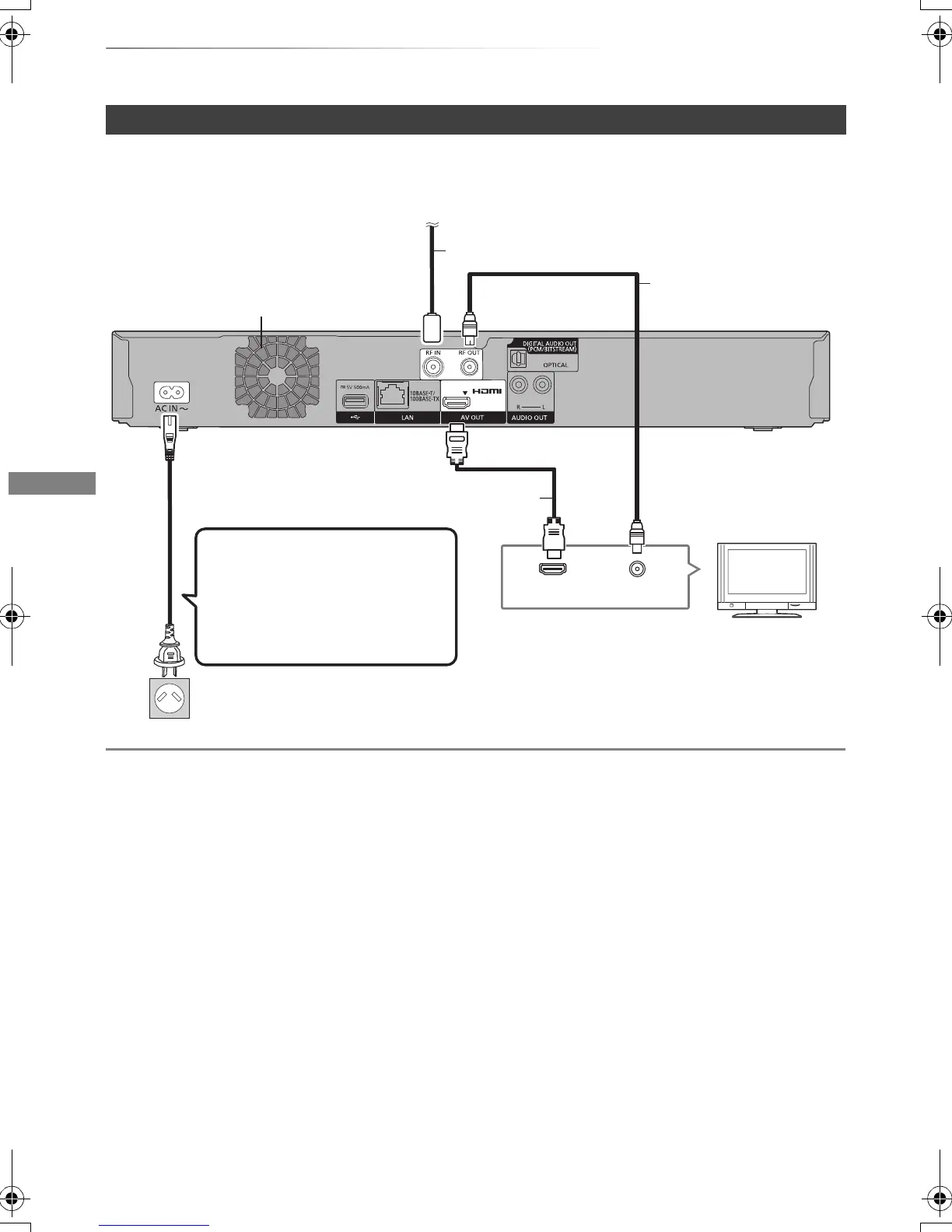Getting started
VQT4L31
14
Connection
3D programmes can be played back when this unit is connected to a 3D compatible TV.
• Before connection, turn off all equipment and read the appropriate operating instructions.
To connect and register the USB HDD (optional)
Refer to “Registering the external HDD (USB HDD)”. (> 61)
To connect the Communication Camera (optional)
Refer to “VIERA Connect (Enjoying Internet Service)”. (> 59)
About HDMI cable
If you use an optional HDMI cable, use the High Speed HDMI cables. Non-HDMI-compliant cables
cannot be utilized.
It is recommended that you use Panasonic’s HDMI cable.
When outputting 1080p signal, please use HDMI Cables 5.0 meters or less.
Basic connections
TV’s rear panel
This unit’s rear panel
Household mains socket
(AC 220 to 240 V, 50 Hz)
Cooling fan
AC mains lead
(supplied)
• Connect only after all other
connections are complete.
HDMI cable
(supplied)
To the aerial
Aerial cable
RF coaxial cable
(supplied)
DMRPWT635GL_eng.book 14 ページ 2013年2月4日 月曜日 午後1時25分
