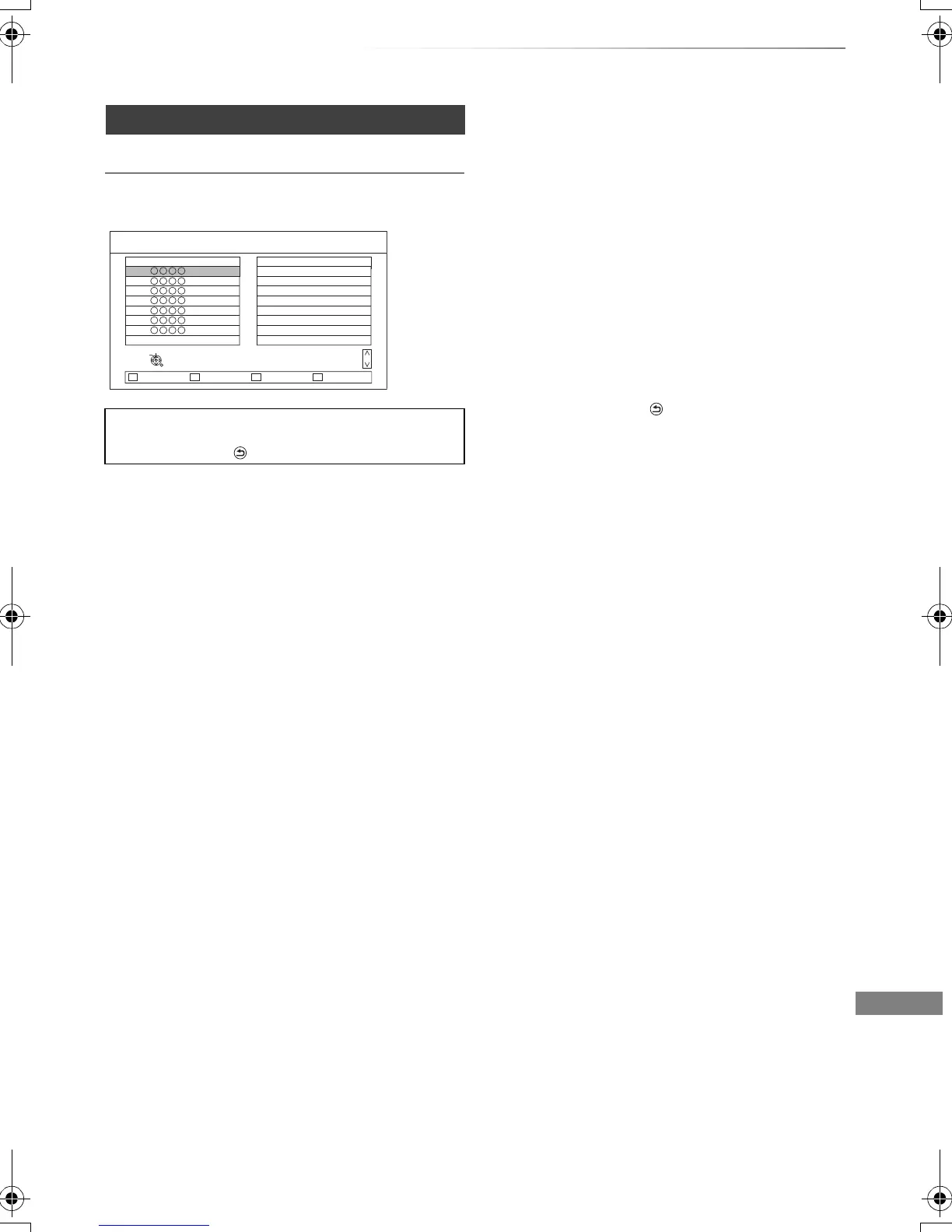Convenient functions
VQT4L31
69
Digital TV Tuning
Favourites Edit
You can create four favourites of channels for
making viewing and recording easier.
After editing as follows, save the Favourites.
Press [RETURN ], then press [OK].
• To select the other Favourites list:
Press the green button.
• To add channels to the Favourites list:
Select the channel in the “All Digital Channels”
column, then press [OK]. Repeat this step.
• Yellow: Add all the available channels to the
Favourites. (This function is available only
when there are no channels in the
“Favourites”.)
• To change the order of the channels list:
1 Select the channel in the “Favourites”
column to move, then press the green
button.
2 Select the new position, then press the
green button.
Digital TV Favourites Editor
Add allSelect favourites
RETURN
Add
Select channel
All Digital Channels
Favourites 1
Page up
Page down
CH
1
2
3
5
7
6
4
• To delete channels:
Select the channel in the “Favourites” column,
then press [OK].
• Yellow: Delete all channels.
• To change the name of the Favourites list:
1 Press the red button in the “Favourites”
column.
2Press [3, 4, 2, 1] to select a character,
then press [OK].
Repeat this step to enter other characters.
• Red: Delete a character.
• Blue: Delete all characters.
3Press [RETURN ].
DMRPWT635GL_eng.book 69 ページ 2013年2月4日 月曜日 午後1時25分
