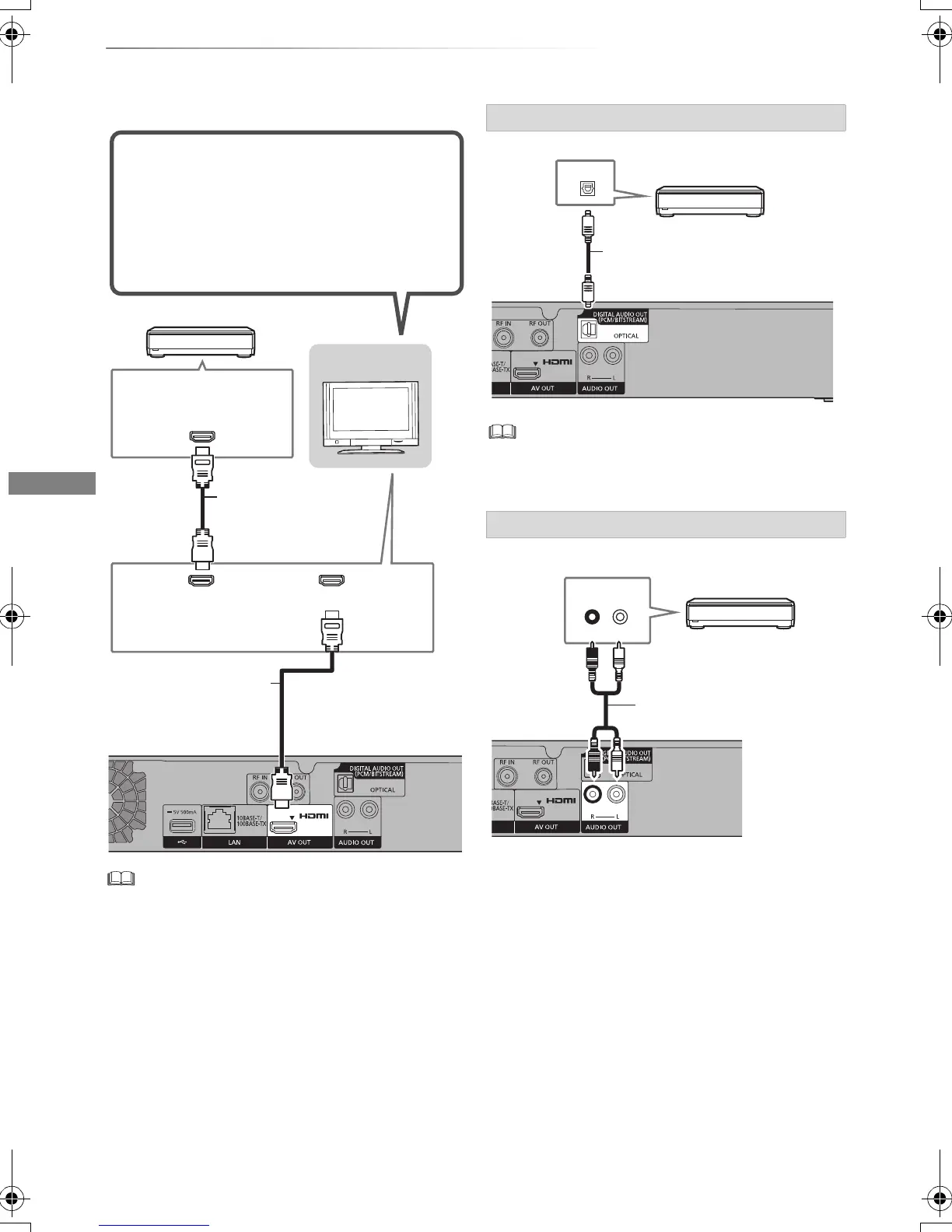Getting started
VQT4L31
16
Connection
∫ Amplifier/receiver not compatible with 3D
• VIERA Link function is possible by connecting to a TV or
amplifier/receiver compatible with VIERA Link.
• When using a TV or an amplifier/receiver that does not
display “ARC compatible” on the HDMI terminal, it is
necessary to connect the TV and the amplifier/receiver with
a digital audio cable to enjoy the TV audio on the
amplifier/receiver.
• When you do not want the audio to be output from the TV,
set “HDMI Audio Output” to “Off” (> 67, 75).
• Connect to terminals of the same colour.
HDMI cable
Amplifier/receiver
TV
HDMI cable
(supplied)
(ARC compatible)
(ARC compatible)
3D programmes can be played back when
this unit is connected to a 3D compatible
TV.
• This connection only supports up to 5.1ch.
DIGITAL AUDIO OUT terminal
AUDIO OUT terminal
Amplifier/receiver
Optical digital audio cable
Audio cable
Amplifier/receiver
DMRPWT635GL_eng.book 16 ページ 2013年2月4日 月曜日 午後1時25分
