Getting started
SQT0292
17
[BST940] Basic connections
The following three connection methods are available. Choose a method suited to your environment.
A Using a single cable router:
You can record three programmes simultaneously.
• Attach the splitter (supplied) to LNB IN 1 and LNB IN 2 terminals, then connect satellite cable to
the splitter.
B Using a multi switcher:
You can record two programmes simultaneously.
• Connect both LNB IN 1 and LNB IN 2 to the satellite dish.
C Connecting a satellite cable directly:
You cannot record two programmes simultaneously.
• Connect LNB IN 1 terminal to the satellite dish.
This unit’s rear panel
Household mains socket
(AC 220 to 240 V, 50 Hz)
AC mains lead
(supplied)
• Connect only after all other
connections are complete.
HDMI cable
TV’s rear panel
Satellite dish Satellite dish
Satellite dish
Multi switcher
Single cable router
Splitter (supplied)
DMR-BST_BCT940EG_eng.book 17 ページ 2014年7月2日 水曜日 午後5時40分
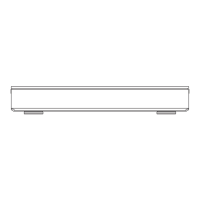
