Getting started
SQT0292
19
Amplifier/receiver connections
HDMI terminal
• You will not be able to view 3D programmes or 4K images with this connection if your
amplifier/receiver is not 3D or 4K compatible.
∫ Amplifier/receiver not compatible with 3D or 4K
• You can enjoy richer sound by using the HDMI(SUB) terminal.
• Set “HDMI(SUB) Output Mode” to “V.OFF(Video Off)”. (> 87, 98)
– Audio is output in high resolution.
• It is possible to play back 3D videos, 3D still pictures and 4K videos, etc., when the connected TV is
3D or 4K compatible, even if the amplifier/receiver is not 3D or 4K compatible.
• VIERA Link function is possible by connecting to a TV or amplifier/receiver compatible with VIERA Link.
• When using a TV or an amplifier/receiver that does not display “ARC” on the HDMI terminal, it is necessary to connect the
TV and the amplifier/receiver with a digital audio cable to enjoy the TV audio on the amplifier/receiver.
HDMI IN
(ARC)
HDMI OUT
(ARC)
HDMI IN
HDMI cable
HDMI cable
Amplifier/
receiver
TV
HDMI cable
HDMI cable
TV
Amplifier/
receiver
DMR-BST_BCT940EG_eng.book 19 ページ 2014年7月2日 水曜日 午後5時40分
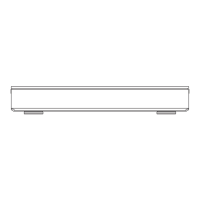
