Recording
SQT0292
34
Recording TV programmes
• This operation only records to built-in HDD.
• This unit can record three programmes being
broadcasted at the same time.
§
• About CI Plus restriction (> 15)
• Notes for recording of an encrypted broadcast
(> 36)
1 Select the channel to record.
2 Press [REC MODE] and select the
conversion mode, then press [OK].
• This unit will record the programmes in DR
mode once, and then automatically
convert to the selected recording mode
while this unit is in standby.
• Recording mode (> 8)
• The conversion mode set here is used
as an initial value for the next recording.
3 Press [REC ¥].
Recording will start.
§
[BST940]
The number of programmes that can be
simultaneously recorded varies depending on
the setup environment. (> 17)
HG
HX
HE
HL
HM
XP
SP
LP
EP
Off (DR)
Conversion Mode Setting
OK
RETURN
HDD Remain (DR)m
h
High
Definition
Data Size
Large
Small
Large
Small
Standard
Definition
4 Select “Automatic Stop”, then press
[OK].
• One touch recording (OTR)
Recording stops automatically when the
programme ends.
• You can also select “Recording Time” or
“Continuous recording”. (> below)
To set the recording time
1 Select “Recording Time” or “Continuous
recording” in step 4 (> above).
Recording Time:
You can set the length of recording time from
30 minutes to 4 hours.
• You can select the recording time with
[2, 1].
Continuous recording:
The recording is continued until you press
[STOP ∫].
2 Press [OK].
Automatic Stop at 8:45
REC1/OTR
Recording Time
Continuous recording
30 min
DMR-BST_BCT940EG_eng.book 34 ページ 2014年7月2日 水曜日 午後5時40分
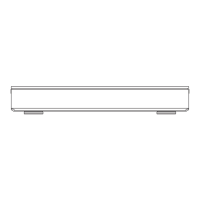
