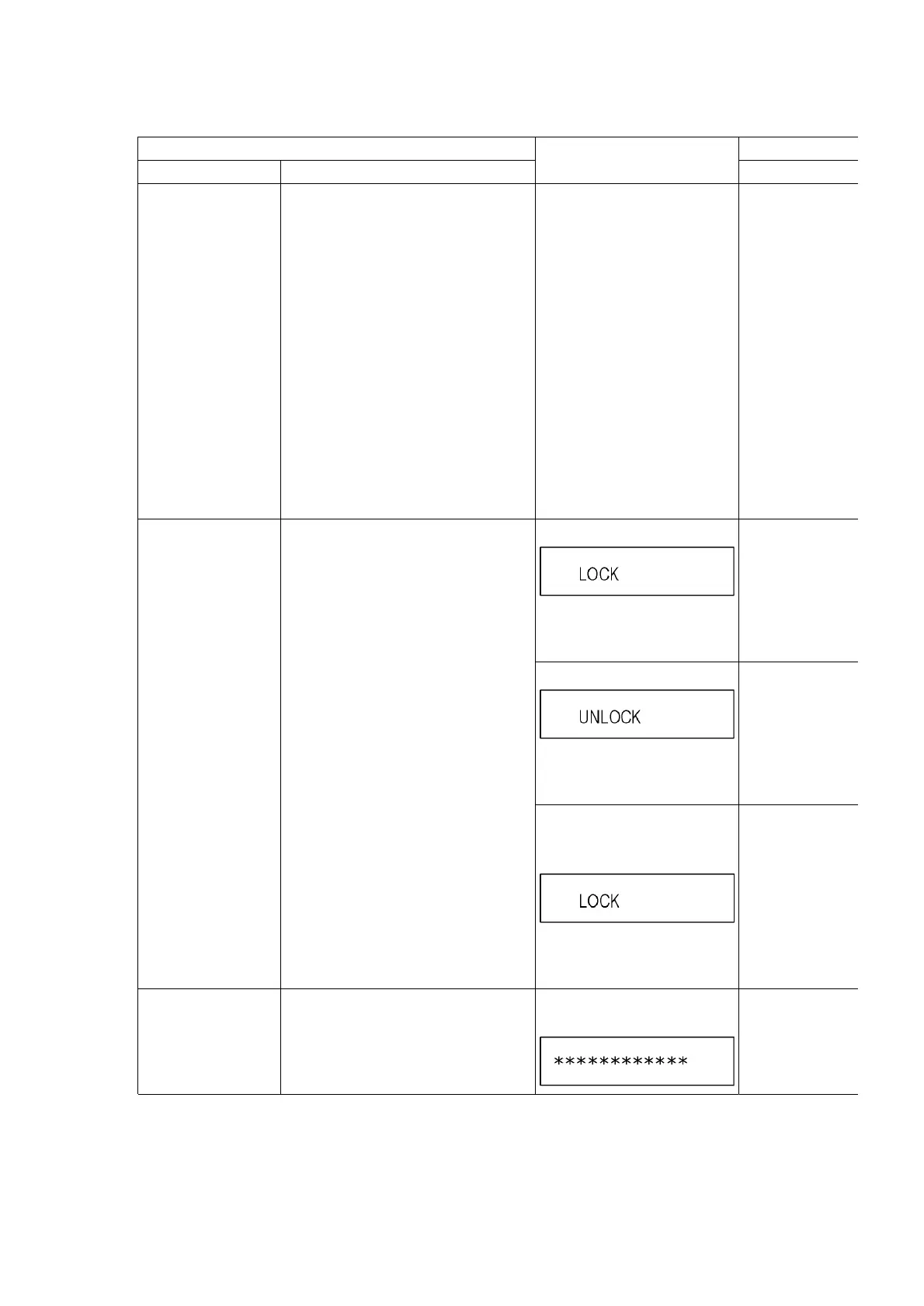Item FL display Key
Mode name Description Front
Aging Perform sequence of modes as *
Aging Description shown below
continually.
Display following the then
mode.
When the
press [CH
SLIP] and [
simultaneously
five seconds
than 10
*The [REC
be set to EP or
*Whenthe unit
up because of
keys for over
once turn off
and re-execute
command.
“When
mode, press [
Demonstration
lock/unlock
Ejection of the disc is prohibited.
The lock setting is effective until
unlocking the tray and not
released by “Main unit
initialization” of service mode.
*When lock the tray.
“LOCK” is displayed for 3
seconds.
When the
press [STOP]
[POWER] keys
simultaneously
seconds.
*When unlock the tray.
“UNLOCK” is displayed
for 3 seconds.
When the
press [STOP]
[POWER] keys
simultaneously
seconds.
*When press OPEN/
CLOSE key while the tray
being locked.
Display “LOCK” for 3
seconds.
Press [OPEN/
while the tray
locked.
ATP Initialization ATP setting is initialized, and the
unit turns off automatically.
It is same with display in
stop mode.
When the
mode), press [
[CH DOWN]
simultaneously
seconds.
17