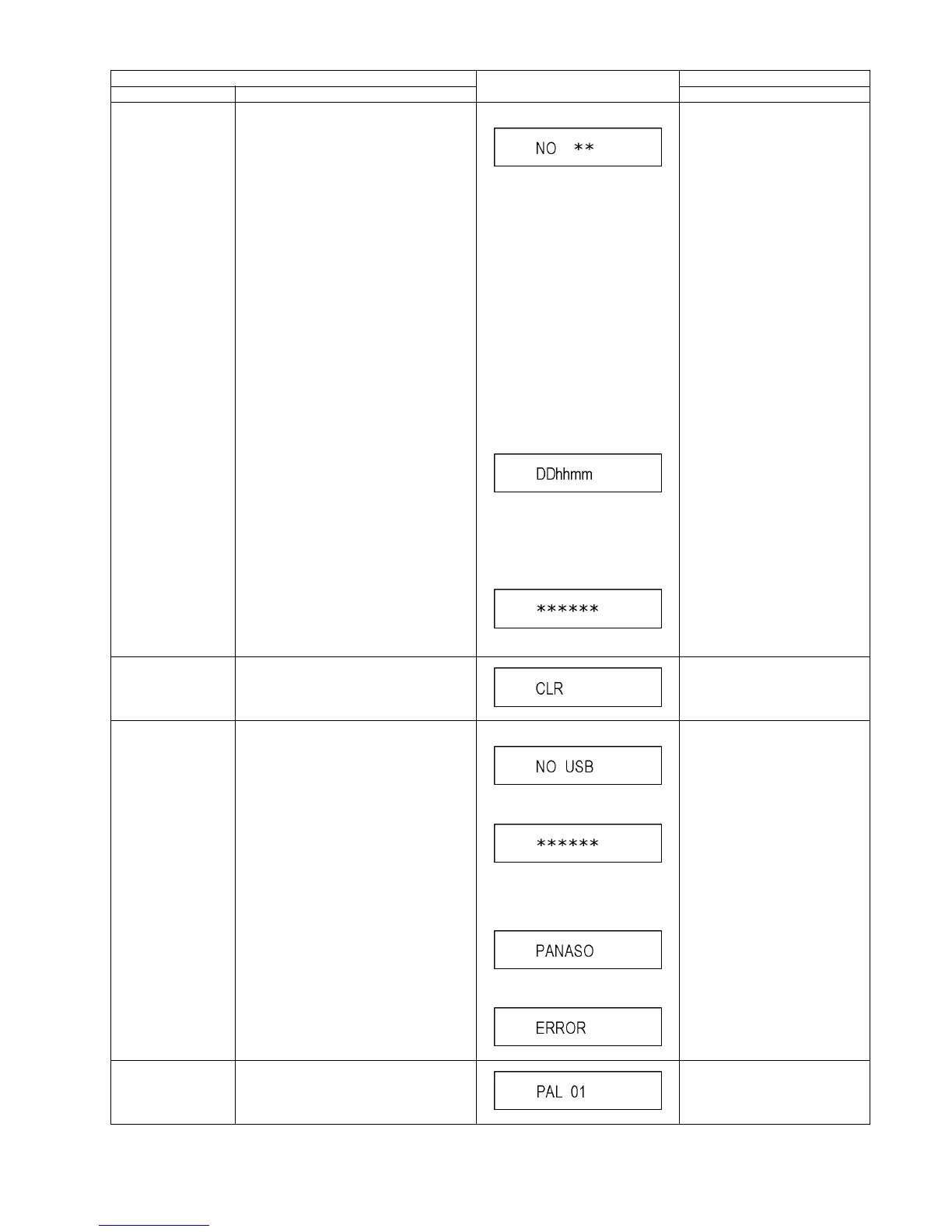27
Display the Error His-
tory
Display the Error History stored on the unit. Display reason of error for 5 seconds.
01:
Defect of Digital P.C.B.
(AV DEC / MAIN CPU)
02:
Defect of DVD Drive.
03:
Defect of Disc.
04:
Defect of Digital P.C.B. or Communi-
cation Error.
05:
Defect of Digital P.C.B.
(AV DEC / MAIN CPU)
06:
Defect of HDD.
Display the time when the error has
occurred for 5 seconds.
DD: Day
hh: Hour
mm: Minute
Accumulated working time till occur-
ring of the error is left displayed.
(Indicating unit: Second)
Press [6] [5] in service mode.
Then press [0] [1] ~ [9] [9], the past
99 error histories are displayed.
Delete the Error His-
tory
Delete Error History information stored on the
unit.
Press [9] [7] in service mode.
USB check Display the volume label of the USB memory. When USB memory is not connected.
When USB check is OK.
[*] is volume label.
Example of volume label is
[PANASONIC] :
When USB check is NG.
Press [7] [5] in service mode.
* Insert USB memory.
AV4(V)/AV1(RGB) I/O
Setting
Set input to AV4 (V) and set output to AV1
(RGB) for I/O checking
Press [8] [0] in service mode.
Item FL display Key operation
Mode name Description (Remote controller key)
