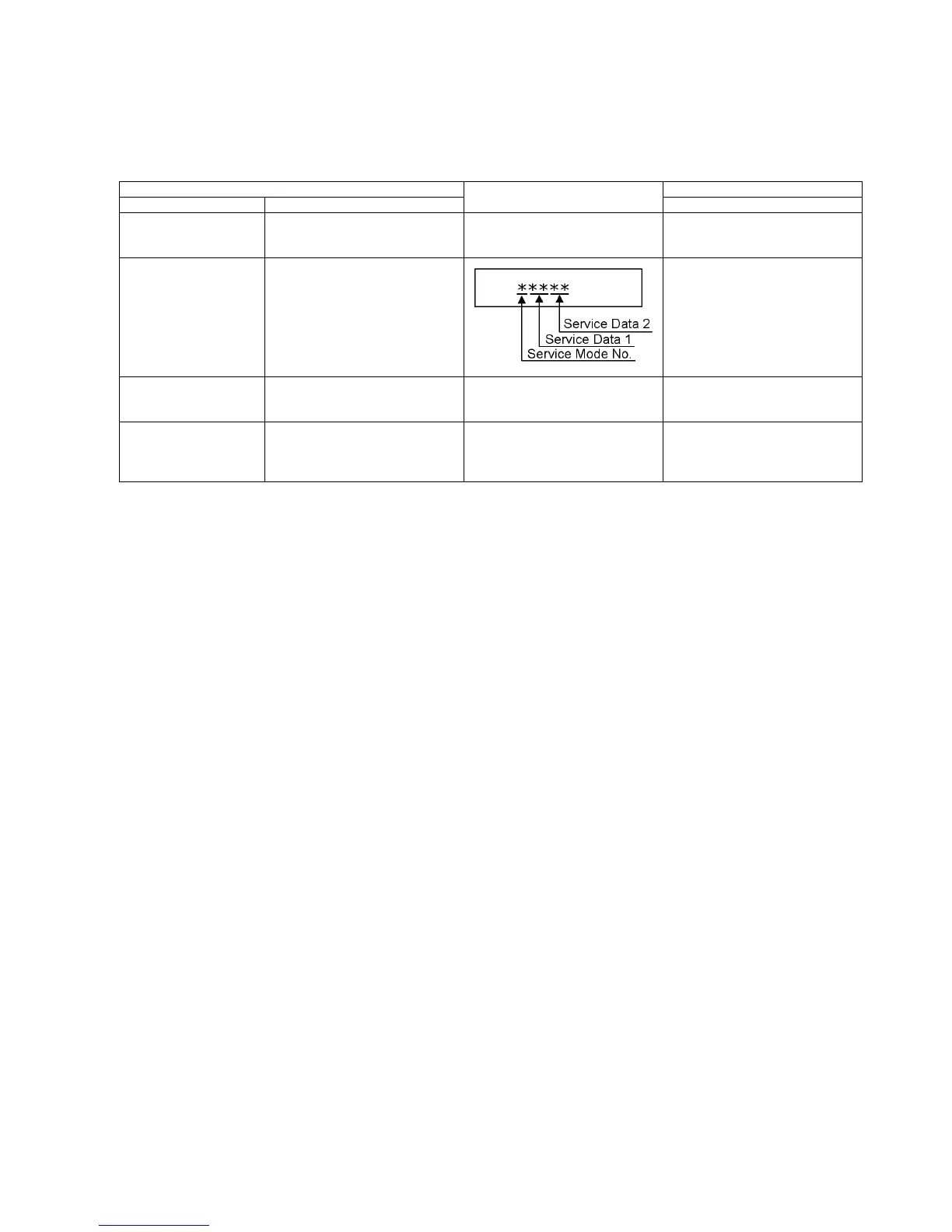29
7.2. (VHS) Self-Diagnosis and Special Mode Setting
7.2.1. (VHS) Special Modes Setting
Note:
Set DRIVE SELECT to VHS.
Item FL display Key operation
Mode name Description Front Key
Tracking Center Tape Tracking is adjusted to center
FIX position.
No display During PLAYBACK, press [CH UP]
and [CH DOWN] keys simulta-
neously.
VHS Service Mode In order to make service easy, a part
of inside information of a micropro-
cessor is displayed on FIP.
*Details are described in “7.2.2.
(VHS) Service Mode”.
Press [STOP], and [EJECT] keys
simultaneously for 3 seconds when
power is off.
Releasing EXT LINK and
Timer Program
Releasing Continuation EXT LINK
and Timer Program
No display While in EXT LINK and Timer REC
mode, press [STOP] key for 3 sec-
onds.
Eject Ejecting Cassette Tape No display While in other than Timer REC mode,
press [STOP] key for 3 seconds or
press [STOP] key of the Remote Con-
troller for 3 seconds.
