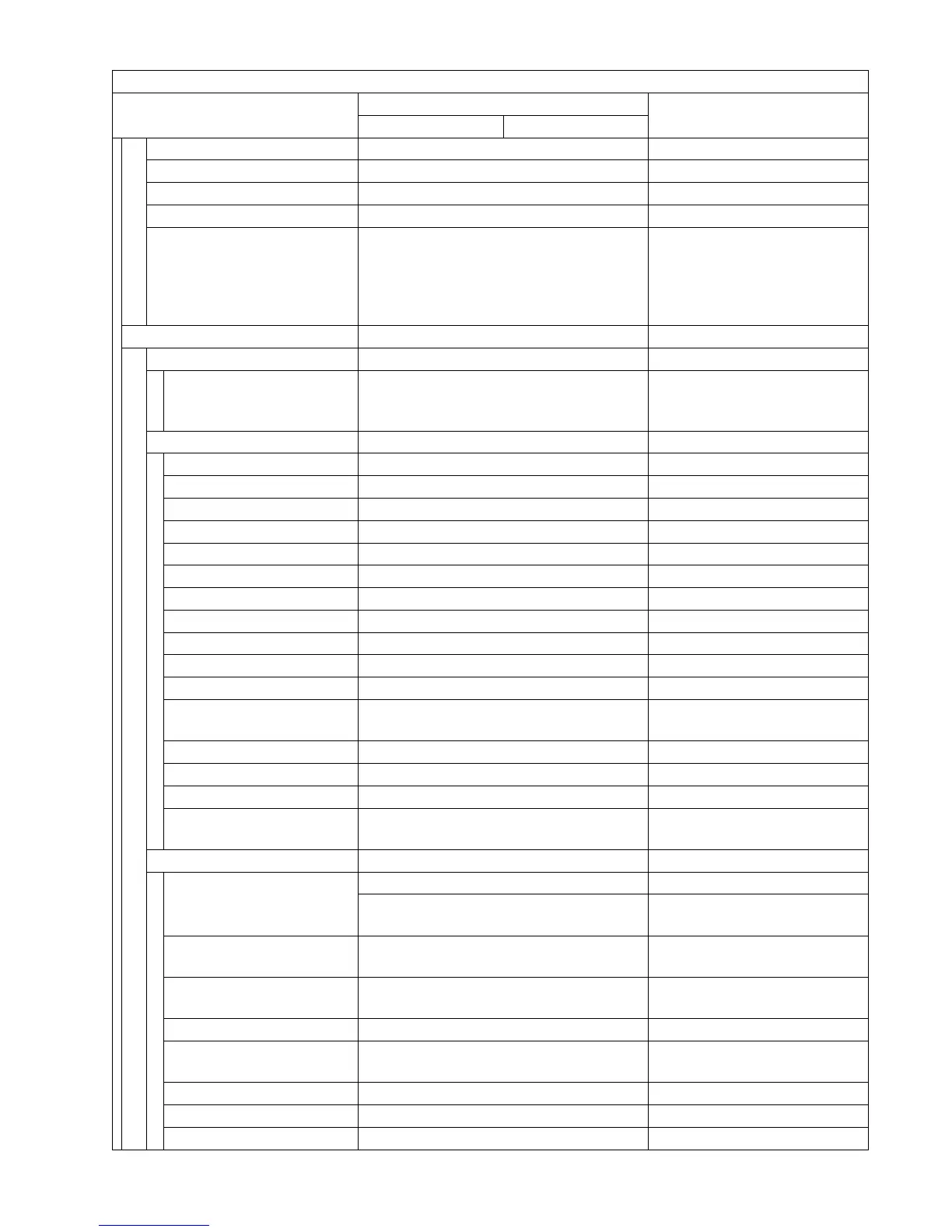13
UF-9000
JUN 2004
Ver. 2.0
DP-180/190
Function Mode Yes
Interrupt No
Electronic Counter Yes
Digital Sky Shot Mode Yes
Check / Slip Mode
(Double Exposure)
Yes
Check : Dimensions of a Bank
check
Slip : Dimensions of a Bank
check with a
statement
3 Control Panel
Display LCD 20 digits x 2 lines
Status Lamp Yes
GREEN : Scanning /
Printing
RED : Alarm / Warning
Key
QWERTY Keyboard Yes
Directory Search (4 way) Yes
Original Size Yes
Copy Size Yes
Keypad Yes
Clear Yes
Stop Yes
Start Yes
Energy Saver Yes
Sort / Finish No
Function Mode Yes
Original Detection
Release
No
Interrupt No
Reset Yes
One-Touch key Yes
Mode Change Yes
Copier / Printer / NW Scanner
/ Fax and Internet Fax Mode
LCD Main Indication
Message Language
(Default)
English (American) For USA and Canada
Specified Language
For EU and Other
Destinations
Original Size / Image
Indication
Yes
(without Image)
Paper Size / Image
Indication
Yes
(without Image)
Paper Tray Selection No
Selected Paper Tray /
Tray Status
Yes
Original Mode Selection Yes Text / Text-Photo / Photo
Copy Density Selection Yes 5 steps
Setting Confirmation Yes
Copy Function
Items
Description
Remarks
UF-9000 DP-180 / 190
