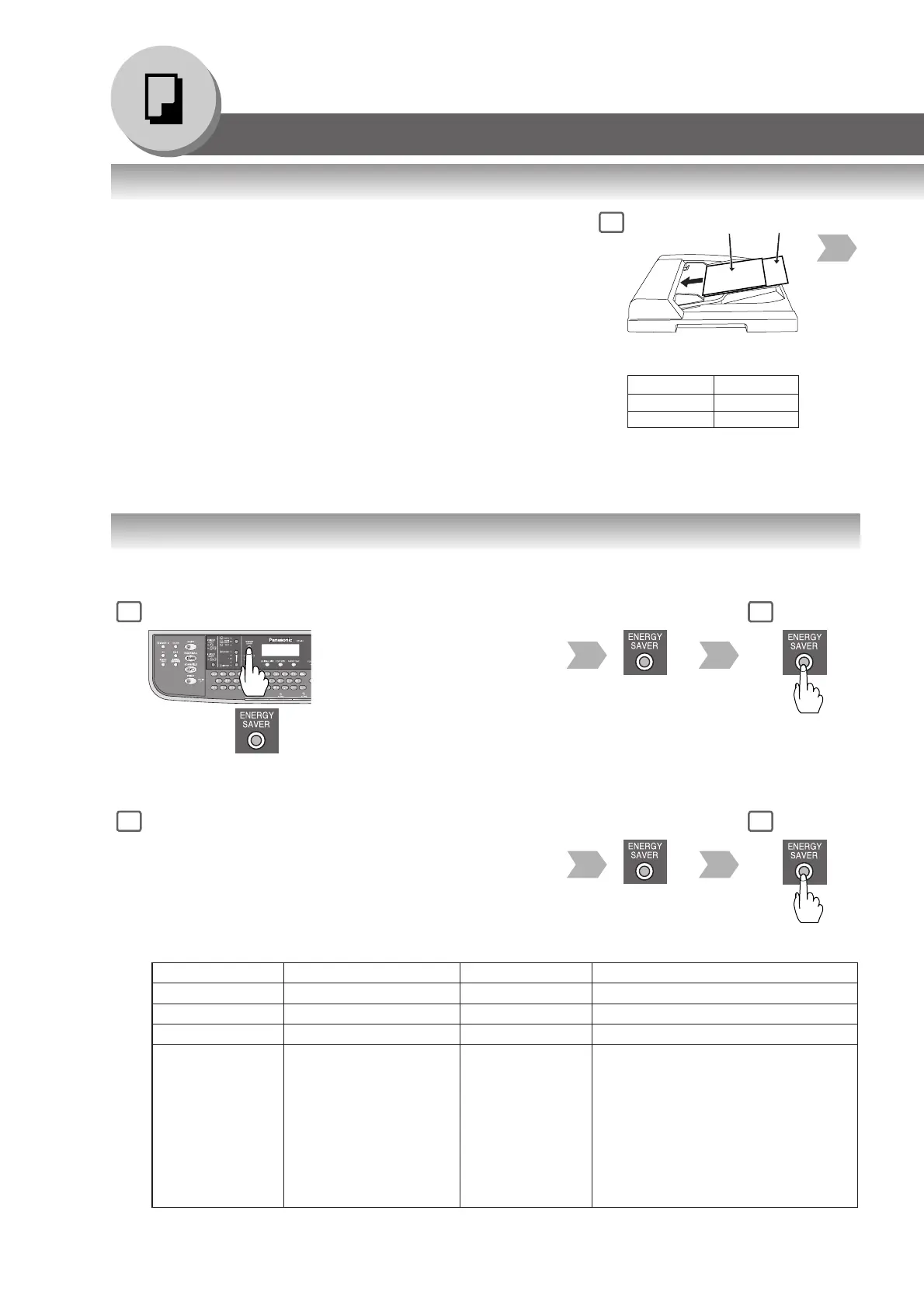32
Making Copies
■ Energy Saver (Power Saver Mode, Sleep/Shutdown Mode)
These modes save power while the machine is not in use.
To enter
To exit
or
Automatically enters
the Power Saver Mode
after 10 minutes from
the last copy job.
NOTE:
To adjust the default
Power Saver Mode
timer, see page 36.
Automatically enters the Sleep/
Shutdown Mode after 10 minutes
from the last copy job.
NOTE:
To adjust the default Sleep/Shutdown
Mode timer, see page 36.
Flashes :
Power Saver
Mode
To exit
Lights :
Sleep/Shutdown
Mode
Power Saver Mode
Sleep/Shutdown Mode
or any keys
■ Multi-Size Feeding
Use this function when copying mixed (Legal & Letter)
size originals through the ADF. The original's size is
automatically detected and copied full size.
This function is available only when the optional Tray-2
is installed and both Legal and Letter-R size papers are
loaded in Tray-1 and Tray-2 respectively.
NOTE:
1. The default original size is "LETTER". If you use the
Multi-Size Feeding function, change the default
original size to "MIX" in the Copier Settings,
Parameter No. 13 (ORIGINAL SIZE).
(See page 39)
2. Multi-Size Feeding cannot be combined with other
copy functions (except Zoom and Sort mode).
Multi-Size Feeding
Combination
LETTER-R LEGAL
Original Copy
Legal Legal
Letter-R Letter-R
Other Features
Modes Power Consumption Warm Up Time Limited Functions
Normal Operation Approx. 80 W – –
Power Saver Approx. 20 W Approx. 10 sec. –
Sleep Approx. 12 W Approx. 15 sec. –
Shutdown Approx. 1.5 W Approx. 18 sec.
● Printer Function
(USB Local and Network Connection)
● Internet Fax/Email Function
● Facsimile Function
(If the LAN Cable is not connected, and
the "DHCP DEFAULT" is set to "VALID"
while in this mode (Shutdown), the
machine will not answer an incoming
Fax call) (See page 37)
NOTE: When making copies (especially colored originals), the image may vary depending on the background
color of the original(s).
1
1
1
2
2
