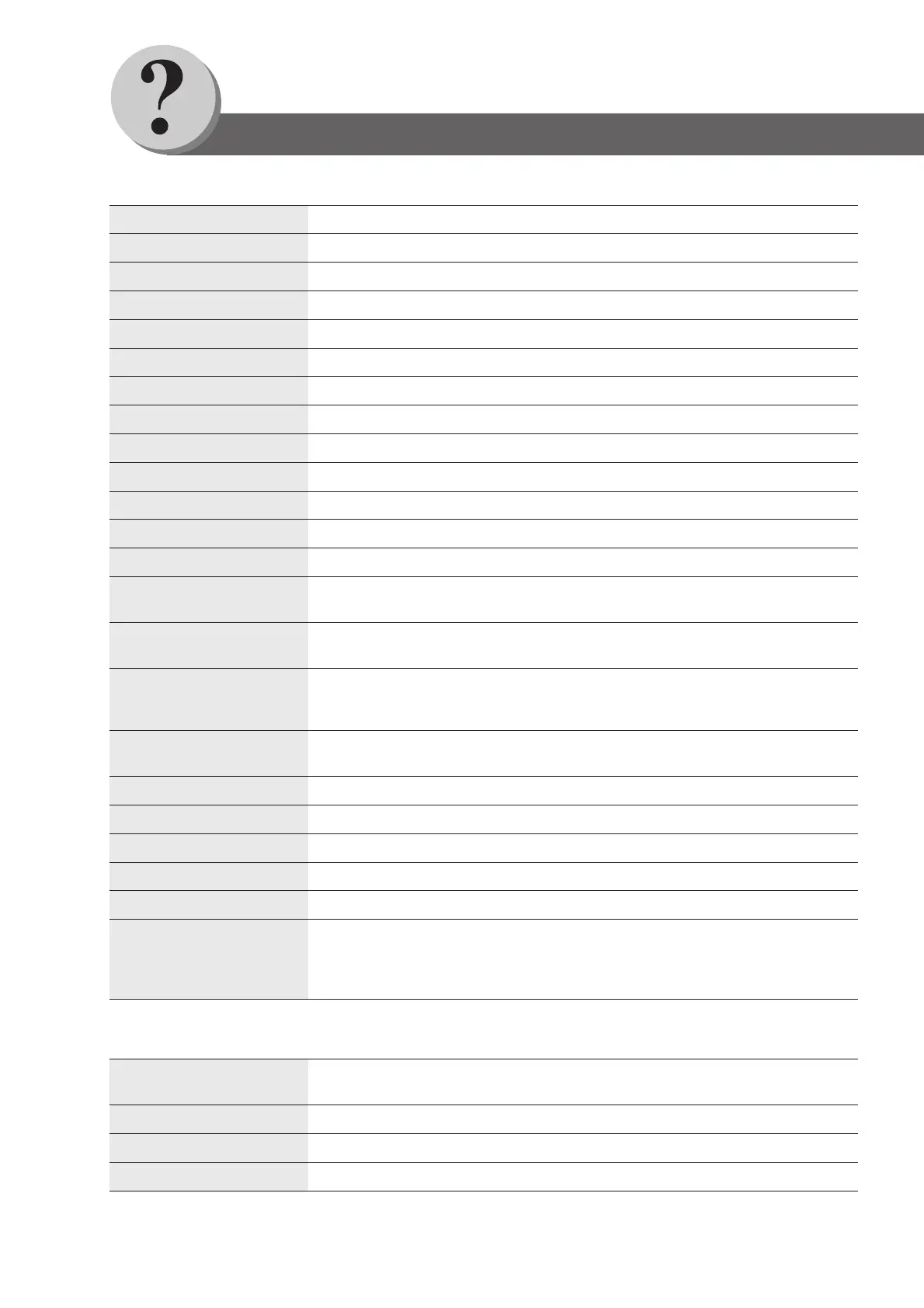60
Appendix
Type: Desk Top
Platen Type: Fixed
Acceptable Originals: Sheets (Max. Legal size, with the ADF only), Books
Copying Method: Laser Electrophotography
Fusing Method: Heat Roller
Imaging Method: 1 Component Non Magnetic Dry Toner Contact Developing
Resolution: Max. 600 dpi
Operation Panel: LCD Display
Copy Size: Legal - Letter via Paper Tray / Legal - Invoice via Sheet Bypass
Void Area: Max. 0.2″ (5 mm)
Warm Up Time: Approx. 18 seconds (68°F/20°C, Shutdown Mode)
First Copy Time: Approx. 10 seconds (Letter, from 1st Tray)
Multi-Copy Speed: 19 cpm (Letter size)
Enlargement Ratios: Preset: 129%, 155%
Variable: from 101% to 200% in 1% increments
Reduction Ratios: Preset: 79%, 65%, 61%
Variable: from 99% to 50% in 1% increments
Paper Feed: Paper Trays (250 sheets Standard + 550 sheets Option) + Single Sheet Bypass
● Transparency film should feed from standard paper tray (Tray-1/ 20 sheets) and
Sheet Bypass (1 sheet).
Paper Weight: Paper Tray: 16 - 28 lb / 20 - 24 lb (2-Sided Copy)
Bypass: 16 - 44 lb
Quantity Selector: Max. 999 sheets (Output Tray capacity is 150 sheets
∗
)
Electrical Consumption: AC 120V, 60Hz, 8A
Power Consumption: Max. 900 W
Dimensions (W)(D)(H): 18.2 x 19.9 x 20.6" (with ADF)
Mass (Weight): 48.5 lb (22 kg) (with ADF)
Operating Environment: Temperature: 50 - 86°F (10 - 30°C)
[Humidity should be 70% or less at 86°F (30°C)]
Relative Humidity: 30 - 80%
[Temperature should be 80°F (27°C) or less at 80% RH]
Tray Capacity: Letter, Invoice : 50 sheets (20 lb)
Legal : 30 sheets (20 lb)
Paper Size: Invoice/Letter/Legal
Paper Weight: 14 – 28 lb
Electrical Requirements: Supplied from the machine
■ DP-190 (For Copier)
Specifications
■ ADF (Standard)
∗
When used only with Panasonic's recommended Letter size paper.
