
Do you have a question about the Panasonic DP-8020P and is the answer not in the manual?
| Brand | Panasonic |
|---|---|
| Model | DP-8020P |
| Category | All in One Printer |
| Language | English |
Overview of machine functions and operating instructions.
Explains symbols and icons used throughout the manual.
Illustrates basic operations like dialling and scanning.
How to change or select different operational modes.
Guide on connecting various cables to the machine.
Important safety precautions for operating the machine.
Instructions for sending faxes using various methods.
Methods for receiving faxes automatically or manually.
Sending or polling documents at scheduled times.
Group documents for the same destination in one call.
Retrieving documents from other facsimile machines.
Using programmed keys for various functions.
Essential information before setting up network functions.
Configuring the machine for email server setup.
Sending, receiving, and notices for internet fax.
Configuring network parameters for internet fax.
Sending documents via email using various addressing methods.
Methods for receiving internet faxes.
Configuring settings for POP server email retrieval.
Programming keys to access POP email.
Securely sending, receiving, and managing confidential documents.
Sending faxes with sub-address information for routing.
Adding a cover sheet to fax transmissions.
Enabling password protection for sending and receiving.
Storing received documents securely in memory.
Using a PIN code for outside line access.
Allowing reception only from programmed stations.
Assigning department codes for tracking transmissions.
Managing stored communication files.
Notifying the destination upon successful transmission.
Setting dialling mode and audio volumes.
Configuring basic user settings like date, time, logo, and ID.
Programming speed dial numbers and email addresses.
Printing a list of programmed numbers and names.
Modifying or deleting programmed dialling entries.
Adjusting various machine operational parameters.
Establishing a password to restrict access.
Printing and viewing records of all transactions.
Verifying transmission or polling success.
Printing lists of programmed telephone numbers.
Printing programmed dialling patterns.
Printing the list of all fax parameters.
Common problems and their solutions.
Explains error codes and their possible actions.
Error messages related to email programming.
Error messages from internet fax return receipts.
Maintenance for the verification stamp and flash memory installation.
Technical specifications of the machine.
Compliance with directives and network compatibility.
Definitions of technical terms used in the manual.












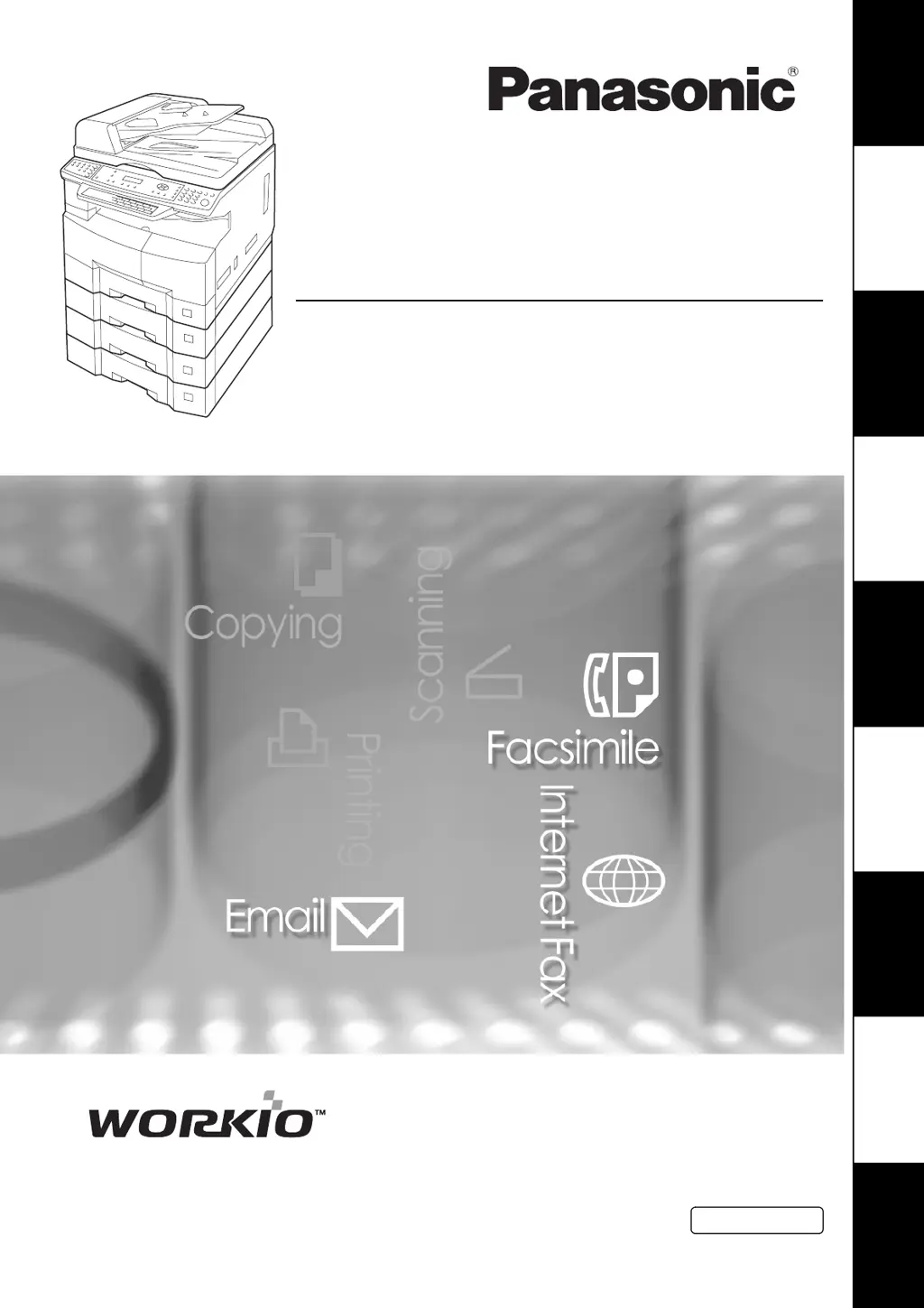